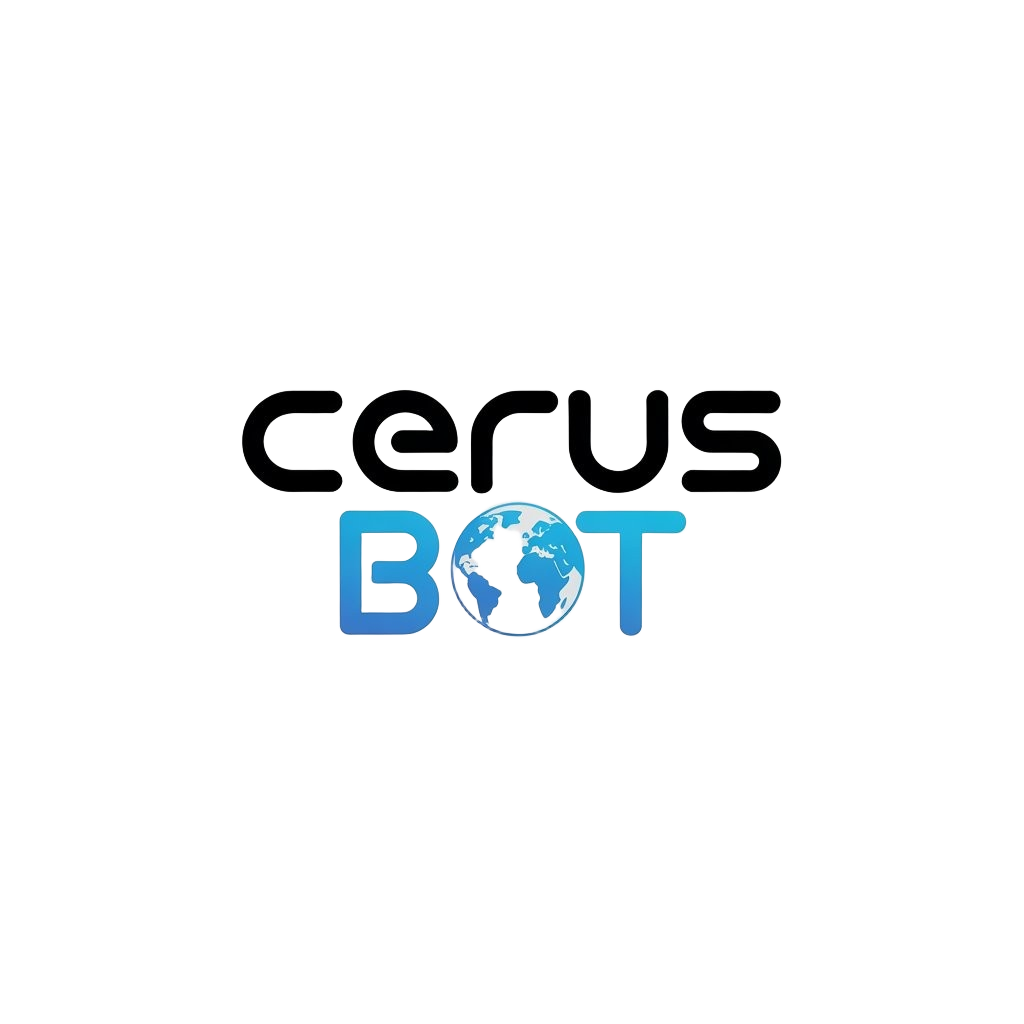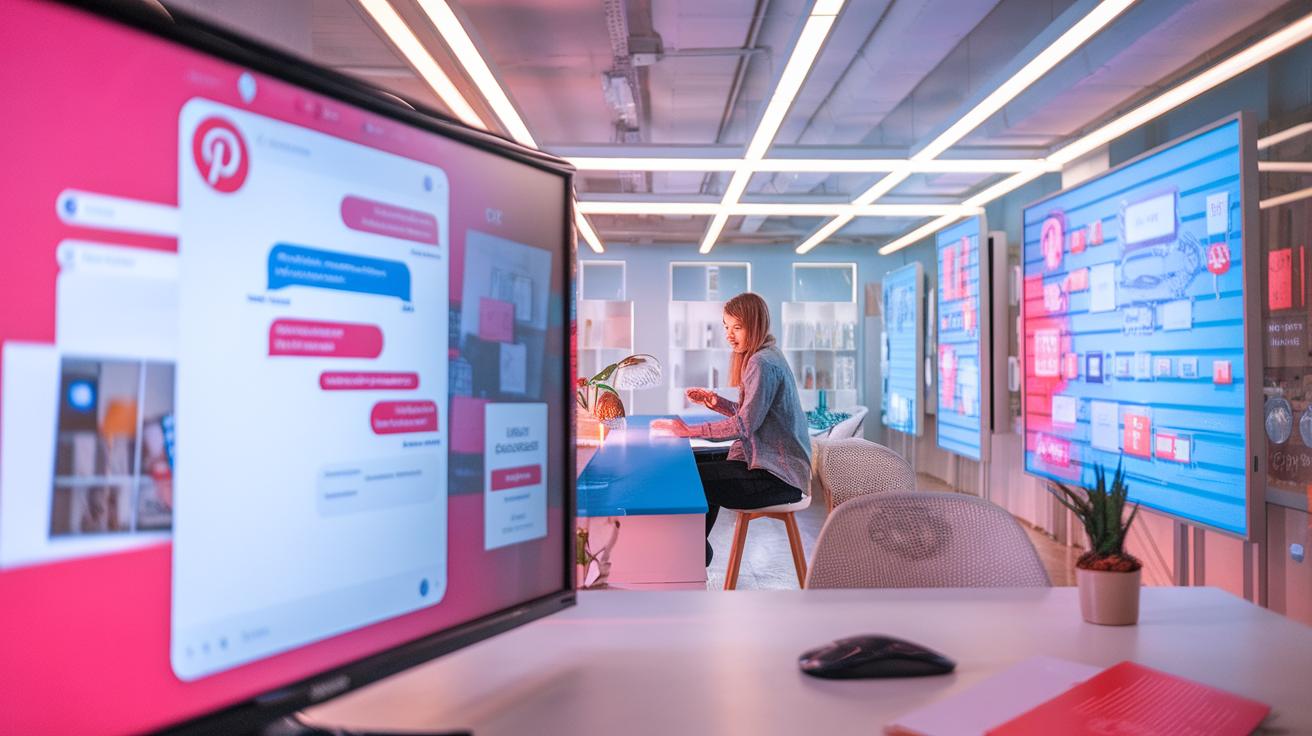Introduction
Pinterest, a prominent social media platform, serves as a powerful tool for discovery and sharing of interests through images and collections. With over 400 million users engaging with various content like recipes, art, and DIY projects, Pinterest has become an essential part of marketing strategies. Businesses aiming to improve user experience and enhance engagement can harness this platform effectively. Understanding Pinterest engagement tactics is crucial for these businesses, especially when integrating features such as a free website chat widget that assists in customer interaction. This integration can directly influence conversion rates and customer satisfaction, establishing a smoother communication channel with site visitors.
In recent years, the connection between Pinterest and website functionalities has strengthened, offering businesses creative ways to utilize their content. Leveraging Pinterest engagement not only drives traffic to websites but also encourages potential customers to interact through chat widgets. This article explores various tactics that businesses can adopt to optimize Pinterest for greater interaction on their websites. We will delve into strategies that enhance visibility, foster user engagement, and promote effective communication through chat functionalities.
Understanding Pinterest Engagement Fundamental Insights into User Interaction
Pinterest engagement serves as the backbone of interaction on the platform, distinguishing it from other social media networks where conversation flows freely. At its core, Pinterest operates as a visual discovery engine, allowing users to find inspiration, save ideas, and plan projects. This unique structure transforms casual browsing into intentional exploration, enhancing the visibility of content shared by businesses and individuals alike.
Unlike platforms focused primarily on social interaction, Pinterest prioritizes visual storytelling and idea curation, leading to a different type of engagement. Users often arrive on Pinterest with a specific goal—be it planning a wedding, finding DIY tips, or searching for the latest recipes. Therefore, understanding this intent is key for businesses looking to harness Pinterest for engagement. By tailoring content that resonates with users’ goals, businesses can cultivate a richer engagement experience.
Engagement on Pinterest operates through a unique set of characteristics. One significant feature is the “pinning” culture, where users collect and share visuals that resonate with them. High-quality images, combined with thoughtful descriptions, create an appealing package that entices users to repin, comment, or click through to the source. The visual nature of the platform places great importance on aesthetics, making effective design a cornerstone of successful engagement strategies.
Another appealing aspect of Pinterest engagement is its long lifespan. Unlike posts that quickly fade from feeds on other social media channels, pins can generate engagement weeks or even months after they are shared. This extended reach allows brands to maintain a presence over time, creating ongoing conversations around their content. Users frequently return to curated boards to discover new ideas and revisit old ones, lending brands multiple opportunities to make lasting impressions.
Understanding the algorithm’s nuances is also vital for enhancing engagement. The Pinterest algorithm favors fresh content, so regularly updating boards with new pins can help maintain visibility. Engaging with users through comments or collaboration on group boards can foster a sense of community and encourage more interaction with the content shared. By diving deeper into these aspects of Pinterest engagement, businesses can effectively improve visibility and interaction through strategic approaches tailored to the platform’s unique dynamics.
Crafting Engaging Content for Pinterest Tactics for Enhanced User Interaction
Understanding What Captivates Users
To enhance the effectiveness of your free website chat widget through Pinterest engagement, creating compelling content is paramount. Pinterest thrives on visual appeal, and certain types of content significantly outperform others in terms of engagement. High-quality images are the cornerstone of successful pins. Bright colors, striking compositions, and clear focal points not only attract attention but also prompt users to save and share your pins.
Infographics serve as invaluable tools for conveying information quickly and effectively. They transform complex data into easily digestible visuals, making them ideal for educational content targeted at your audience. The sharing potential of infographics is substantial, as they can be repinned widely, spreading your message to a broader audience while engaging users who appreciate informative content.
Video pins have gained popularity, offering another layer of interaction. Short, engaging videos that highlight your products, showcase tutorials, or provide insights into your brand can captivate viewers. Videos that resonate with users often lead to increased website visits, thereby enhancing the performance of your chat widget.
Designing Effective Pins for Target Audience Alignment
Effective pin design extends beyond just visuals; it requires an understanding of your target audience’s preferences and interests. Start by researching trending topics within your niche to align your content with user interests. Using keywords strategically in your pin descriptions helps ensure your content reaches the right audience.
When designing your pins, consider the following tactics:
- Vertical Orientation: Pinterest favors vertical images. A ratio of 2:3 is the most effective for maximizing visibility.
- Clear Text Overlay: Use concise, readable text overlays to communicate your message. This can be particularly effective for tutorials and tips.
- Branding: Consistently incorporate your logo or brand colors to enhance brand recognition.
- Call to Action: Encourage engagement with prompts like “Click to learn more” or “Save for later.”
Aligning your visuals with your brand message while remaining relevant to your audience’s interests is key. The combination of high-quality images, educational infographics, and engaging videos, along with strategic design practices, will refine your Pinterest content strategy, ultimately improving user interaction and promoting the effectiveness of your free website chat widget.
Leveraging Analytics to Optimize Engagement
Understanding the Role of Pinterest Analytics in Engagement
Employing Pinterest analytics is a game changer for businesses seeking to enhance user engagement and optimize their strategies effectively. By closely examining the data provided by Pinterest’s native analytics tools, brands can gain a clearer picture of how their audience interacts with their pins, allowing for data-driven decision-making. This approach not only helps identify what content resonates but also illuminates areas needing improvement. Understanding user behavior through analytics is paramount; it equips businesses with the insights required to refine their messaging and ensure alignment with audience preferences.
Key Metrics to Track for Enhanced Engagement
To successfully measure engagement on Pinterest, several key metrics should be closely monitored:
- Pin Impressions: This metric reveals how many times your pins have appeared in user feeds, giving insight into the visibility of your content.
- Engagement rate: This is calculated by dividing the total number of engagements (repins, likes, comments) by the total number of impressions. A higher engagement rate indicates that your content resonates with viewers.
- Save metrics: Tracking how many times users save your pins provides a clear indication of perceived value and interest in your content.
- Click-through rate (CTR): This metric shows how effectively your pins drive traffic to your website. A high CTR suggests that your rendering of information is compelling and encourages further exploration.
- Audience demographics: Understanding the demographics of your audience – including age, gender, and location – can significantly inform your content strategy and targeting efforts.
By focusing on these metrics, businesses can transparently assess performance over time, discern patterns and trends, and make informed refinements to their Pinterest strategy. For instance, if a particular type of content leads to higher engagement rates, organizations can replicate that success in future campaigns.
In addition to individual pin performance, analyzing seasonal trends and peak engagement times is invaluable. For example, if data reveals that home improvement pins soar during specific months, brands can strategically time their posts to coincide with those peaks, thus maximizing interaction.
Incorporating these analytical insights into ongoing strategy development not only improves future engagement rates but solidifies a brand’s presence on Pinterest as a valuable resource for users. As businesses integrate chat widgets on their websites, understanding Pinterest engagement analytics will bolster their ability to convert Pinterest traffic into meaningful customer interactions.
Integrating Chat Widgets on Your Website for Enhanced Engagement
Understanding Chat Widgets: Functionality and Benefits
Chat widgets serve as a pivotal tool in fostering real-time communication on websites, offering businesses the capability to interact promptly with visitors. These widgets are typically embedded chat interfaces that allow users to send inquiries, receive support, and engage with customer service representatives without leaving the site. By integrating these functionalities, businesses can bridge the gap between user intention and immediate support, thus increasing the chances of conversion.
The benefits of chat widgets extend far beyond mere communication. They provide users with instant access to information, reducing the likelihood of frustration that arises from delayed responses or navigation challenges. By providing quick answers to frequently asked questions, chat widgets facilitate smoother decision-making for potential customers. Enhanced interaction leads to higher satisfaction levels, which is fundamental for retention.
Chat widgets can be equipped with smart features such as automated responses and AI-driven suggestions, which can significantly enhance the interaction experience. Businesses can also curate responses based on FAQs, ensuring that users receive accurate information promptly. This not only streamlines communications but also frees up customer service teams to focus on more complex inquiries, thereby optimizing resource allocation.
In the context of Pinterest engagement, integrating chat widgets can help convert interest generated from Pinterest pins into actionable interactions on a website. When users click through from Pinterest to a website, a well-placed chat widget can capture their attention and prompt them to engage further. By creating a seamless transition from a content discovery platform to real-time interaction, businesses can significantly enhance user experience, leading to increased engagement metrics.
Best Practices for Implementing Chat Widgets
For optimal results, businesses should consider the following strategies when integrating chat widgets:
- Placement: Position the chat widget in a prominent location on the website, ideally in the lower right corner, where it is easily visible but not intrusive.
- Customization: Tailor the design and language of the chat widget to reflect the brand’s voice, making interactions feel personal and engaging.
- Proactive Messaging: Utilize proactive chat invitations to engage users at strategic moments, such as during key browsing activities or upon exit intent.
- Analytics Tracking: Continuously monitor chat interactions and user feedback to refine strategies and enhance the chat experience over time.
By strategically implementing chat widgets and aligning their functionalities with Pinterest engagement tactics, businesses can significantly improve user interaction and performance metrics on their website.
Creating a Seamless User Journey Enhancing Pinterest Engagement with Chat Widget Integration
The user journey plays a pivotal role in how potential customers interact with your brand, especially through platforms like Pinterest and website chat widgets. Understanding this journey is crucial for businesses seeking to maximize engagement and conversion rates. The user journey encompasses every touchpoint a user experiences, starting from initial discovery on Pinterest to their interaction with a chat widget on your website. Each stage requires careful consideration to ensure a fluid experience that encourages users to move seamlessly from one point to the next.
Mapping the User Journey from Pinterest to Interaction
The first step in creating a seamless user experience is to map out the user journey. Begin by analyzing how users discover your content on Pinterest. This can include visually appealing pins that encapsulate your brand’s message or lead users directly to your website. Ensuring these pins contain relevant keywords and hashtags will facilitate easier discovery.
Once users engage with your content on Pinterest, they should be directed to a landing page that aligns closely with the original pin’s promise. This continuity is vital; if users click a pin that showcases a product, they should land on a dedicated page that offers more information, perhaps with a similar visual layout. This creates expectations that are met upon arrival, reducing bounce rates and increasing user satisfaction.
Once on your website, the chat widget serves as the next pivotal interaction point. To maintain a fluid journey, the chat widget should be easily accessible yet unobtrusive. Consider placing the chat widget in a way that it doesn’t disrupt user activities but is still prominently visible when they need assistance. Effective timing can also enhance engagement rates; for instance, initiating a chat when a user hesitates on a page can prompt valuable conversations.
Techniques to Enhance the Journey
To further streamline the user experience, consider the following techniques:
- Personalization: Tailor chat interactions based on the user’s previous engagements with your Pinterest content. This can create a more relatable and effective conversation.
- Consistent Branding: Ensure that both your Pinterest page and website reflect a unified brand image, which reinforces trust and familiarity.
- Clear Calls to Action: Use compelling calls to action within pin descriptions that lead users directly to engaging content or promotions on your site.
By integrating these strategies into your marketing approach, you can significantly enhance the user journey. This not only fosters an inviting atmosphere but also increases the likelihood of meaningful interactions through your website chat widget, ultimately driving conversions and customer loyalty.
Measuring the Impact of Engagement Tactics Evaluating Pinterest Engagement and Chat Widget Performance
Methods and Tools for Assessment
To optimize Pinterest engagement tactics and improve the performance of your website’s chat widget, organizations must accurately measure and analyze their efforts. This quantifiable approach enables businesses to refine their strategies and make informed decisions. Various methods and tools are available to facilitate this evaluation process.
One of the primary tools for gauging Pinterest engagement is Pinterest Analytics. This built-in feature allows businesses to track key metrics such as impressions, clicks, saves, and engagement rates. By analyzing this data, organizations can identify which pins resonate most with their audience, enabling them to tailor their content for optimal interaction.
Complementing Pinterest Analytics, Google Analytics provides a broader perspective on how Pinterest traffic interacts with your website. Through UTM parameters, organizations can trace visitor behavior once they click through from Pinterest. Key performance indicators (KPIs) such as bounce rate, average session duration, and conversion rates help establish a clearer picture of the user experience and the effectiveness of the chat widget.
Engagement tools like Tailwind or Buffer offer scheduling capabilities alongside analytics. These platforms not only allow businesses to plan and post content at optimal times but also provide comprehensive insights on engagement performance. Metrics collected can guide businesses in adjusting posting strategies to align more closely with audience preferences.
Evaluating Chat Widget Performance
To assess the performance of your chat widget specifically, tools such as Drift or Intercom can be invaluable. These platforms provide detailed analytics regarding chat interactions, customer satisfaction ratings, and response times. Such metrics reveal how effectively the chat widget engages web visitors, helping businesses identify areas for improvement. A/B testing different engagement tactics within the chat interface can further refine the user experience.
Utilizing social listening tools, such as Brandwatch or Hootsuite Insights, can also provide qualitative data by monitoring conversations about your brand across social media, including Pinterest. Understanding user sentiment allows businesses to adjust their Pinterest content and chat strategies in response to audience feedback, leading to enhanced engagement.
Employing a combination of analytical tools and metrics tailored for both Pinterest engagement and chat widget performance lays the groundwork for informed decision-making. By closely monitoring these areas, businesses can adapt and thrive in their digital interactions, ensuring a cohesive and successful approach to engaging audiences.
Conclusions
Utilizing Pinterest engagement tactics can significantly improve the effectiveness of free website chat widgets. By creating rich, engaging content and promoting it through targeted Pinterest strategies, businesses can attract and retain visitors, ultimately driving conversions. Engaging users on Pinterest is not merely about posting images but also about creating a cohesive user experience across platforms, including instant communication through chat widgets. Businesses that invest in both image-rich content and robust interaction tools are set to reap the benefits.
As the online marketplace continues to evolve, adapting your Pinterest strategy to promote simultaneous engagement on your website will be essential. Content quality, understanding user behavior, and offering seamless communication will lead to improved results from both Pinterest and chat functionalities, reinforcing the brand’s presence in a competitive digital space.