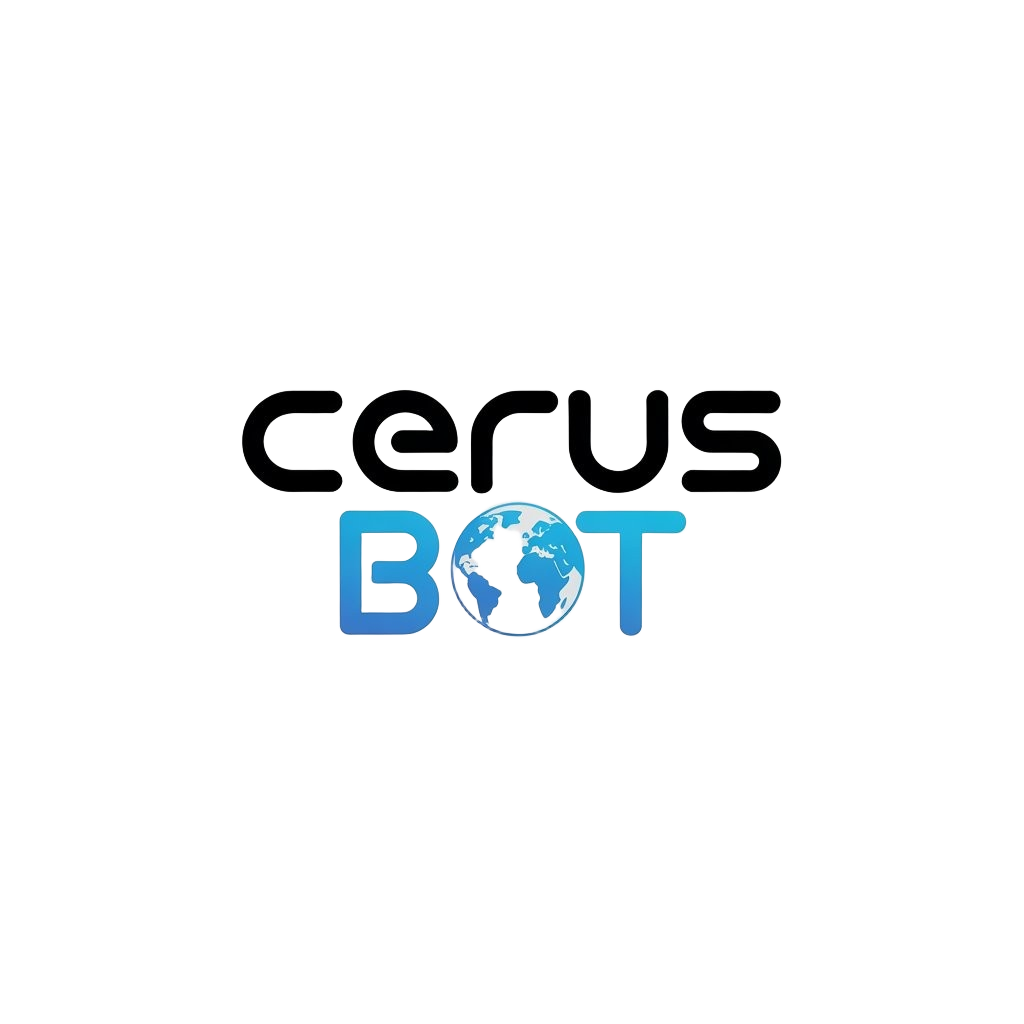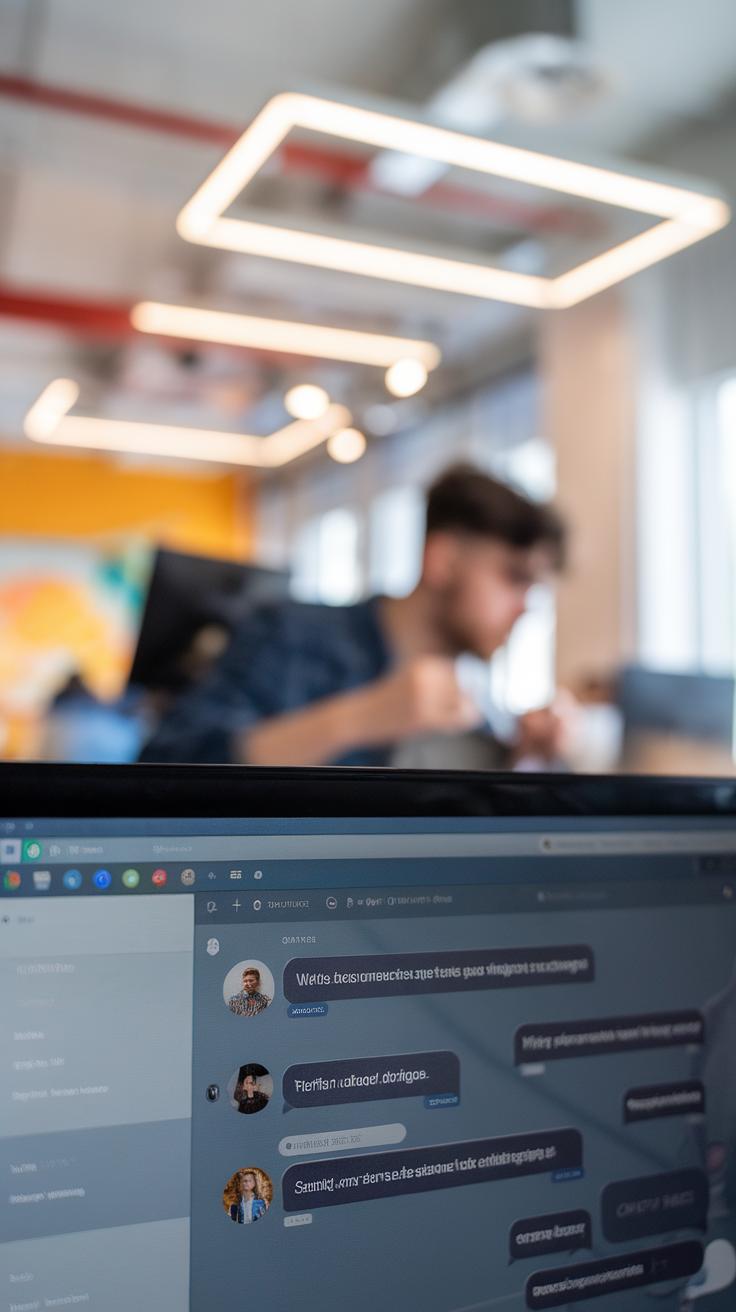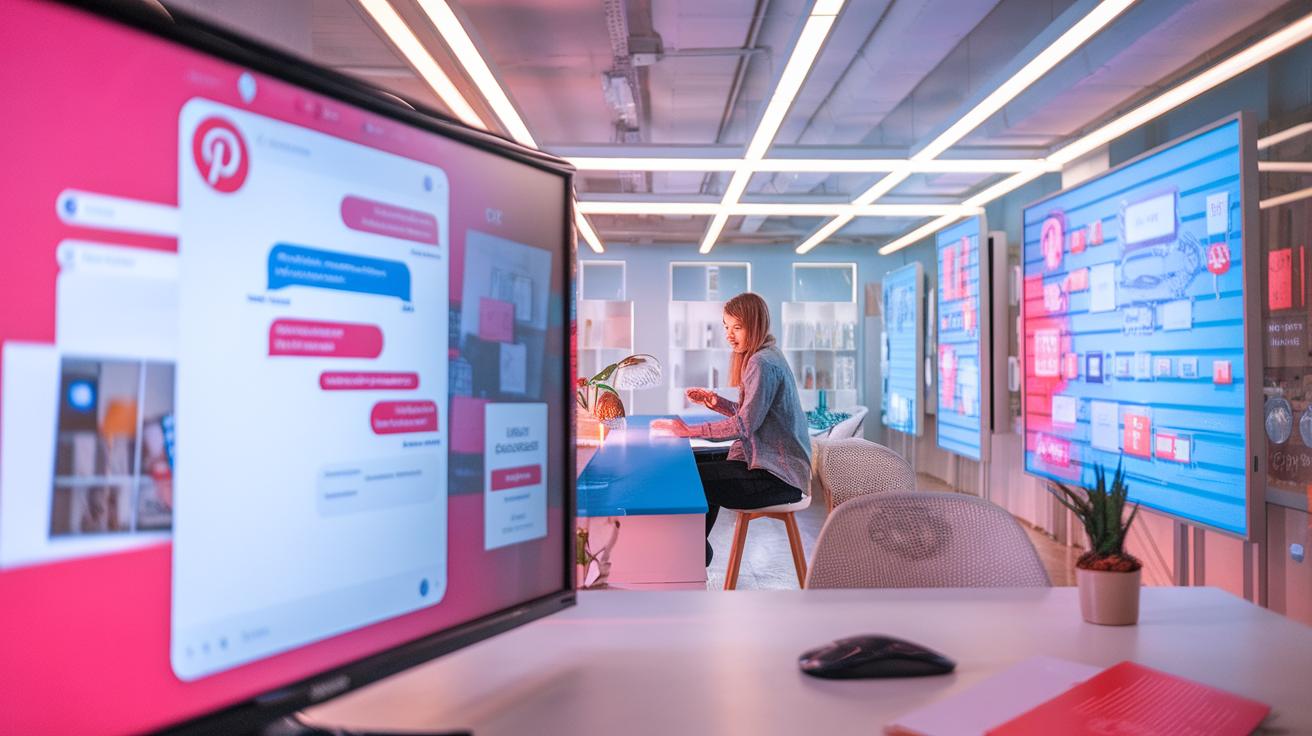Introduction
In the age of digital marketing, effective user engagement is paramount for the success of any online platform. This is particularly true for websites employing chat widgets, as they become crucial tools for directly interacting with visitors. Pinterest, known for its visually appealing content and user-driven engagement strategies, offers valuable insights that can be leveraged to improve website chat experiences. By understanding and implementing Pinterest chat tactics, businesses can boost user interaction and satisfaction, ultimately leading to enhanced conversion rates.
This article explores the integration of Pinterest-inspired strategies with website chat widget functionalities. From creating visually engaging chat invitations to implementing user-focused messaging techniques, we delve into various tactics that can elevate interaction quality. Drawing parallels between Pinterest’s unique engagement methods and the efficacy of chat widgets, this guide aims to provide actionable insights that can be readily adopted by website owners aiming to enhance their user communication strategies.
Understanding Pinterest and Its Engagement Strategies
Exploring Unique Branding and Engagement Tactics
Pinterest has established itself as a powerhouse in the social media arena, mainly due to its distinct approach to branding and user engagement. One of the platform’s core features is its pinboard concept, which allows users to create visually appealing collections of images, videos, and links. This emphasis on visual storytelling engages users on a level that transcends typical scrolling. Instead, users are invited to save and share content that resonates with their interests, creating a cycle of inspiration and interaction.
The creation of boards fosters a sense of organization and personal curation, encouraging users to interact with the platform frequently. This model can inspire businesses looking to improve user engagement through website chat widgets. Just as a Pinterest board brings together related content, website chat functionalities can group themes and topics that are in line with visitor interests. By employing a similar strategy, businesses can create an inviting digital space where users feel compelled to engage, ask questions, and share feedback.
Pinterest’s engagement strategies also utilize effective visuals that captivate users. High-quality imagery acts as a magnet, drawing users in and stimulating their interest. Businesses can adopt this practice by ensuring their chat widgets feature vibrant designs and user-friendly interfaces. The aesthetic appeal can enhance online interactions, making users more likely to engage rather than abandon the chat experience prematurely.
Implementing Boards and Pins to Inspire User Interactions
The concept of boards serves as a vital framework for organizing content, and this can be mirrored in chat widget designs through categorized topics or themes. For instance, a chat widget that allows users to navigate different categories, similar to Pinterest boards, can guide them toward relevant information quickly. Additionally, integrating a pin-like feature where users can save their chats or bookmark favorite responses can promote continuous interaction, much like users saving pins for future reference.
The interactivity inherent in Pinterest can be harnessed for website chat engagements. Encouraging users to share their thoughts, favorite products, or arrangement ideas directly within the chat widget can create a robust conversation environment. This approach aligns with the Pinterest ethos of community and collaboration, reinforcing deeper connections between brands and users.
By infusing these Pinterest-inspired strategies into free website chat widgets, businesses can improve user interaction significantly, turning casual visitors into engaged participants eager to share and explore more.
Effective Chat Widget Design Inspired by Pinterest
Optimal Design Principles for Enhanced Engagement
To effectively engage users through chat widgets on your website, one can draw significant inspiration from Pinterest’s user interface design principles. Pinterest is renowned for its visually appealing layout and seamless user experience, factors that greatly contribute to higher engagement rates. Integrating these principles into your chat widget can create a more inviting environment for users, making interactions not only more engaging but also more enjoyable.
The design should be visually cohesive with your website’s overall aesthetic. Use a clean, minimalistic design that mirrors the simplicity and elegance of Pinterest’s interface. This means implementing a neutral color scheme with vibrant accent colors that highlight call-to-action buttons without overwhelming users. For instance, if your website features photos and visuals prominently, establish a chat widget that complements these visual elements rather than competes with them.
Consider the functionality of the widget. Pinterest allows users to easily navigate through boards and pins, creating a fluid user experience. Similarly, your chat widget should have quick response features and easily accessible FAQs, allowing users to find information without frustration. Incorporating a search function within the chat widget can enable users to locate relevant assistance swiftly, mirroring Pinterest’s efficient content discovery.
Another key aspect is the use of rich media. Pinterest thrives on captivating visuals, so consider embedding images, GIFs, or video snippets in your chat widget responses. This not only enlivens the interaction but also provides users with a more dynamic experience. By including visual aids related to the conversation or sharing inspiring ideas, users can connect better with your brand and feel more engaged.
Foster a sense of community similar to Pinterest’s platform. Encourage users to share their thoughts, feedback, or even images related to their interests directly within the chat. Offering an option for users to share their own content can enhance their interaction experience, creating a more collaborative environment that encourages further engagement.
By incorporating Pinterest-inspired design elements into your website’s chat widget, you can significantly improve user engagement. Aesthetic integration, functional fluidity, rich media inclusion, and community-building initiatives will not only enrich user interaction but will also foster loyalty, ultimately leading to better overall engagement metrics.
Crafting Personalized Messaging Tactics for Enhanced Free Website Chat Widget Engagement
The Significance of Personalized Messaging in Chat Widgets
In the competitive landscape of online engagement, personalized messaging within chat widgets serves as a pivotal strategy for fostering meaningful interactions between businesses and users. Drawing inspiration from Pinterest’s approach to personalization, businesses can tailor their chat conversations to reflect the unique interests, behaviors, and demographics of their visitors. This level of customization not only helps in creating a relatable experience but also significantly increases the likelihood of user engagement.
Personalization starts with understanding the user. Pinterest excels in curating a personalized feed for each user based on their past interactions and preferences. Similarly, your chat widget can be programmed to analyze data and adjust its messaging based on users’ behaviors on the website. For instance, if a visitor frequently browses a particular product category, the chat widget can initiate conversations centered around related products, promotions, or suggestions. This focused approach makes users feel valued and recognized.
Employing dynamic content in chat messages can enhance the user experience. For example, addressing users by their names or referencing previous interactions can lead to a more engaging dialogue. Just as Pinterest recommends content that aligns with each individual’s interests, timely, relevant suggestions through chat can keep the conversation going and maintain user interest. This conversational flow encourages users to explore further and reduces bounce rates, as they are more likely to stay engaged when conversations are personalized.
Implementing Personalized Strategies Inspired by Pinterest
To effectively mirror Pinterest’s successful personalization strategies, integrating user data into your chat widget can prove invaluable. Begin by utilizing cookies or user histories to track visitor interactions that help tailor responses. Employing machine learning algorithms can also help recognize patterns in user behavior, enabling the chat widget to craft responses that resonate with individual users. By doing so, businesses can ensure that the chat experience aligns with users’ specific interests.
Creating segmented messaging strategies based on user profiles helps in delivering targeted information efficiently. For instance, first-time visitors can receive welcoming messages that guide them through your services, while returning customers might appreciate offers or updates on products they have expressed interest in previously. Establishing these varied pathways mirrors how Pinterest connects users with curated content, transforming each chat interaction into a tailored experience.
Emphasizing personalized messaging tactics in chat widgets, inspired by Pinterest, not only heightens user engagement but also builds a lasting connection, ultimately driving conversions and fostering customer loyalty.
Leveraging Timing and Context for Engagement
Understanding the Role of Timing in User Interactions
Effective engagement within chat widgets hinges significantly on timing and context, drawing invaluable lessons from Pinterest’s approach to user interaction. Pinterest excels at delivering tailored content precisely when users are most receptive, leading to increased engagement rates and higher conversions. Similarly, website chat widgets can harness this principle by strategically deploying messages at optimal moments in the user journey.
Timing can take various forms, including time of day, user behavior patterns, and even seasonal trends. For instance, employing a proactive chat invitation when a user has spent a notable amount of time on a specific product page indicates that they may need assistance or more information. By marrying these insights with data-driven analytics, website operators can program their chat widgets to trigger at the right moment, seizing opportunities to engage users when they are most likely to respond positively.
Context plays a pivotal role. Understanding the user’s intent, such as whether they are browsing, contemplating a purchase, or seeking support, can inform the type of interaction initiated. For example, presenting a chat widget with product recommendations if a user is exploring similar items aligns perfectly with their current activity, mirroring Pinterest’s tailored suggestions based on user interests.
Utilizing Contextual Triggers for Enhanced Engagement
Just as Pinterest channels user interests into contextual pins, chat widgets benefit from context-based triggers that enhance user interaction. Integrating contextual awareness in chat strategies allows for tailored responses that resonate with the user’s immediate needs. This can be achieved through analyzing previous interactions, user demographics, and even location data to provide responses that feel relevant and timely.
Incorporating interactive elements such as quick replies or buttons within the chat widget can further enhance user experience. For example, when a user shows interest in a product, offering them a one-click option to ask questions about that product or related items can streamline communication. This encourages quicker engagements and minimizes user frustration, encouraging a dialogue that feels natural and fluid.
Aligning timing and contextual triggers in chat widget strategies enables websites to foster more meaningful interactions. Borrowing strategies from Pinterest, businesses can optimize their user engagement through a nuanced understanding of when and how to reach out, creating a seamless experience that resonates with visitors.
Integrating Visual Content in Chat Widgets for Enhanced Engagement
Bringing Pinterest’s Visual Strategy to Your Chat Widget
The integration of visual content into chat widgets holds significant potential for enhancing user engagement, drawing inspiration from Pinterest’s unique approach to visual storytelling. Pinterest utilizes images not merely as decoration but as the focal point of user interaction, creating a compelling experience that encourages users to explore multiple facets of content. Adapting this strategy in chat widgets can transform simple text-based interactions into dynamic conversations enriched with visuals that capture attention and enhance understanding.
To start, consider including high-quality images that relate to the conversation topic within the chat widget. For example, if a user inquires about a particular product or service, a visually appealing image can accompany the response, providing context and stimulating further interaction. This technique mirrors Pinterest’s curated boards, where images create a narrative that draws users deeper into the subject matter. By showcasing your offerings through compelling visuals, you not only convey information more effectively but also leverage the visual appeal to maintain user interest.
Another effective tactic is using infographics or micro-videos within the chat widget. These visual formats can simplify complex concepts or convey instructions in a digestible manner. Much like Pinterest’s infographics, which blend information and design seamlessly, chat widgets can integrate similar visually-driven content to provide users with layered information without overwhelming them. For instance, a chat widget could present a short video illustrating a product’s benefits, prompting users to engage further based on the visual stimulus.
Incorporating user-generated content (UGC) is another strategy aligned with Pinterest’s philosophy. Featuring images or testimonials from satisfied customers within the chat widget can establish trust and authenticity. By presenting real-life examples of how your products or services have positively impacted others, you invite users to visualize their own potential experiences, thereby stimulating engagement and facilitating decision-making.
Lastly, ensuring that visuals within your chat widget are optimized for mobile devices is paramount. A significant portion of Pinterest users access the platform via mobile, and so should your chat widget visuals be designed to adapt seamlessly across devices. A responsive design ensures that images maintain their appeal and effectiveness irrespective of the user’s chosen platform, fostering a consistent and engaging experience.
Creating a Visual Narrative
Crafting a visual narrative enhances the overall chat experience, encouraging meaningful interactions. Integrating visually rich content within your chat widget not only elevates user engagement but also resonates with contemporary digital consumer expectations. By adopting these principles, you can foster an environment where users feel more involved, informed, and inclined to explore further options, paving the way for deeper engagement and increased satisfaction.
Measuring Engagement and Iterating Strategies Enhancing Free Website Chat Widget Interaction
Understanding Engagement Metrics
For any website seeking to improve user interaction through chat widgets, measuring engagement is essential. Engagement metrics provide a quantifiable measure of how effectively users are interacting with chat features. Key performance indicators (KPIs) to consider include the number of chats initiated, duration of conversations, user satisfaction ratings, and conversion rates from chat interactions. Tracking these metrics can reveal insights into user behavior and preferences, enabling websites to refine their chat strategies.
Tools such as Google Analytics or specialized chatbot analytics platforms can help accumulate this data. Implementing tags or events to monitor specific actions taken within the chat widget provides a clearer picture of user interaction. For instance, tracking whether users seek assistance with product queries or navigation issues can inform future content placement and chat script adjustments, closely resembling how Pinterest understands user interests and adapts its offerings accordingly.
Iterating on Strategies for Continuous Improvement
In an environment where user preferences shift rapidly, it’s crucial to adopt a flexible approach to refining chat strategies. Iterate based on the insights obtained from engagement metrics. Consider running A/B tests to evaluate different script variations, response times, or features within the chat widget. For example, does personalized greeting enhance user engagement? Does shortening response time lead to higher satisfaction ratings? Such tests provide vital information that can guide improvements.
Another effective tactic is soliciting direct feedback from users regarding their chat experience. Post-chat surveys or follow-up emails can gauge the effectiveness of chat interactions and identify areas for enhancement. This aligns with Pinterest’s strategy of user-driven content, where feedback directly influences content curation and algorithm adjustments.
Regularly reviewing the collected data and comparing it against industry benchmarks can further help track progress towards engagement goals. This cyclical process of measurement, analysis, and adjustment creates a robust framework for improving chat interactions. By embracing a continuous improvement mindset, websites can craft increasingly engaging chat experiences, similar to how Pinterest continually evolves to keep users engaged with its platform. Ultimately, fostering a responsive chat environment that adjusts based on user engagement will create a more inviting atmosphere, increasing both user satisfaction and retention rates.
Conclusions
Optimizing free website chat widget engagement through Pinterest chat tactics is not just about improving communication; it’s about enriching the user experience. By incorporating Pinterest’s engaging visual elements and user-centric strategies into chat widgets, websites can foster deeper connections with their audience. The tactical approaches discussed, including personalized messaging and timely engagement, can significantly influence user satisfaction and conversion outcomes.
As businesses strive to navigate the complexities of user interaction in digital spaces, applying these tactics can enhance the effectiveness of chat widgets. Ultimately, the goal is to create an engaging platform that resonates with users, prompting them to interact more meaningfully. Embracing these Pinterest-inspired strategies positions companies not only to meet user expectations but to exceed them, making engagement a truly rewarding experience.