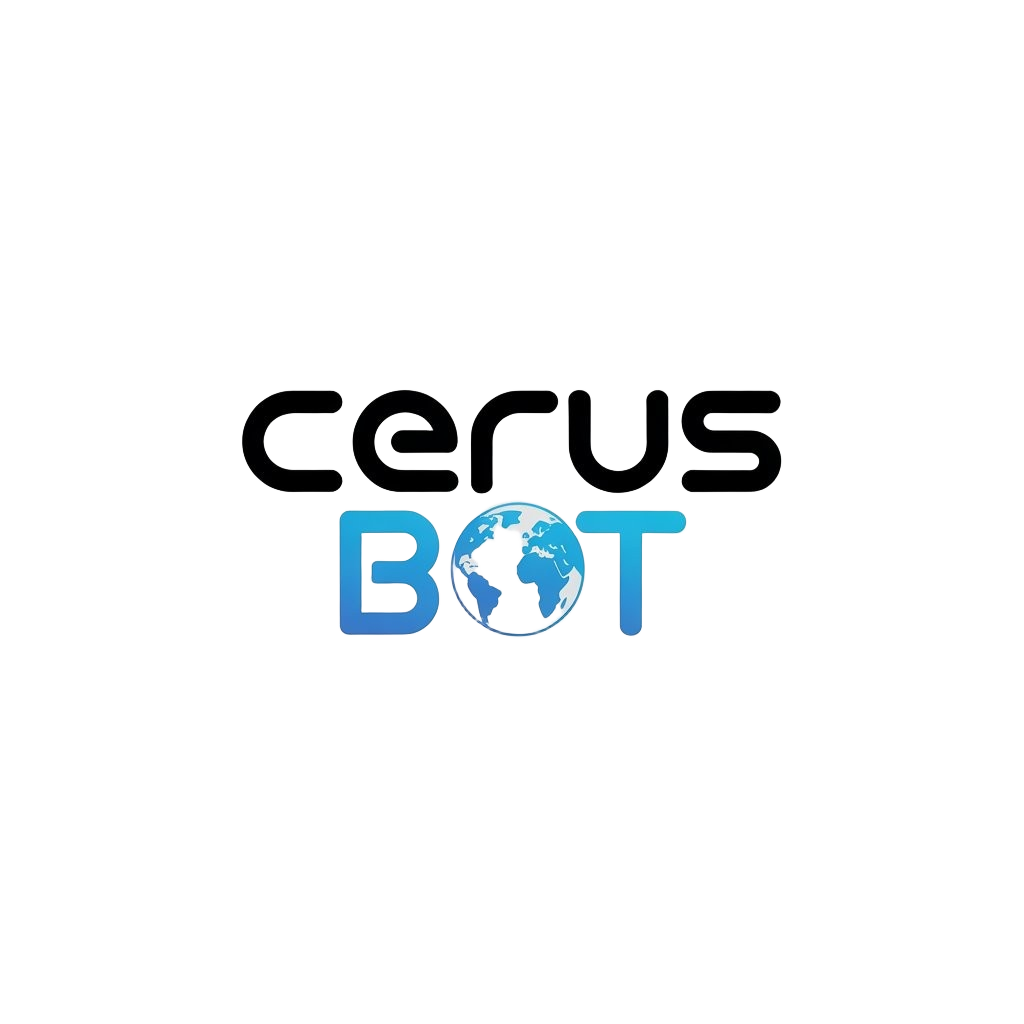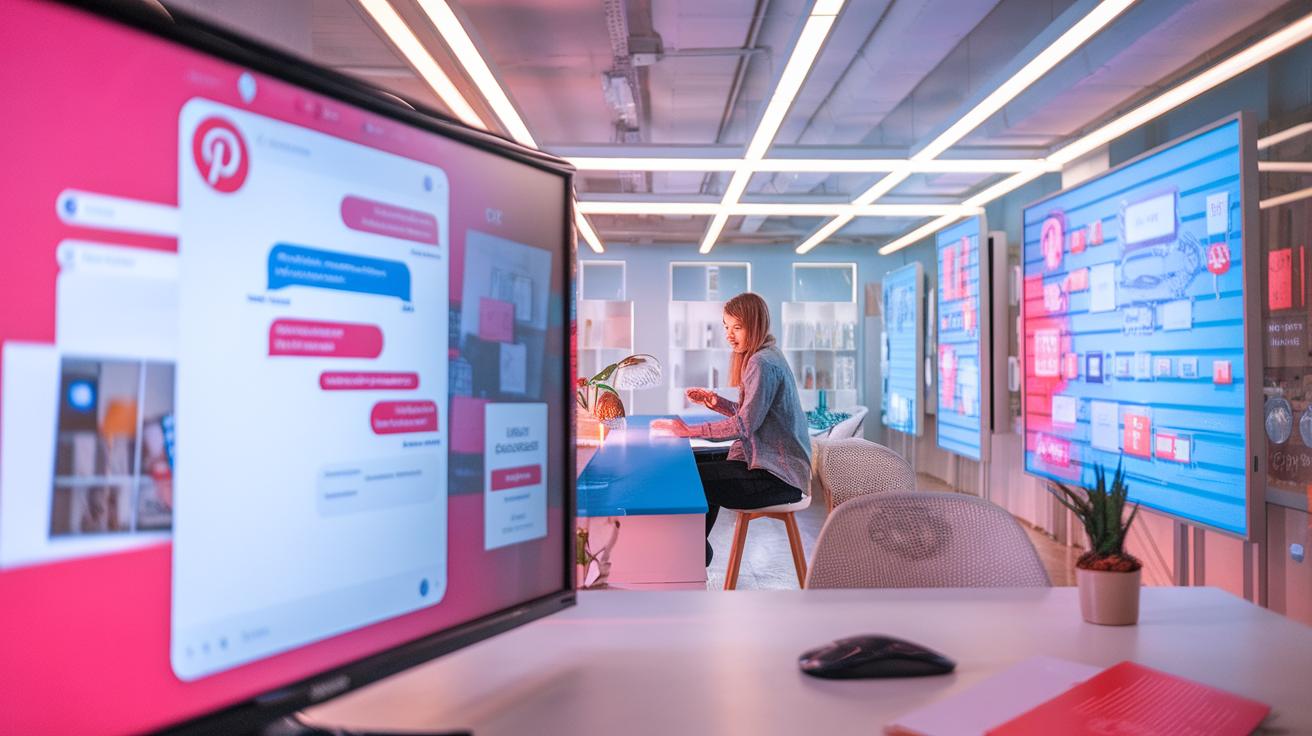Introduction
Pinterest has emerged as a vital platform for visual discovery, allowing users to explore ideas and interests effortlessly. As businesses increasingly recognize its potential, they seek innovative ways to enhance user interaction. One effective method is to incorporate a website chat widget, facilitating instant communication and boosting engagement rates. Chat options can provide real-time answers, recommendations, and support, creating a more vibrant user experience. This article explores how Pinterest chat ideas can effectively increase engagement through website chat widgets, fostering community interaction and customer loyalty.
The art of communication on social media platforms like Pinterest requires creativity and strategy. By leveraging engaging chat features and Pinterest’s visual elements, businesses can resonate more with their target audiences. This article delves into actionable Pinterest chat ideas, ultimately demonstrating how they can significantly enhance website engagement. From visually appealing chat prompts to strategic timing and content relevance, discover how to transform casual browsers into engaged participants on your site.
Understanding Pinterest as a Marketing Tool
Pinterest has emerged as a compelling platform within the realm of digital marketing, acting as a unique visual discovery engine that enables brands to showcase their products and ideas effectively. This platform functions primarily as a search tool, where users seek inspiration, solutions, and products, creating an ideal environment for marketers to engage with potential customers. By presenting captivating visuals and meaningful content, businesses can elevate their visibility and attract an audience genuinely interested in their offerings.
One of the most significant advantages of Pinterest lies in its role as a visual discovery platform. Unlike traditional social media networks that focus on text or interactions, Pinterest relies heavily on imagery to draw users in. This orientation towards visual content means that attention spans are often more aligned with aesthetic appeal rather than lengthy narratives. As a result, marketers must carefully curate their pins to ensure they not only capture attention but also encourage clicks and saves. High-quality, stunning images combined with informative descriptions create the opportunity for audiences to connect and resonate with the brand’s message.
Potential for engagement on Pinterest is substantial, as users often browse the platform with the intention of discovering new ideas and products. This makes it easier for brands to tap into niche markets. Content shared on Pinterest has a longer shelf-life compared to other social networks, allowing for increased engagement over time. Pins can continue to resurface in user feeds for weeks, months, or even years, generating ongoing traffic to a brand’s website. Timely content aligned with seasonal trends or popular themes can further amplify this engagement, leading to heightened interest and interactions.
To effectively utilize Pinterest for marketing, businesses should focus on creating boards that effectively organize their content, making it easy for users to navigate through their offerings. Utilizing keywords strategically in pin descriptions along with engaging visuals can significantly enhance discoverability within Pinterest’s search algorithms. This interplay of visual storytelling and clear communication not only boosts brand awareness but also sets the stage for converting casual browsers into loyal customers.
The Importance of Website Chat Widgets Enhancing Customer Service and User Interaction
The Role of Chat Widgets on Pinterest
Website chat widgets have emerged as a fundamental component in enhancing customer service and improving user interaction, particularly on visually-driven platforms like Pinterest. With Pinterest serving as a hub for discovery, it’s essential to provide users with immediate access to assistance and information. A chat widget serves as an interactive gateway, enabling users to ask questions, seek clarification, or get inspiration in real-time, thus transforming the browsing experience into a more engaging journey.
In the context of Pinterest, where users are often searching for creative ideas and inspiration, having a website chat widget enables seamless communication. Users can receive personalized recommendations, ask for product details, or inquire about DIY techniques tailored to their specific interests. This capability not only enriches the user experience but also fosters a sense of community and connection as users perceive the brand as accessible and responsive.
The immediacy provided by chat widgets allows businesses to capture the attention of users at critical moments. When a user expresses interest in a pin related to a product, they can instantly reach out for more information, which can lead to higher conversion rates. Engaging with potential customers during these pivotal moments positions a brand favorably, showing that customer satisfaction is a priority.
Proactive communication through chat widgets is vital in capturing user interest and maintaining engagement on Pinterest. For instance, utilizing chatbots programmed to initiate conversations based on user behavior can significantly enhance the interactive element of a webpage. If a visitor lingers on a specific pin or category, a chatbot could pop up to offer assistance or share related content, thus keeping the user closely linked to the brand’s offerings.
This strategic approach not only improves customer service but also enriches the overall user experience. By ensuring that users feel supported and informed, businesses can effectively transition casual browsers into loyal customers. Additionally, chat widgets offer invaluable insights into user preferences and trends, allowing businesses to refine their offerings and tailor future interactions to meet customer needs more effectively.
Website chat widgets play a pivotal role in bridging the gap between brands and users on Pinterest. Their ability to foster real-time communication enhances customer service and promotes a more interactive browsing experience, making them indispensable in modern digital marketing strategies.
Creative Pinterest Chat Ideas to Enhance Engagement Through Website Chat Widgets
Implementing Engaging Chat Strategies
Fostering user engagement through Pinterest chat strategies can significantly elevate your website’s interaction levels. By integrating chat features that resonate with your Pinterest audience, you can create meaningful connections that encourage browsing and conversions. Below are some creative chat ideas designed to spark interest and keep users engaged:
- Personalized Recommendations: Utilize data gleaned from users’ Pinterest boards to offer tailored product suggestions. When users engage with specific pin categories, the chat widget can proactively suggest related items available on your website, making the shopping experience seamless and intuitive.
- Design Inspiration Sessions: Host live chat sessions where users can share their project ideas or challenges. Prompt them to describe their home decor visions or fashion aspirations and respond with expert advice or relevant products from your inventory, effectively positioning your brand as a trusted consultant in their decision-making process.
- Polls and Quizzes: Incorporate fun interactive elements such as polls or quizzes directly within the chat. Ask users about their style preferences or favorite trends, then utilize their input to suggest certain products or upcoming sales that match their interests. This tactic not only gathers user data but keeps them engaged through interactive content.
- Exclusive Offers and Promotions: Announce limited-time promotions or exclusive discounts via the chat. Prompt users who engage with specific pins to chat for a special offer, turning casual browsers into motivated buyers. Creating urgency can also enhance user interaction and encourage quicker decision-making.
- Community Engagement: Invite users to join community forums or social media groups related to their interests. The chat widget can provide links and encourage participation in discussions about trending Pinterest topics, enriching the user’s experience while fostering brand loyalty.
Utilizing Visual Content to Drive Chats
Given Pinterest’s visual-centric nature, consider integrating rich media directly into the chat interface. Share eye-catching images or videos of products being discussed, enticing users to engage further. For example, if a user inquires about home decor, sending an image of a styled room featuring your products can stimulate conversation and interest. By weaving together visuals and chat, you enhance the likelihood of creating memorable interactions that lead to repeat visits and sales.
Incorporating these modifiable chat strategies can harness the power of Pinterest to improve user engagement, making visitors feel valued and understood. By aligning your chat tactics with user interests sourced from Pinterest, you not only enhance customer relations but also pave the way for improved website performance.
Timing and Context for Effective Chat Engagement
Maximizing Engagement on Pinterest Through Strategic Timing
Utilizing the chat feature on your website linked to Pinterest requires careful consideration of timing and context to enhance engagement effectively. Recognizing when your audience is most active can significantly impact the success of your chat interactions. Research indicates that users tend to engage with chat features during specific time frames, such as early mornings, lunch breaks, or evenings. These periods correspond with when Pinterest traffic peaks, suggesting that targeting these windows may yield better results in terms of user participation.
To implement this strategy, consider using analytics tools to monitor user activity on your website. By understanding the times users are browsing your content on Pinterest, you can schedule chat prompts or even automate chat responses to appear during these high-traffic times. Personalizing chat messages to match the time of day can also resonate more with users, making them feel seen and heard in this competitive environment.
The Role of Context in Engagement
In addition to optimal timing, the context in which you initiate chat interactions is vital for keeping users engaged. Contextual awareness involves understanding the content users are interacting with on Pinterest before they arrive at your site. Tailoring chat messages to reflect their interests—such as discussing specific pins they’ve saved or similar themes—can foster deeper connections and encourage conversations. For example, if a user clicks on a pin related to home décor, your chat widget could ask them if they need help finding particular items or advice on style tips.
Another strategy involves using data-driven insights from previous interactions to customize upcoming chat experiences. By analyzing past user questions and comments, you can anticipate their needs and engage them with relevant suggestions. Consider implementing A/B testing for different chat prompts to see which options yield higher engagement rates.
In combination with these strategies, adopting a friendly tone and approachable language will support a welcoming atmosphere where users feel encouraged to engage. Ultimately, understanding the nuances of timing and context can empower your chat widget to contribute positively to user experiences, building stronger relationships and driving engagement on your site.
Evaluating Success and Making Improvements Analyzing Chat Engagement Strategies on Pinterest
Assessing Engagement Effectiveness
To determine how well your chat strategies are performing on Pinterest, you should start by establishing clear metrics for success. These can include the number of interactions per session, user satisfaction ratings, and conversion rates stemming from chat engagements. Analyzing these indicators allows you to get a clearer picture of how effectively your chat strategies are resonating with your audience. Consider utilizing tools such as Google Analytics and social media insights to track user behavior and engagement trends, as they provide valuable data to inform your next steps.
Equally vital is monitoring response times and resolution rates. Are users receiving timely answers to their inquiries, and are their issues being resolved effectively? Use chat logs to assess how quickly you respond to users. A shorter response time often correlates with higher user satisfaction, while longer wait times can lead to frustration and disengagement.
Gathering User Feedback for Improvements
Another essential aspect of evaluating success is actively seeking user feedback. Conducting surveys or polls on Pinterest, after chat interactions or within your pin content, can yield valuable insights into what users appreciate or wish to see improved. Asking targeted questions can help you identify strengths and weaknesses in your current chat strategy. For instance, you might ask users to rate their experience or suggest topics they would like to discuss. Implementing a feedback loop allows users to feel valued and heard, which can significantly enhance engagement.
A/B testing different chat strategies can be a helpful way to fine-tune your approach. By experimenting with varying greeting messages, response formats, or automated replies, you can analyze which methods yield the highest levels of engagement. Observing how users respond to these variations will highlight the pathways derived from effective communication.
Once you gather this data, it becomes imperative to implement iterative improvements. Whether it’s refining work processes based on user suggestions or offering more personalized chat options, continuous optimization encourages a cycle of ongoing engagement. By remaining adaptable and receptive to feedback, you can craft an engaging chat experience that evolves with your audience’s preferences and expectations, ensuring that your Pinterest chat remains an effective tool for audience interaction.
Conclusions
Integrating Pinterest chat ideas within your Free Website Chat Widget strategy offers numerous benefits. By focusing on visually appealing, relevant, and timely chats, businesses can foster a deeper connection with their audience. The dual approach of leveraging Pinterest’s discovery capabilities and effective chat solutions opens up new avenues for engagement, transforming passive users into active participants. As engagement metrics improve, so does customer satisfaction and loyalty.
The combination of Pinterest and interactive chat not only enhances user experience but also drives business success. Companies looking to stay ahead in the competitive landscape should continuously explore and implement creative chat strategies. Keeping the interaction fresh and relevant will ensure long-lasting engagement, helping businesses thrive in the digital space.