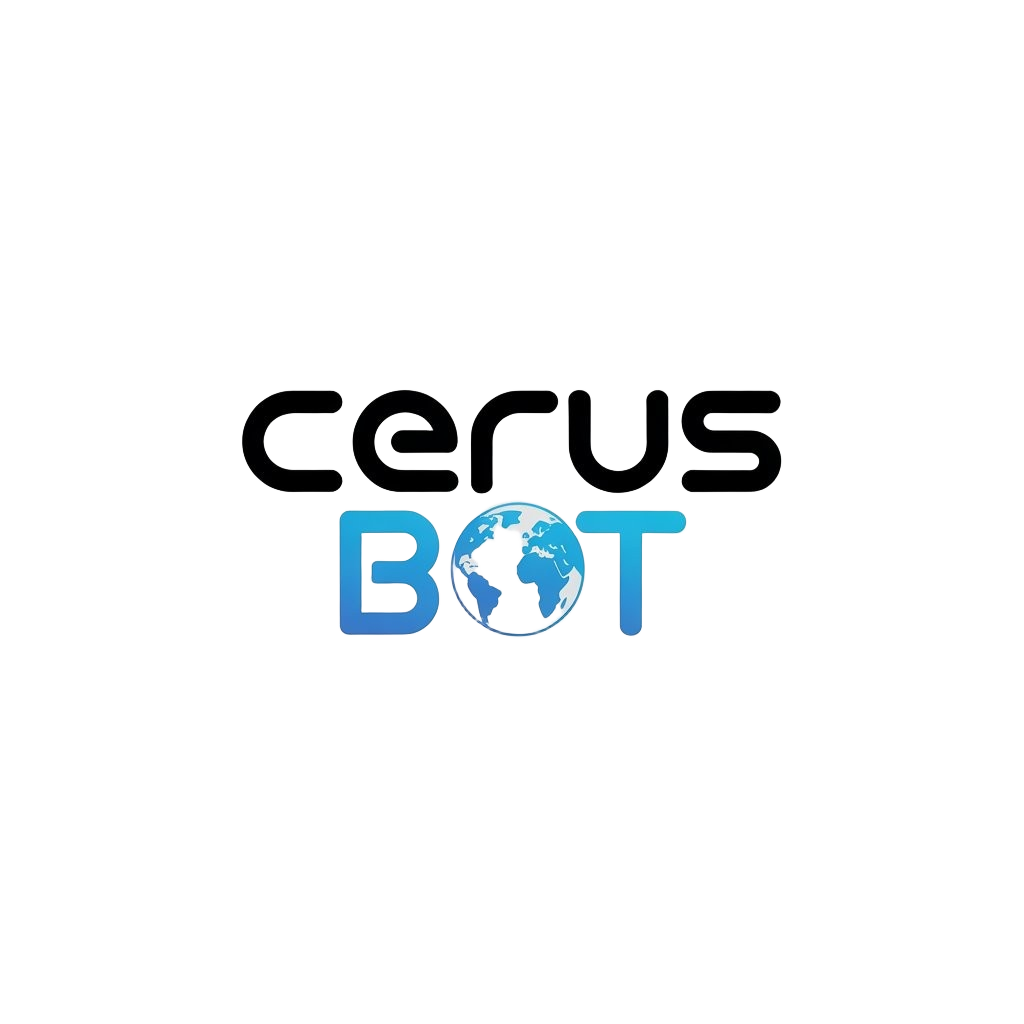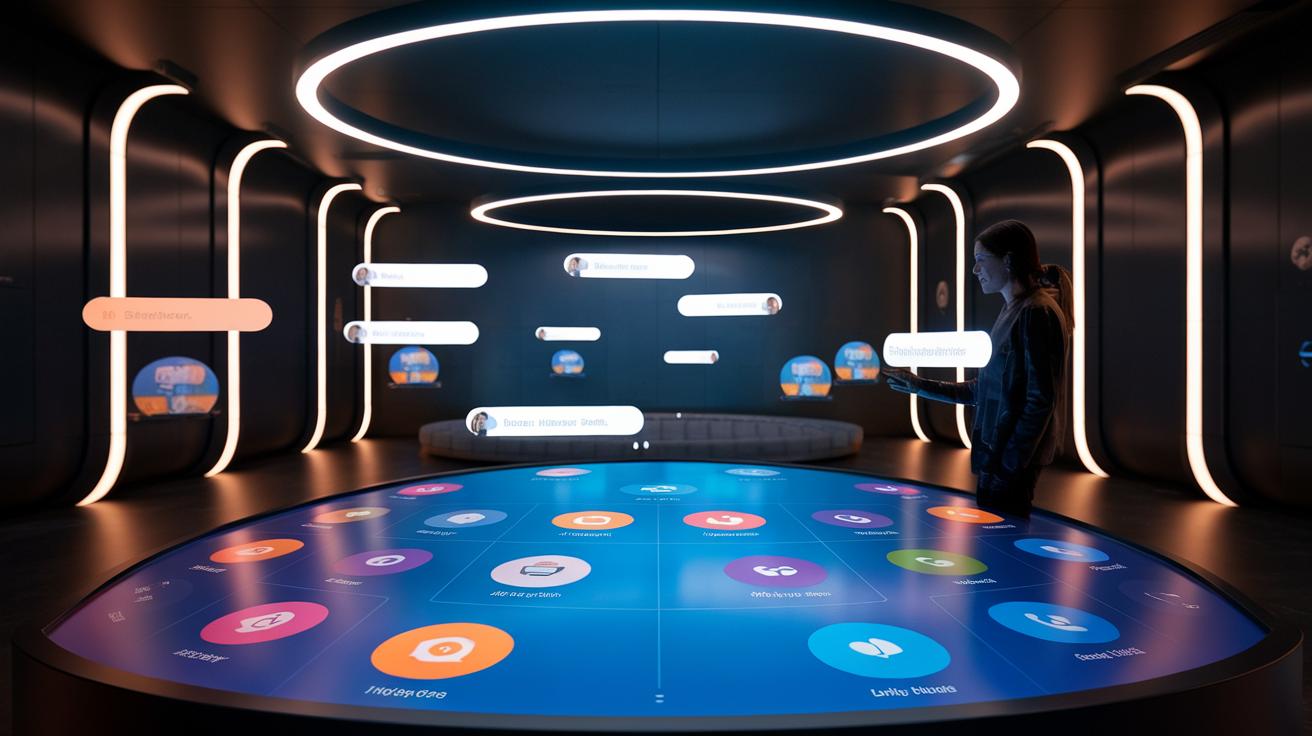Introduction
Widget customization plays a key role in enhancing user experience on websites and applications. By tailoring widgets to meet user preferences, you can create a more engaging and intuitive interface. Customization allows users to interact with content in a way that is meaningful to them, making it easier to access information and perform tasks. You have the power to transform standard widgets into personalized tools that resonate with your audience.
How can it elevate user experience? What strategies can you implement to ensure your widgets serve your users better? By addressing these questions, we will uncover various methods for enhancing interfaces, allowing for an effective user journey and ultimately driving user satisfaction.
Understanding Widgets
Widgets are small applications or tools that appear on websites and apps. They help users interact with content quickly and easily. Widgets can display information, collect data, or trigger actions. You might have seen widgets like weather updates, calendars, search bars, or social media feeds. Each type serves a unique function, improving overall user experience.
Widgets are important because they simplify complex tasks. They allow users to access information or services without leaving the current page. For example, a music player widget lets you play songs without opening a separate app. This seamless interaction keeps users engaged and satisfied.
Different types of widgets cater to various user needs. You can find input widgets, like sliders and dropdowns, that help users make selections. There are also display widgets, like charts and maps, that visualize data neatly. Each type plays a role in enhancing user experience.
The Role of Customization
Customization in widgets allows users to tailor their experience. You can choose what information to display and how it appears. This flexibility meets diverse user needs. Some people prefer minimal designs, while others enjoy richer, more detailed displays. The choice is ultimately yours, creating a more personal interaction with the interface.
For instance, a weather widget can show simple icons for quick updates or detailed forecasts for deeper insights. This autonomy encourages you to engage with the content more frequently. Think about how you prefer to interact with technology. Does a customized layout improve your efficiency? Have you noticed how personal touches increase your connection to the tool?
Effective customization boosts overall user satisfaction. It promotes a sense of ownership and can lead to longer usage times. When you feel that a widget reflects your style and needs, the experience becomes more enjoyable and impactful.
Collecting User Feedback
Gathering user feedback is vital for effective widget customization. You want to know what your users think. Their insights help you adjust your design and functionality. When users feel heard, they become more engaged. This leads to a stronger connection to your product.
Consider using surveys to collect opinions. Short, focused questions can yield valuable information. For example, ask about user experience or desired features. Another option is to conduct interviews. Speaking directly to users provides deeper insights. Observing users as they interact with your widget also helps you identify pain points.
Use analytics tools to track user behavior. Understand which features get the most attention. You can also create a feedback button within the widget. This allows users to share thoughts anytime. How do you currently gather feedback? Be open to criticism; it will help your product grow.
Creating Customizable Options
Offer options that allow users to personalize widgets. Start with basic customization features like size and color. You can also include layout choices and content preferences. Allowing users to toggle features on and off can enhance their control over the experience. Aim to keep the process simple and intuitive. Users should find customization straightforward.
When designing these options, focus on clarity. Use clear labels and simple icons to help users understand each choice. Organize the customization interface logically. For instance, cluster similar options together. You can also provide examples of widgets in different styles to inspire users.
Consider user feedback when developing these features. What do users want? What frustrates them? Incorporating this input can lead to a more satisfying experience. Think about what would make your widgets more appealing. What options could you include that would resonate with your audience? Always keep their preferences in mind as you enhance widget customization.
Testing Customized Widgets
Testing customized widgets is key to improving user experience. These tests identify issues before your users see them. You do not want a widget that works for you but fails for your audience. Start with usability testing. This involves real users interacting with your widget. You observe their usage and gather feedback to make adjustments. For example, if users struggle to find the customization options, you may need to change their placement or visibility.
Another method is A/B testing: Here, you create two versions of your widget and see which one performs better. This helps you understand user preferences. You can analyze metrics like engagement rates and user satisfaction. When introducing new features, consider focus groups. They provide deeper insights from users about their likes and dislikes. How effective are your widgets without proper testing?
Keeping Widgets Updated
Importance of Regularly Updating Customizable Widgets
Regular updates for customizable widgets play a key role in improving user satisfaction. When you keep your widgets current, you show users that you care about their experience. Outdated widgets may cause frustrations, leading users to leave your platform. Regular updates also allow you to respond to user feedback. If many users request certain features, updating your widget can meet their needs.
Types of Necessary Updates
Focus on different types of updates, including design, features, and technology. For instance, updating designs to match current style trends can enhance appeal. Adding new features based on user suggestions keeps the widget engaging. Also, updating the technology behind widgets ensures speed and security. Regularly analyze performance data to identify issues and areas for improvement. Can you afford to let outdated widgets affect user interactions? Keeping your widgets fresh signals commitment to your users.
Impact on User Retention
Customization Fosters Loyalty
Widget customization plays a significant role in user retention. When you allow users to tailor their experience, they feel a sense of ownership. This personal touch can make users more likely to return. Have you ever left a platform that didn’t meet your specific needs? Many people do. Customizable widgets attract those looking for unique functionality.
Building a Committed User Base
Data shows that users who engage with customizable features often remain loyal longer. They connect emotionally with tools they personalize. What keeps you coming back to a service? Personalized experiences make users feel valued and understood. Consider companies like Spotify, which allows users to create playlists. This engagement strategy boosts user retention and loyalty. By embracing customization, you can create a stronger bond with your audience, encouraging them to stick around.
Case Studies in Widget Customization
Successful Examples of Widget Customization
One notable case of effective widget customization comes from a popular fitness app. This app allows users to modify the dashboard to include metrics most relevant to them. Users can track steps, calories burned, or workout duration. As a result, user engagement increased by 40% since individuals can see their progress at a glance. What features would you want to track on your dashboard?
Another example is a news aggregator that lets users filter content by categories like sports, technology, or health. This feature enhances user experience by providing only the articles that interest them. A survey showed that 75% of users preferred this tailored approach over a one-size-fits-all model. How would you customize your news feed to reflect your interests?
A retail platform implemented customizable shopping widgets that adapt based on user behavior. They showed different product categories after analyzing previous purchases. This targeted approach boosted sales by 25%. How can your business use similar techniques to engage users more effectively?
Future Trends in Widget Customization
Technological Advancements
Technological advancements will reshape widget customization. Artificial intelligence will drive personalization, allowing widgets to adapt to individual user preferences. Imagine widgets that learn your habits, suggesting news articles or weather updates tailored just for you. This could enhance user satisfaction. Voice recognition technologies may allow you to customize widgets using simple voice commands. Picture muttering “Show me my calendar” and instantly seeing your schedule. Such features will make widgets more accessible and user-friendly.
Evolving User Behavior
User behavior is changing. People desire more control over their digital experiences. Widgets that offer deeper customization options—like changing layouts, colors, or features—can satisfy this need. Think about the popularity of mobile apps that allow personalization. Users will expect similar flexibility in widget design. How can you provide options that resonate with users? Engaging your audience through surveys or feedback forms can help tailor future designs. Listening to users will guide effective enhancements in widget functionality.
Conclusions
Widget customization is not merely an aesthetic choice; it is essential for improving user experience. By adapting widgets to suit individual needs, you can significantly enhance usability and satisfaction. Users are more likely to engage with personalized tools that make navigation simple and intuitive. Your understanding of user preferences is critical for providing effective customization.
The journey to successful widget customization starts with gathering user feedback and analyzing interaction patterns. Always consider your users’ needs and adjust your widgets accordingly. By prioritizing customization, you pave the way for a more engaging digital experience that meets user expectations and boosts overall satisfaction.