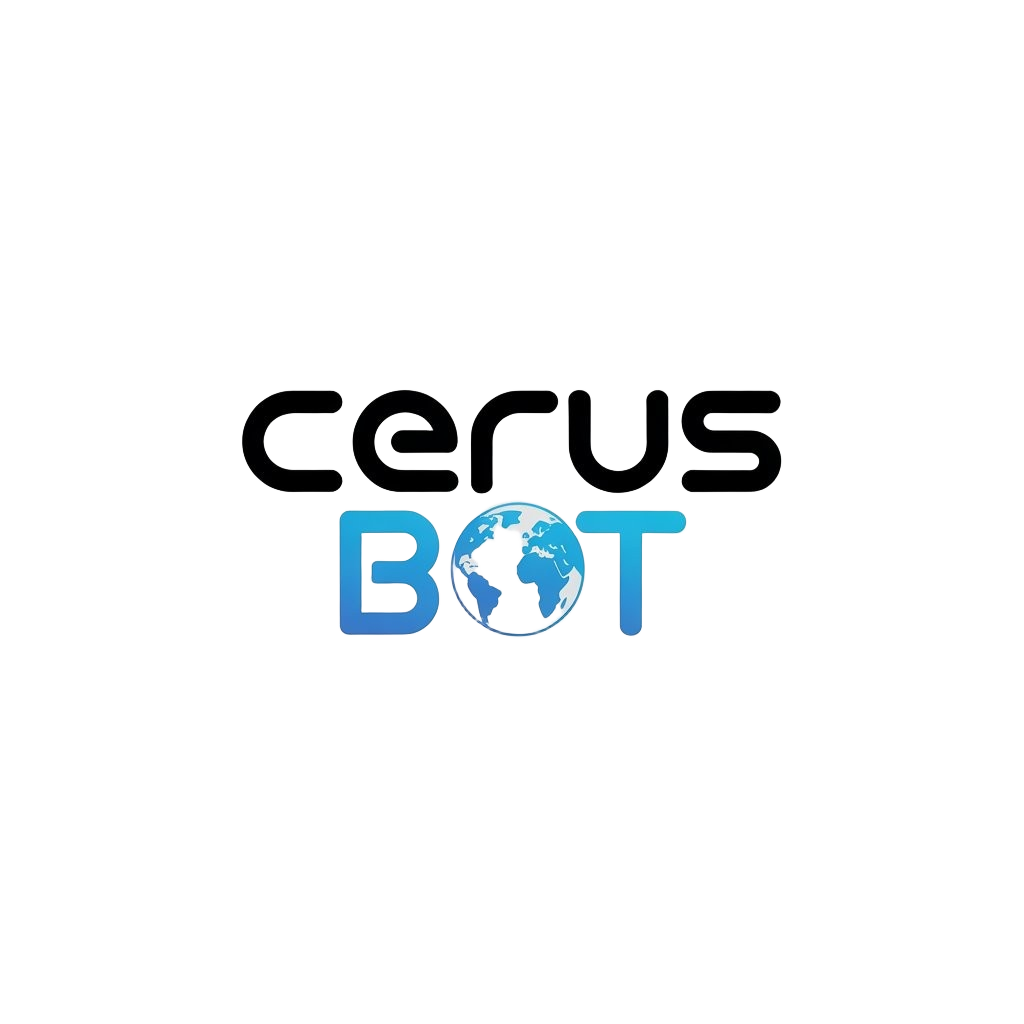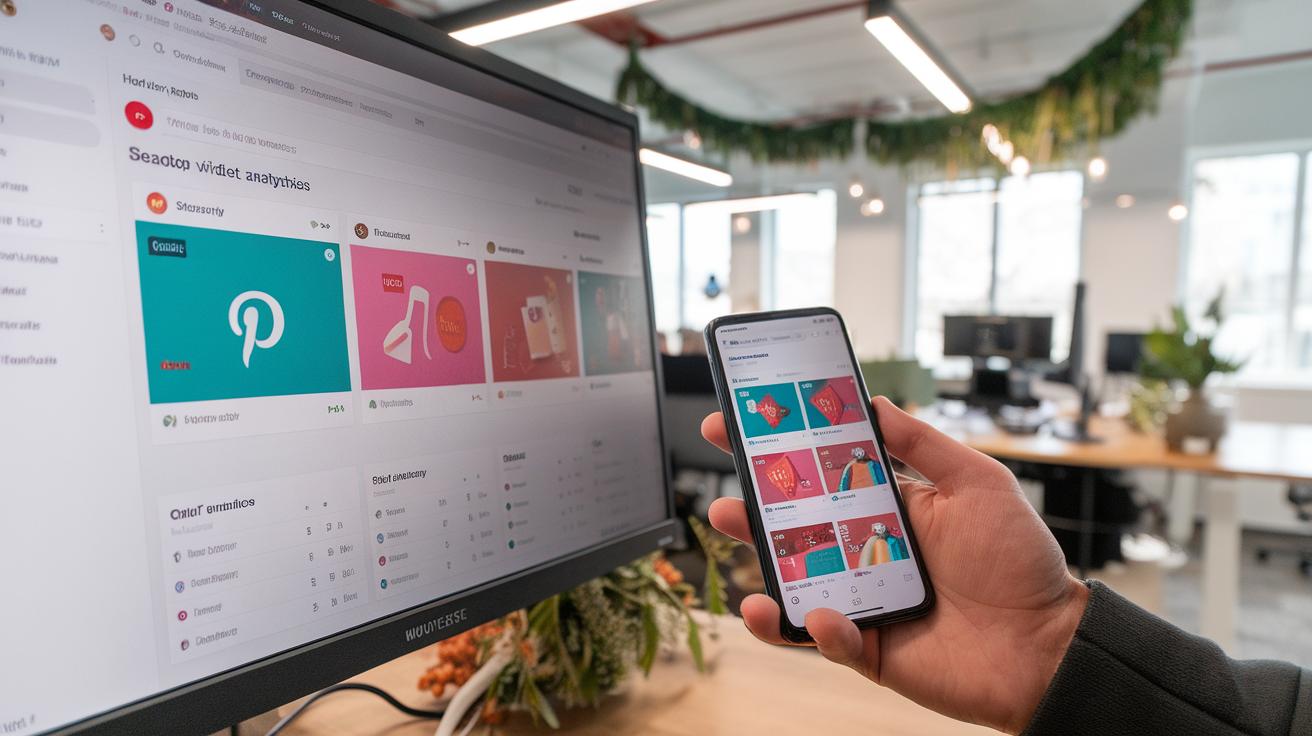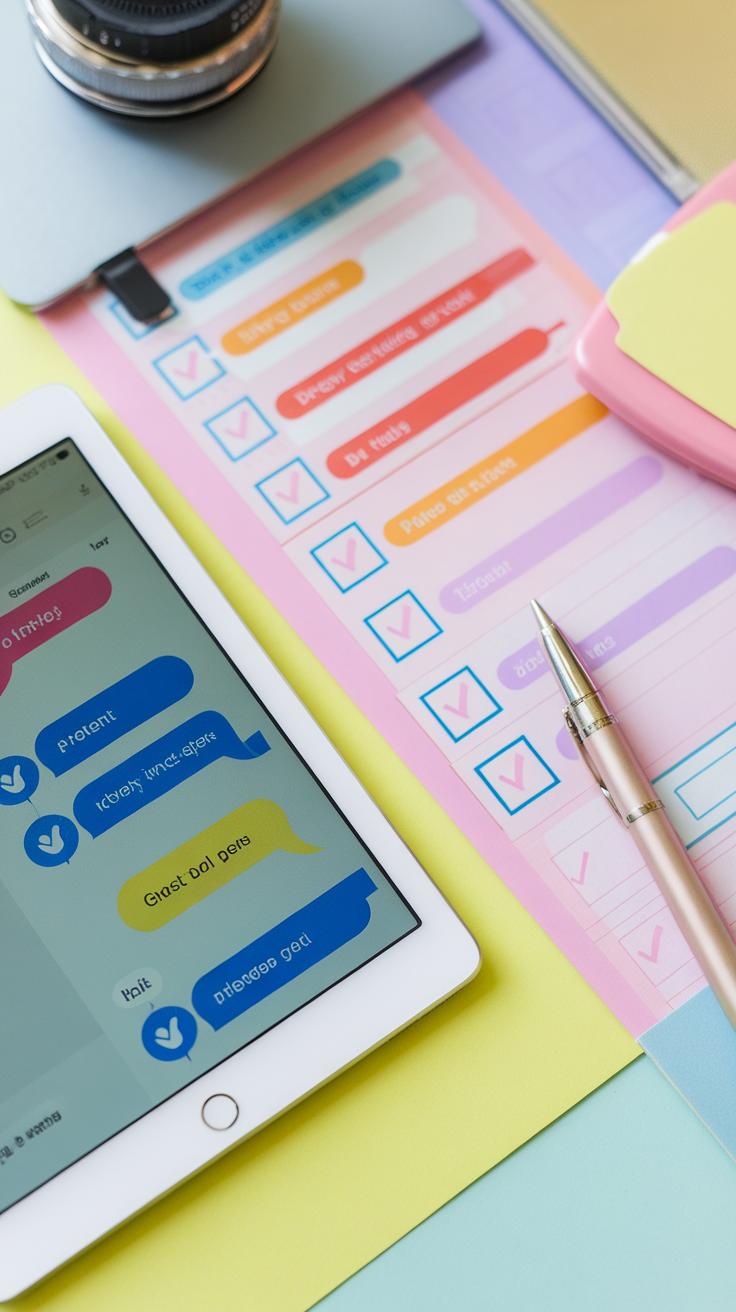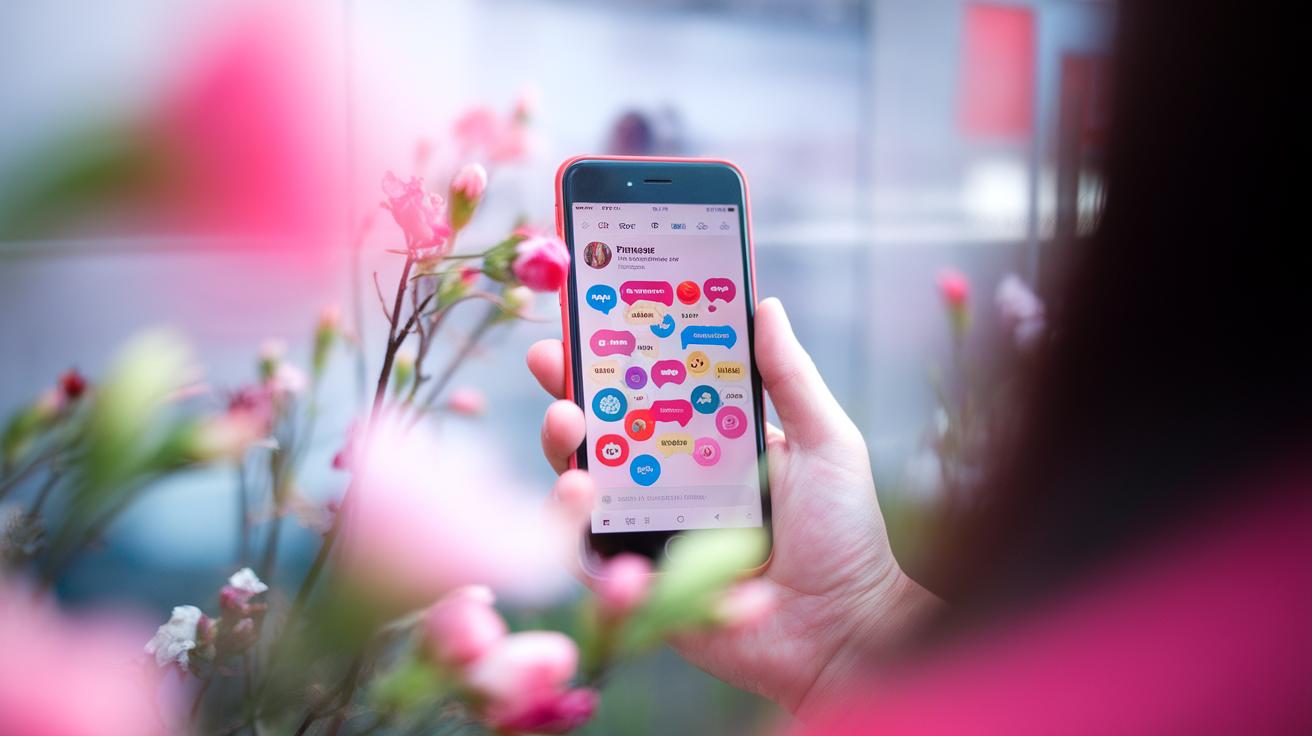Introduction
Pinterest is more than just a platform for images and links. It offers unique features, including chat elements that enhance user interaction. Chat elements on Pinterest allow users to communicate effectively, share ideas, and collaborate on projects. Whether you are a business owner seeking to engage with customers or a user looking to connect with like-minded individuals, understanding these chat features can transform your Pinterest experience.
Utilizing Pinterest chat elements can lead to more meaningful conversations. By implementing these tools, you can foster community and encourage collaboration. This article will explore various chat elements available on Pinterest, their benefits, and practical tips on how to use them effectively. You’ll learn how to maximize engagement on your pins and create a more interactive Pinterest environment.
Understanding Pinterest
Pinterest operates as a visual discovery platform. Users engage with images and videos that inspire ideas and projects. You can find everything from cooking recipes to home decor. The platform’s purpose is to help people discover and save ideas for their future projects. Every image, called a pin, is a gateway to more content. Users can explore various categories based on their interests, be it fashion or DIY crafts.
Pinterest serves creators and consumers alike. It allows users to share their passions while gaining followers and potential customers. You might pin designs from your favorite artists or follow boards that align with your hobbies. The interaction creates a community focused on shared interests. How do you use Pinterest to enhance your creativity? Each pin reflects a part of your personality and can ignite inspiration for your next project.
Introduction to Chat Elements
Chat elements have become vital for user engagement on social media platforms. They allow users to communicate in real-time, enhancing social interactions and fostering community. On platforms like Pinterest, chat features can streamline connections by enabling users to discuss and share ideas easily.
More people use chat features as they seek quick responses and personal interaction. For instance, when planning a project, you might want immediate feedback on a pin’s design. Chat elements facilitate such discussions, making the planning process smoother. With chat, you can ask questions, share tips, or collaborate on a shared board more effectively.
Consider how often you search for inspiration. Wouldn’t it be helpful to discuss your findings instantly? Chat elements not only promote user interaction but also create a sense of belonging. They invite users to engage more deeply with the content and the community around it.
Features of Pinterest Chat
Specific Chat Features on Pinterest
Pinterest Chat provides various features to enhance user interaction. Users can send direct messages to one another, allowing for real-time conversations. This helps you to connect with friends or followers about shared interests and ideas. You can share pins directly in the chat. This makes it easy to discuss specific content without leaving the conversation.
Another feature includes group chats. This allows multiple users to engage in discussions, making collaboration easier. You can brainstorm ideas or plan projects together with friends. Notification settings let you customize how and when you receive alerts for new messages, ensuring you don’t miss important updates.
Engagement and Interaction
Using stickers and GIFs in chats can add fun and personality to your conversations. This encourages more spontaneous interactions and creativity. You can also react to messages, making it easier to express your thoughts without typing long responses. How often do you find yourself wanting to give quick feedback? Simple reactions can help with that.
Searching for previous messages within the chat interface is another practical feature. This allows you to revisit important discussions or ideas easily. Every feature is designed to make your experience seamless and engaging, encouraging you to interact more with others on Pinterest.
Benefits of Using Chat Elements
Enhancing User Engagement
Engaging with chat elements on Pinterest allows for direct communication. You can ask questions and receive answers in real time. This interaction often leads to a deeper understanding of your interests. For instance, if you’re looking for DIY project ideas, chatting can connect you with knowledgeable users who share their experiences and tips.
Creating Personal Connections
Chat features help build relationships between users and businesses. Personalized conversations make you feel valued. If a brand answers your queries or offers customized suggestions, your loyalty may increase. Businesses can learn about your preferences through these chats, adjusting their offerings to meet your needs.
Driving Action and Interest
When engaging in chat, you may discover new products or services that spark your interest. Businesses benefit from this instant feedback. You can provide your thoughts on their offerings and they can adapt based on what users like or dislike. Are you ready to influence what brands create?
Tips for Effective Use of Chat Elements
Engaging Your Audience
Keep your messages clear and to the point. Use simple language to ensure everyone understands. Ask direct questions that encourage responses. For example, “What’s your favorite DIY project?” invites interaction. Shorter messages are easier to read. Consider breaking longer messages into smaller parts to maintain interest.
Utilizing Visuals
Incorporate images or videos to enhance communication. Visuals grab attention and can explain concepts better than text. If you’re discussing a craft idea, share a picture of the finished project. This adds a personal touch and encourages users to participate.
Timing is Key
Pay attention to when your audience is most active. Post or respond during peak hours for better engagement. Use Pinterest analytics to identify these times. Quick replies show you value user input and can increase interaction rates.
Follow Up
Don’t forget to follow up on conversations. Thank users for their input and encourage ongoing discussion. For instance, if someone shares their project, ask how it went. This keeps the conversation alive and builds community.
Encouraging User Content
Invite users to share their own ideas or projects. Create specific prompts that inspire creativity. For example, “Share your back-to-school tips!” This not only increases interaction but also enriches the content on your page.
Challenges with Chat Elements
Pinterest chat features come with certain challenges that might affect your experience. Sometimes, users struggle to find the chat options. If you are not familiar with the layout, this can lead to missed opportunities for interaction. Another issue is the potential for slow response times. When chat is busy, you might not get immediate answers to your questions, which can be frustrating.
Privacy concerns also arise. You may hesitate to share personal information or engage in conversations if you feel unsure about data safety. It’s important to consider what information you are comfortable sharing.
Technical glitches can disrupt your experience. Unresponsive chat windows or lost messages can leave you feeling disconnected. How can you prepare for these challenges? Familiarize yourself with the chat features before engaging. Keep your conversations focused on specific topics to minimize confusion.
Case Studies of Successful Chat Usage
Effective Branding Through Personal Interaction
Some brands stand out with chat features. Take a home decor brand that used Pinterest chat to connect directly with users. They responded to questions about products in real-time. This quick interaction helped build trust and encouraged more purchases. When users felt valued, they often returned for more. Your brand can benefit similarly by offering timely responses. How do you currently engage with your audience?
User-Driven Content Creation
A small bakery used chat elements to gather feedback on new recipes. Users shared their thoughts and even suggested new flavors. The bakery then created boards featuring these ideas. By involving customers in the creative process, they boosted engagement and loyalty. Consider how asking for input can enhance your offerings. How often do you seek feedback from your audience?
The Future of Chat on Pinterest
Potential Developments in Chat Features
Chat on Pinterest may evolve to include more advanced features, enhancing your engagement. Imagine real-time messaging that allows users to share ideas instantly. Live group chats could promote brainstorming and creative collaboration among users. These features can make your interactions more dynamic and productive.
Impact on User Interaction
Enhanced chat capabilities will likely change how you connect with content creators. You might find yourself asking questions directly to brands or influencers, leading to improved trust and transparency. Direct communication can encourage users to share their feedback, and this will help brands tailor their offerings. How will you adapt to these changes in your online interactions?
Conclusions
Enhancing user interaction on Pinterest through chat elements can significantly boost the platform’s utility. By utilizing chat features, you can create a dynamic environment that encourages discussion and sharing. Engaging users in real-time discussions can lead to increased collaboration and a stronger sense of community.
Incorporating Pinterest chat elements into your strategy can open new avenues for connection. You can transform passive viewers into active participants. Consider these tools not just as features but as essential components of your Pinterest strategy. The impact of improved interaction can be profound, leading to stronger relationships and a more vibrant Pinterest presence.