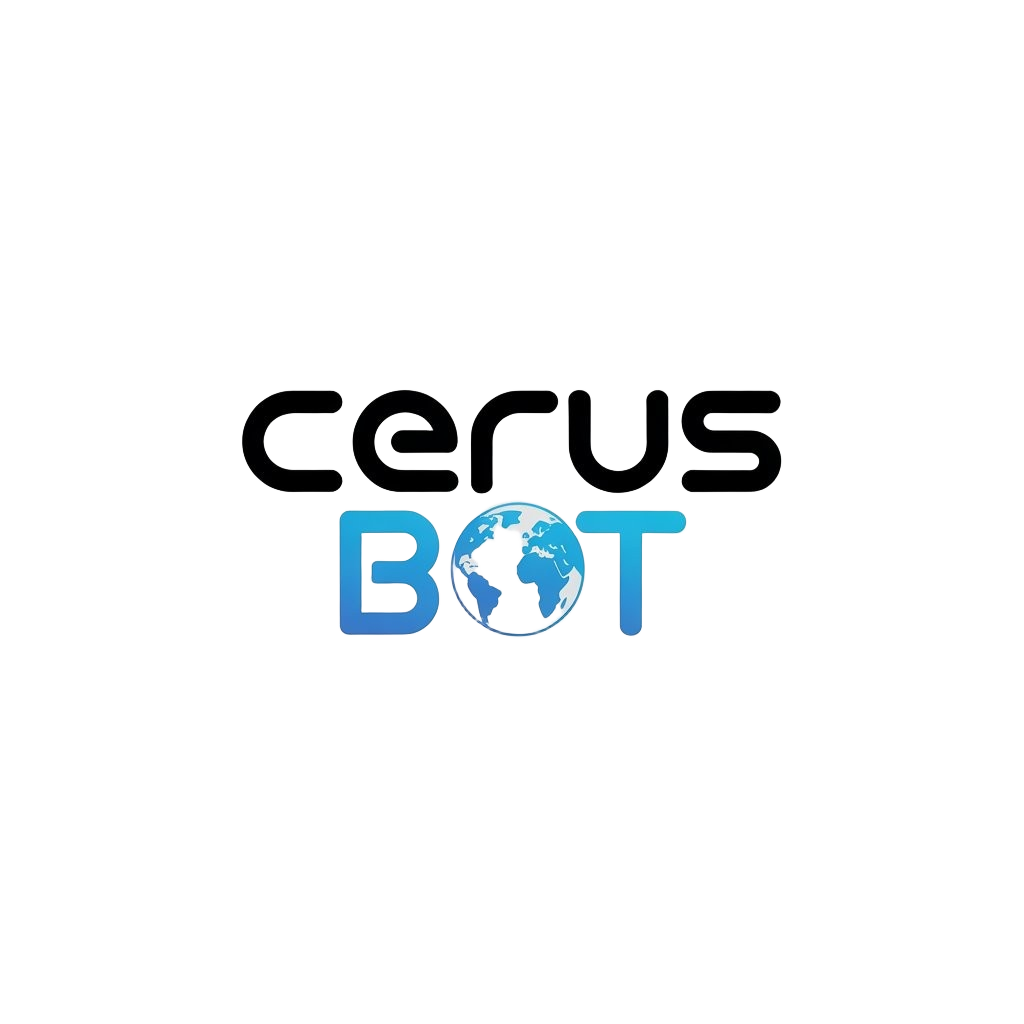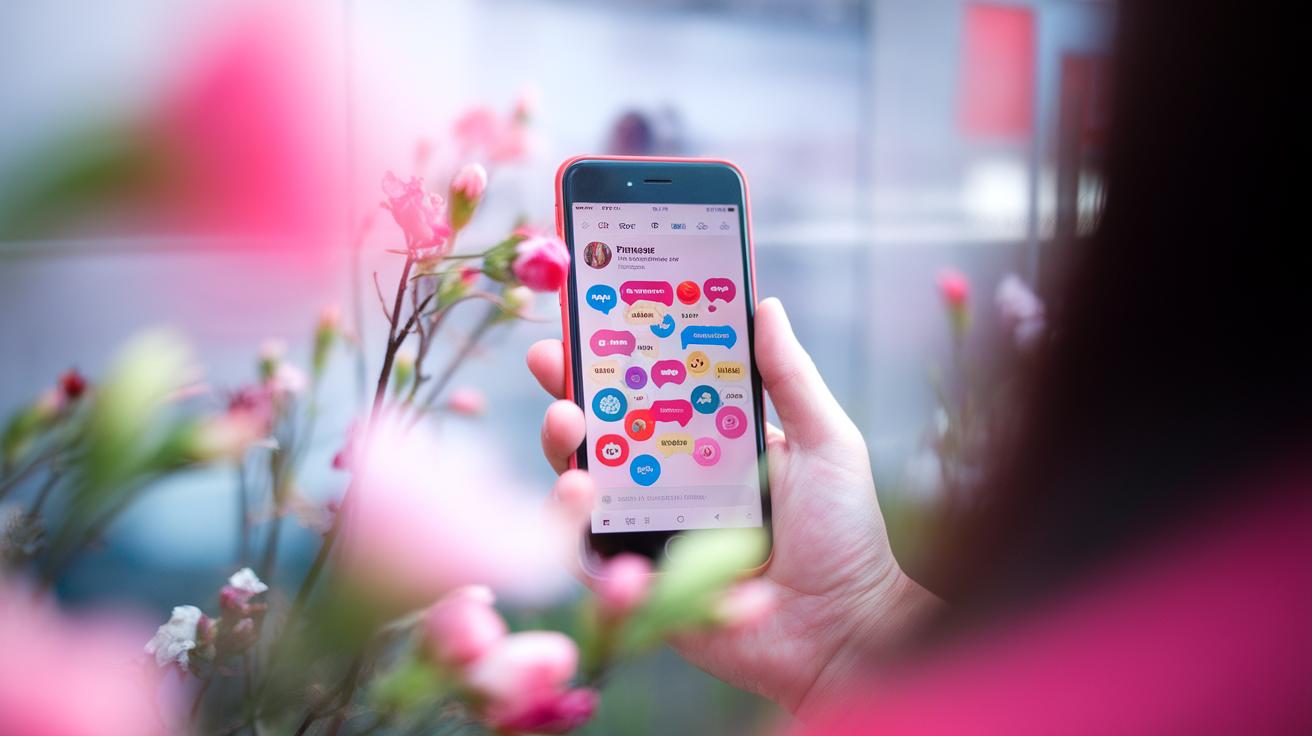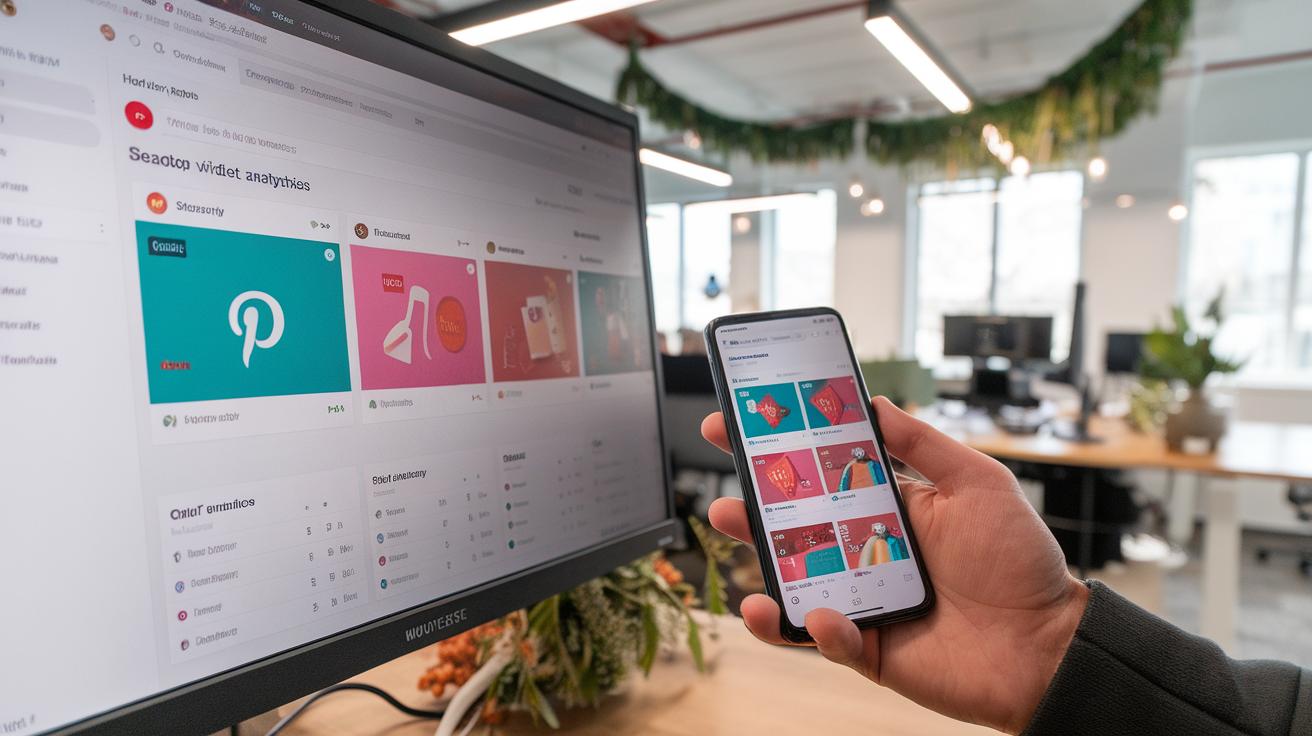Introduction
Pinterest is more than just a platform for sharing images; it is a powerful tool for communication and creativity. As users seek inspiration, businesses can leverage Pinterest chat visuals to boost engagement. This article explores how stunning visuals can improve your presence on Pinterest and help you connect with your audience. Whether you aim to showcase products or share ideas, the right visuals can make all the difference.
Creating effective Pinterest chat visuals involves understanding what resonates with your audience. Why do certain images get more likes or shares? Focusing on the emotional appeal and clarity of your visuals can significantly impact engagement. This piece provides insights on best practices to elevate your Pinterest strategy, ensuring that your visuals not only attract attention but also drive interaction.
Understanding Pinterest as a Visual Platform
Pinterest is a unique social media platform focused on visual content. It serves as a digital pinboard where users discover and save images, videos, and ideas. This platform enables you to share inspiration, detect trends, and create collections of your favorite visual concepts. Users interact with visuals through “pins,” which can reflect interests like home decor, fashion, or recipes.
The layout emphasizes high-quality visuals. Bold and attractive images catch attention and encourage clicks. You can also follow boards or users to see what others are pinning. This helps create a sense of community among users with shared interests. It is essential to provide visuals that resonate with your target audience. What type of images do you think would connect best with your followers? Understanding your audience will help you curate content that inspires and engages them.
Boost Engagement With Stunning Pinterest Chat Visuals
Pinterest now allows users to communicate through chat features, making visual interaction even more dynamic. Engaging visuals can enhance these conversations and keep interests alive. Sharing pin-worthy graphics during chats can spark discussions and ideas. Think about how you can incorporate your visuals into chat conversations. Will you share lifestyle images or travel photos to engage others? Aim to create visuals that invite others to interact, ask questions, and react. Your chat visuals should not only look good but also foster deeper connections among users.
Crafting Stunning Visuals
Design Elements and Layout
Creating engaging visuals involves a solid understanding of design elements. Use clear and bold fonts to ensure your message stands out. Consider utilizing grids or symmetry in your layout for a clean look. A balanced design attracts more views. Think about the hierarchy of information. This helps guide the viewer’s eye to the most important parts of your visual. Each element should serve a purpose. Ask yourself, does it add value? If not, remove it.
Color Schemes and Image Quality
Color selection plays a vital role in capturing attention. Choose a color palette that reflects your brand. Stick to two or three main colors to maintain consistency. Use contrasting colors to highlight key features of your visuals. Ensure your images are high-quality. Blurry or pixelated photos deter engagement. Opt for bright, clear images that illustrate your content effectively. You can also blend different images or graphics to create a unique visual experience. How will your visuals make users stop scrolling?
Engagement Strategies with Pinterest Visuals
Effective Use of Visuals
Using strong visuals can significantly increase your engagement on Pinterest. Eye-catching images grab attention and encourage users to interact with your content. Start by incorporating clear, bright images that reflect your brand. Use diverse visuals, like infographics or video snippets, to appeal to various users. Include clear calls to action in your pins. Ask your audience to click through for more details or to share their opinions. This gives them an incentive to engage directly.
Posting Frequency Matters
Consistency is key. Develop a regular posting schedule to keep your audience engaged. Aim to post daily or a few times a week. This ensures your content stays visible. Analyze your most successful posts to determine optimal times for sharing. Experiment with different formats and assess what attracts the most interaction. Do you notice trends in the types of content that perform best? Use this information to guide your future visual strategy.
Analyzing Performance of Visuals
Measuring how well your visuals perform on Pinterest requires using specific tools and metrics. Start with Pinterest Analytics, which offers insight into impressions, saves, and clicks on your pins. This data allows you to see what visuals resonate with your audience.
Track engagement rates by calculating the total interactions on a pin divided by the total impressions. A high engagement rate indicates that your visuals attract attention. Consider setting up UTM parameters in your links. This helps you see how Pinterest traffic contributes to actions on your website.
Regularly review which images get the most engagement. Are certain colors or styles more popular? Use this information to adjust your strategy. A/B testing can show you which visuals are more effective at driving interest. These steps can help you refine your approach and boost your engagement rates on Pinterest.
Integrating Video into Your Visual Strategy
The Role of Video on Pinterest
Video can transform your Pinterest strategy. Short videos engage users more than static images. They can tell your story quickly and effectively. Think about creating videos that showcase your products, share how-tos, or capture behind-the-scenes moments. For example, if you sell handmade candles, show the candle-making process in a time-lapse video. This draws viewers in and keeps them interested.
How Short Videos Enhance Engagement
Short videos capture attention in the busy Pinterest feed. Users often scroll fast, so your content must stand out. Videos should be 15 seconds or less to keep interest. Create video pins that highlight key benefits of your products. Ask yourself, what do you want your audience to feel or do after watching? Encourage them to save, click through, or share your content. Track which videos get the most engagement and adjust your strategy accordingly.
UserGenerated Content and Community Engagement
Encouraging Community Contributions
User-generated content can enhance your Pinterest strategy. When followers share their experiences or creations, it builds community. Their contributions can enrich your content and spark discussions. How can you encourage them to participate? Start by showcasing their work prominently on your boards. You could create a dedicated board for community submissions. This not only highlights their creativity but also makes them feel valued.
Engagement can also come from contests. For example, ask users to create a pin around a specific theme and tag your brand. Offer a prize to the winning submission to motivate participation. By sharing these entries, you create a lively, interactive space. Ask yourself: how do you engage with your audience? What actions lead users to share their content? Focus on these questions to strengthen community involvement.
Benefits of User-Generated Content
Sharing user-generated content can lead to higher engagement rates. Studies show that authentic content from users resonates more than brand-created posts. When followers see their peers’ ideas, they may feel inspired to interact or contribute their own. You should regularly repost user creations and give credit. Not only does this showcase your community, but it also builds trust with your audience. Consider asking for feedback on their experiences with your products or services. This practice keeps your brand aligned with customers’ needs.
Maintaining Consistency in Visual Branding
Visual branding on Pinterest means using specific images, colors, and styles that identify your brand. Each pin should clearly show your style. This helps followers recognize your work immediately. Think about well-known brands like Nike or Coca-Cola. Their consistent use of logos and colors makes them unforgettable.
How can you keep your visual brand consistent? Start by creating a style guide. Define colors, fonts, and image types that fit your brand. Use these elements in every post. This leads to a cohesive look across all pins. For example, if you run a baking account, use similar cake images and colors to connect your posts.
Ask yourself, are you using these same visuals across all your pins? Consistency helps build trust. When users see your work, they feel familiar with it. This increases engagement and encourages users to share your content. Your visual branding acts as a silent communicator with your audience.
Future Trends in Pinterest Visuals
Shifting Visual Styles
Pinterest continues to change, prompting new visual styles. You might notice a trend toward minimalism, focusing on clean lines and simple layouts. These styles draw attention and make content easy to digest. Have you thought about how adopting a minimalist approach could enhance your pins?
Increased Use of Video
Video content will likely gain more traction on Pinterest. As users seek more engaging information, short clips can capture attention quickly. Think about how you can incorporate video into your strategy. Have you considered creating step-by-step guides or tutorials for your audience?
Augmented Reality Integration
Augmented reality (AR) tools might soon enter Pinterest. Imagine users being able to visualize products in their own homes through AR. This could revolutionize how people interact with your products. Are you prepared to use AR features to boost your product visibility?
Focus on Sustainability
Sustainability visuals will likely resonate well with users. Many audiences care about environmentally friendly practices. Showcasing sustainable materials or processes can enhance your brand image. What sustainable practices can you highlight in your visuals?
Personalization and Customization
As algorithms improve, personalized content will become more common. Users expect visuals tailored to their preferences. Think about how you can analyze audience data to create more relevant visuals. Are you ready to experiment with personalized content strategies?
Conclusions
Adopting effective Pinterest chat visuals can transform your engagement levels on this platform. It’s crucial to craft visuals that are not only appealing but also communicate your message clearly. Stick to the essentials: focus on quality images, consistent branding, and relevant content. These elements combined will lead to better interaction and growth on your Pinterest boards.
Remember, your visuals tell your brand story. Everything from colors to composition matters in how users perceive your message. Use these insights to refine your approach and watch your Pinterest engagement soar. The more you understand your audience and their preferences, the more effective your visuals will become in capturing their attention and driving action.