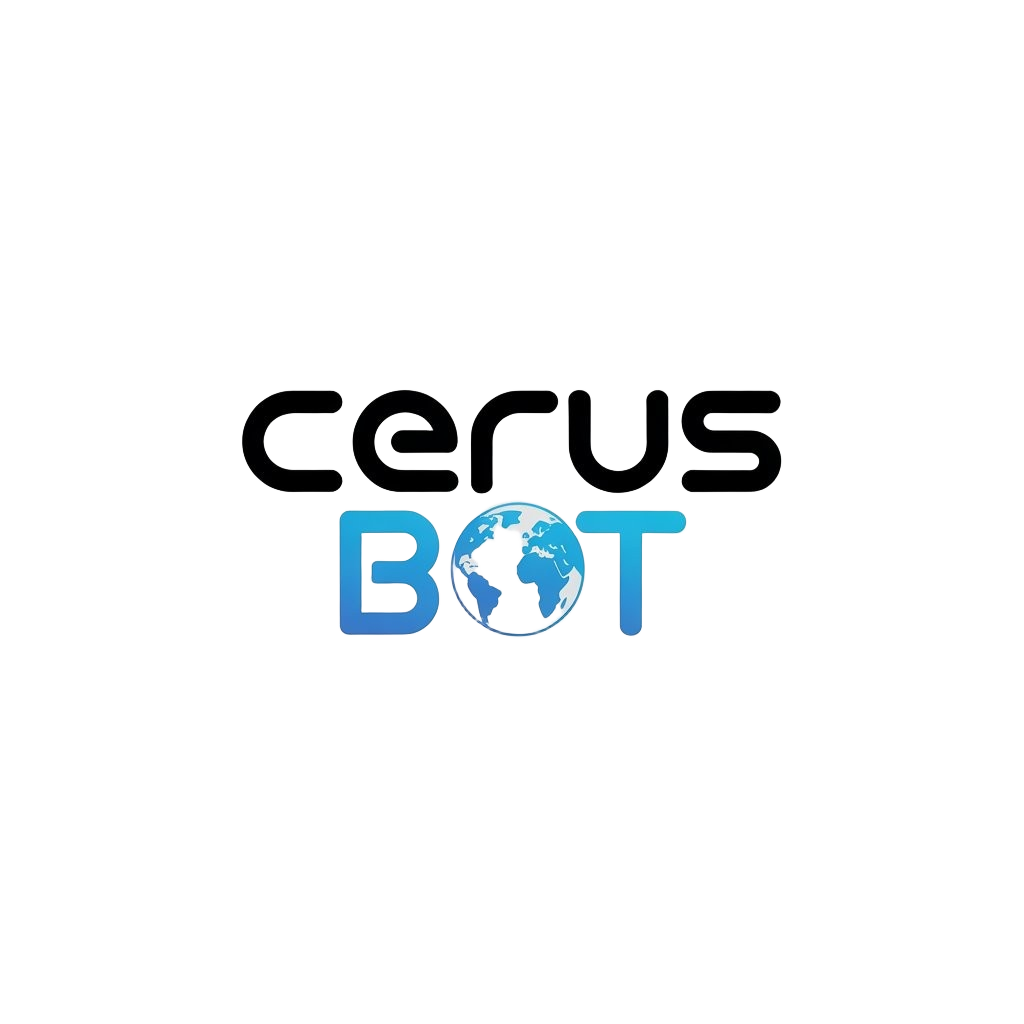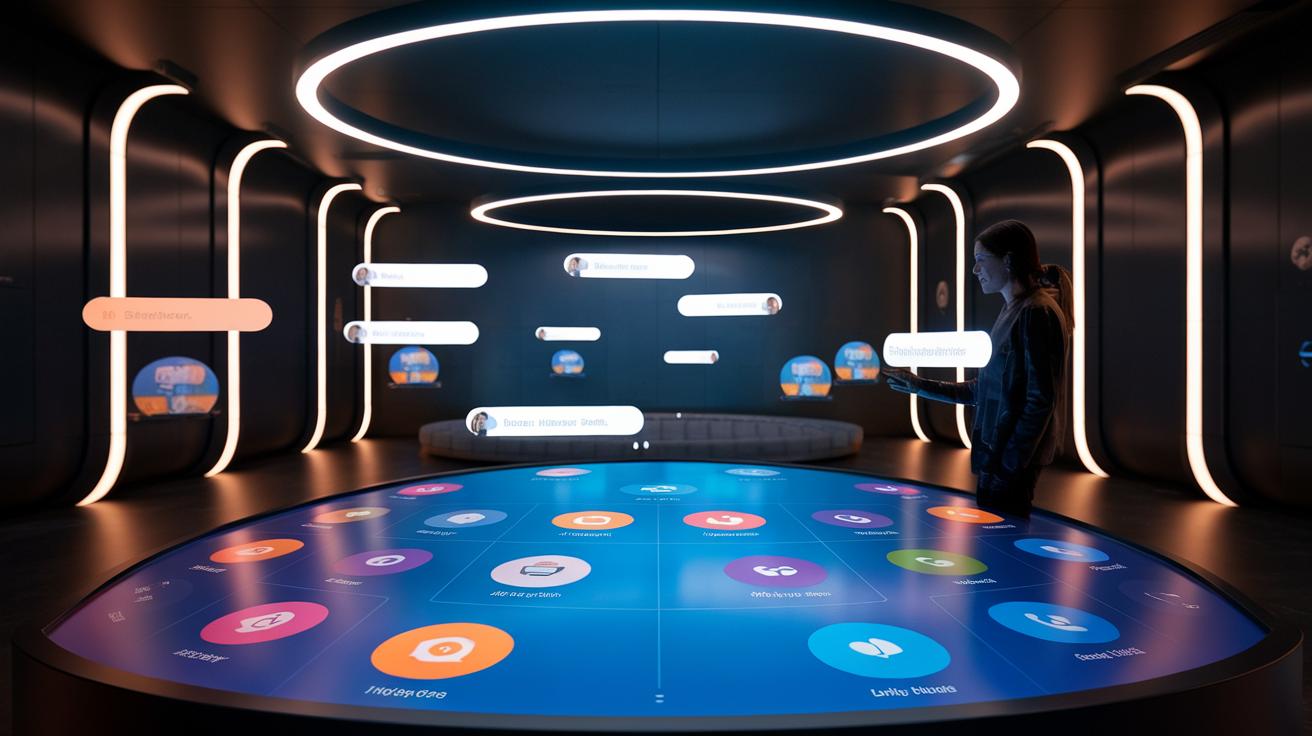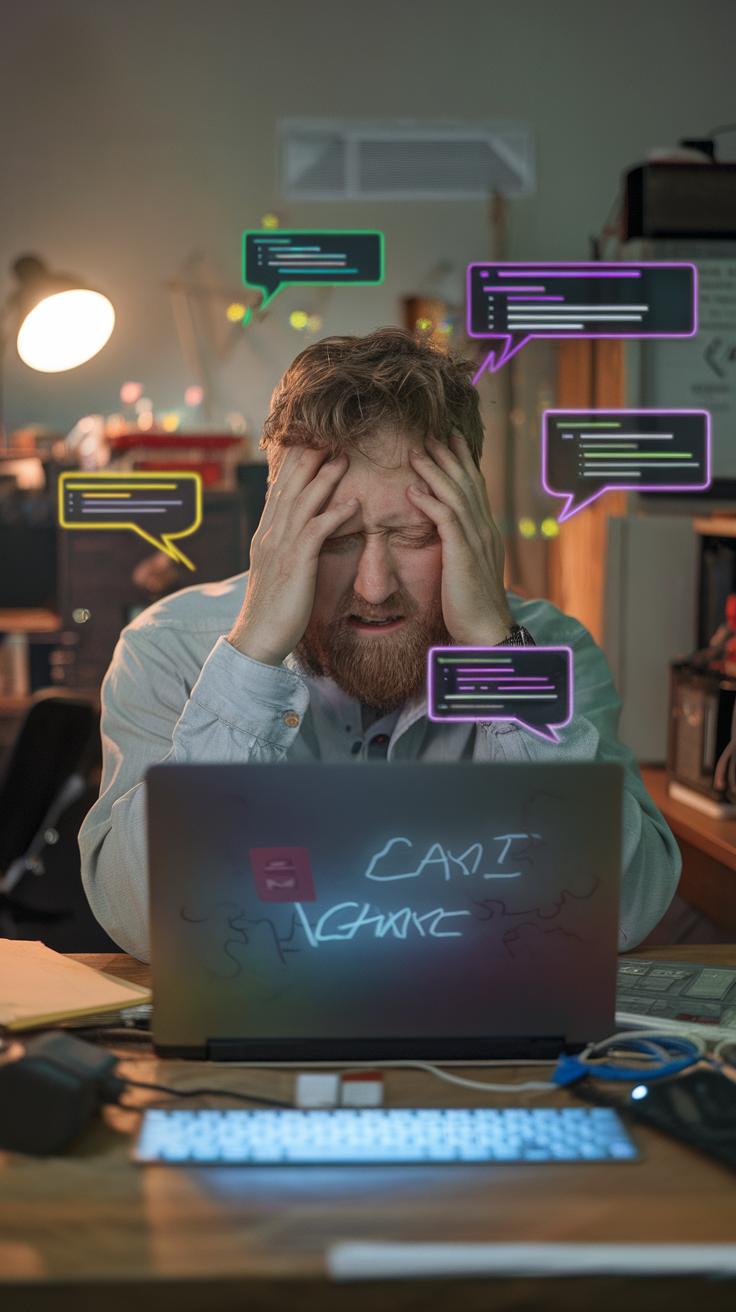Introduction
Custom chat themes provide a unique way to enhance your messaging experience. They allow you to express your individuality and improve usability. Whether for personal chats or business communications, having a personalized theme makes conversations more engaging and visually appealing.
This article explores various aspects of custom chat themes. We will discuss how they benefit users, the different types available, and how you can create your own. By the end, you will understand how to refresh your chat experience while adding a personal touch that resonates with your style.
Understanding Custom Chat Themes
Custom chat themes allow you to change the look and feel of your messaging app. They let you modify colors, fonts, and backgrounds to suit your preferences. You can choose a theme that reflects your personality or mood. Each messaging platform, like WhatsApp or Telegram, supports different ways to personalize these themes. This introduces a unique experience for users while chatting.
Using custom chat themes can significantly enhance your user experience. Customization makes conversations more enjoyable. When you see a theme you love, it can elevate your mood and engagement. Think about how often you use messaging apps. Wouldn’t a personalized theme make your chats more exciting? A study showed that personalized experiences can lead to increased user satisfaction. Consider how custom themes can transform your everyday communication.
Types of Custom Chat Themes
Popular Categories
Custom chat themes come in various categories, each catering to different preferences. For instance, minimalist themes focus on simplicity. They use clean lines and muted colors, allowing text to stand out. An example is WhatsApp’s “Light” theme, which keeps graphics to a minimum for a straightforward experience.
Visual Enjoyment
Colorful themes add vibrancy to your chats. Messenger offers themes like “Rainbow” that infuse lively colors into conversation bubbles. These themes enhance visual enjoyment and can make chatting more fun.
Seasonal and Event-Based
Seasonal and event-based themes allow users to customize their chat environment in line with holidays or special occasions. For instance, many apps provide Christmas themes with festive colors and icons. Personalizing your chat this way adds a unique touch during celebrations.
Branding Themes
Branding themes cater to businesses. They help maintain a consistent identity in messaging. For example, Telegram allows brands to use their logos and colors within chat backgrounds. This approach boosts brand visibility and strengthens customer engagement.
Personalization Options
Some apps even offer user-designed themes. This feature lets you create a look that truly matches your style. Have you ever wondered how your unique choice of colors can impact your messaging experience? Finding a theme that reflects your personality can elevate your chats significantly.
Selecting a Theme that Fits Your Style
Finding Your Personal or Brand Identity
Choosing a chat theme that reflects your personal or brand identity requires careful thought. Start by considering the message you want to convey. Is it friendly and casual, or is it professional and sleek? The right colors can set the tone. Bright colors might express a fun personality, while darker tones could suggest sophistication.
Think about your audience. If you’re representing a business, your theme should align with your brand’s values. For instance, a tech company might opt for a modern, minimalist design. Look for themes that enhance your brand’s logo and colors. This creates a seamless experience for users.
Consider how much personalization you want. Do you want to change fonts or background images? Customization options vary across apps. Take the time to research your options and explore different designs. What resonates with you? What do you want your chat to express about you or your brand?
Creating Your Custom Chat Theme
Steps to Create Your Theme
Start by exploring the settings of your preferred messaging app. Find the section dedicated to themes or customization. Choose options that offer a broad range of colors, fonts, and background images. You can often upload your images or choose from a gallery. Many apps like WhatsApp, Messenger, and Slack provide this feature.
Select combinations that resonate with your personality or brand. For example, if you prefer a calming vibe, opt for blues and greens. If you’re aiming for energy, go for bright reds or yellows. Test these choices on a demo chat before finalizing.
Pick styles that are easy to read but also reflect your character. Ensure these choices balance aesthetics and usability. After you finish, save your theme. Share it with friends and gather feedback. Their insights can help you improve your design.
Useful Tools and Resources
For more advanced customization, consider tools like Canva or Adobe Spark. They offer templates to create unique images and backgrounds. Websites like Unsplash provide free stock photos to enhance your theme. Explore forums and groups focused on chat customizations for new ideas. Engage with other users, and share your experiences. This exchange can spark creativity and lead to fresh variations of your design.
Improving User Engagement with Chat Themes
Custom chat themes play a significant role in user engagement. They can transform how users interact with your app. A unique chat theme can create a sense of belonging. When users feel connected, they are likely to return. This psychological bond increases retention. Think about it: do you prefer a boring interface or one that reflects your personality? Most people choose the latter.
Research shows that personalized experiences can enhance satisfaction. When users customize their chat backgrounds or message colors, they feel more in control. This control fosters a deeper connection. Suppose you add a feature that allows users to select a theme based on their mood. How would that change their interactions? Increased engagement often leads to more frequent use. Engaged users spend more time in the app and share it with others.
Common Mistakes When Setting Up Themes
Identifying Common Pitfalls
Choosing or creating chat themes can be tricky. One common mistake is using too many colors. Bright colors may seem fun, but they can distract users. Stick to a simple color palette. This helps keep the focus on the conversation.
Another issue is ignoring user preferences. If you customize a theme based on your taste alone, you might miss what users want. Consider surveys or feedback. Ask your users what they like.
Solutions to Avoid Errors
Test your theme before launching it. Use a small group of users to get feedback. This can help identify design flaws or usability issues early. Make changes based on their input.
Ensure that your text remains readable against the background. High contrast between text and background colors is vital. Regularly review and update your themes to adapt to changing user needs and preferences. Are you keeping your themes fresh for your audience?
Future Trends in Custom Chat Themes
Customization in Chat Applications
Chat applications are evolving to meet user demands for personalization. Users want their messaging spaces to reflect their style and preferences. This trend leads to more tools for creating unique themes. You will see options for custom colors, fonts, and images. Some apps even let you upload personal photos as backgrounds. Such features enhance user engagement and create a more enjoyable messaging experience.
Predicting Future Developments
Future developments in chat themes may shift toward artificial intelligence and machine learning. These technologies can analyze your conversations and suggest themes that resonate with your interests. Imagine an app that automatically changes colors based on your mood or the context of your chat. Would this level of personalization change how you communicate?
Another trend could be advanced integration with virtual reality. As VR grows, chat themes may include 3D environments that users can explore together. How would that change the way you interact with friends or family? Looking ahead, staying aware of these trends will help you choose an app that fits your evolving needs.
Comparing Popular Messaging Apps
Handling of Chat Themes
Many popular messaging apps offer unique features for customizing chat themes, each with its strengths and weaknesses. WhatsApp provides limited options. You can change the chat wallpaper and choose light or dark modes. The simplicity keeps the interface straightforward, but some users may find it lacking in creativity.
Telegram excels in this area. It allows users to select from a range of themes or create their own. With added animated emojis and colorful backgrounds, it offers a richer experience. However, the complexity of options can overwhelm some users.
iMessage offers basic choices for chat bubbles, but lacks extensive customization. The familiar interface appeals to Apple users but doesn’t stand out. On the other hand, apps like Discord provide vast theme options, letting users express their personalities distinctly.
Which app do you prefer for customizing your chats? Do you value simplicity or extensive options more? Think about how these decisions reflect your messaging habits and preferences. Understanding these differences can enhance your overall messaging experience.
Implementing Chat Themes in Businesses
Branding Through Customization
Using custom chat themes in your business enhances branding. You can design chat interfaces that reflect your organization’s colors and logo. This approach ensures your messaging remains consistent with your overall brand image. Consider a coffee shop that incorporates earthy tones and coffee-themed elements into its chat. Customers instantly connect the chat to the business. How well does your chatter match your brand identity?
Engaging Customers Effectively
Custom chat themes boost customer engagement. They create a more inviting experience. Settings can be tailored to target specific audiences. For instance, a gaming company might use vibrant colors and animated themes to appeal to its young audience. You can also gather feedback through themed surveys to measure customer preferences. What themes resonate most with your customers? This knowledge can guide future branding efforts.
Conclusions
Custom chat themes are more than just a visual change; they improve user interaction and satisfaction. With the ability to tailor themes to your preferences, you make your chatting experience unique. Personalization fosters a connection, whether in professional settings or casual conversations.
Start exploring the many options and consider creating your own theme today. The process can be simple and rewarding. You can quickly transform the way you communicate. Refresh your chat environment and make every conversation count.