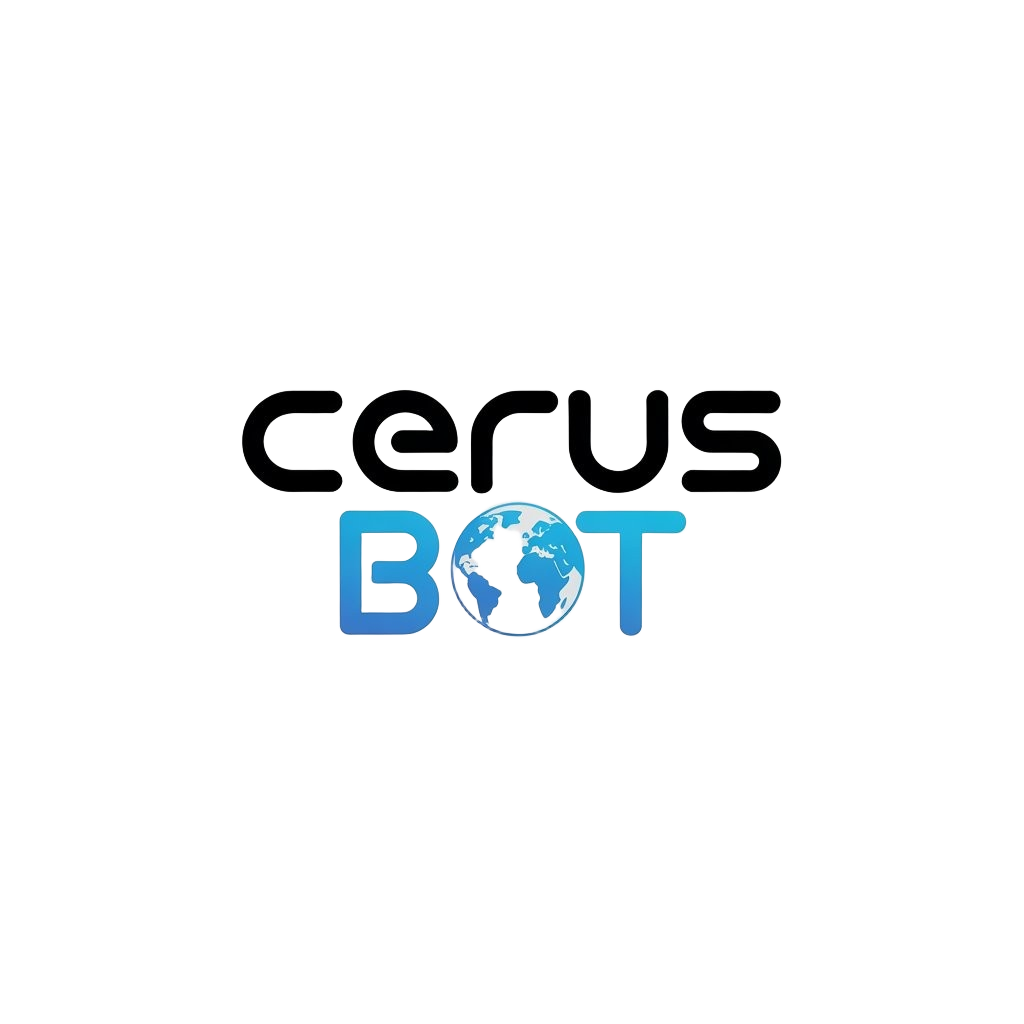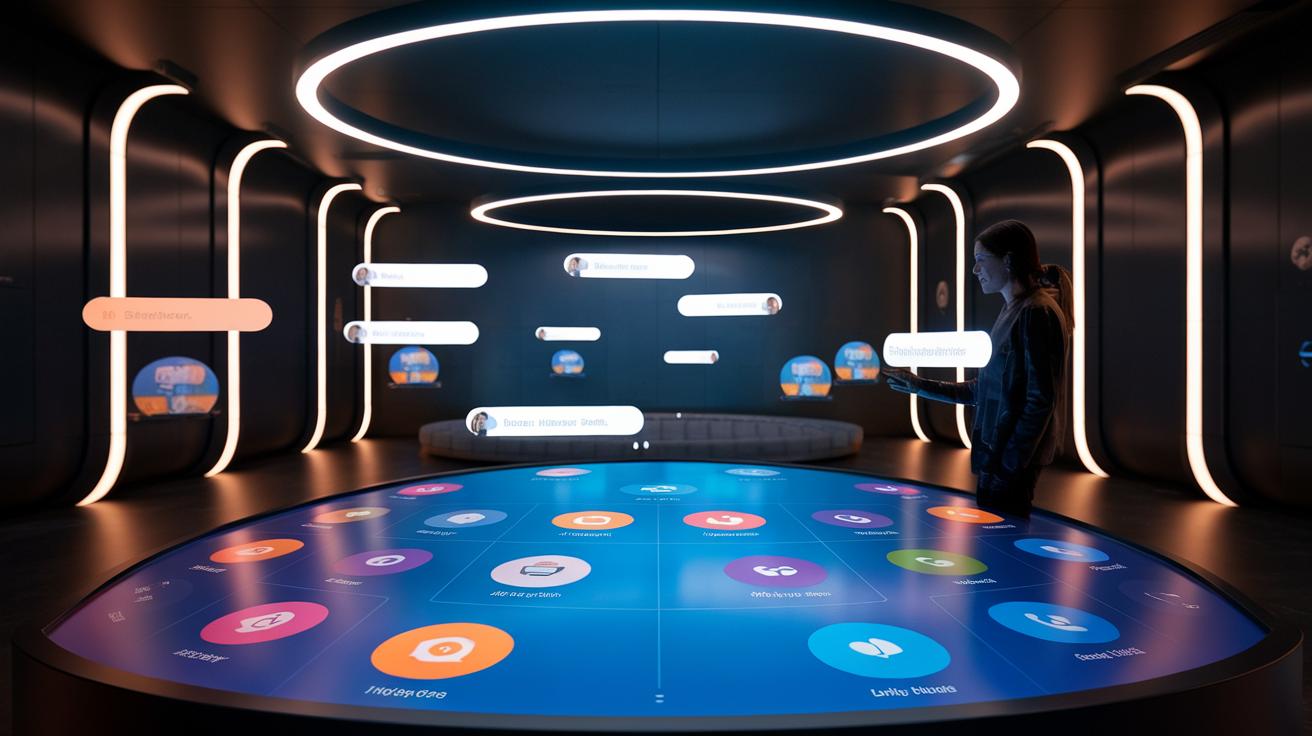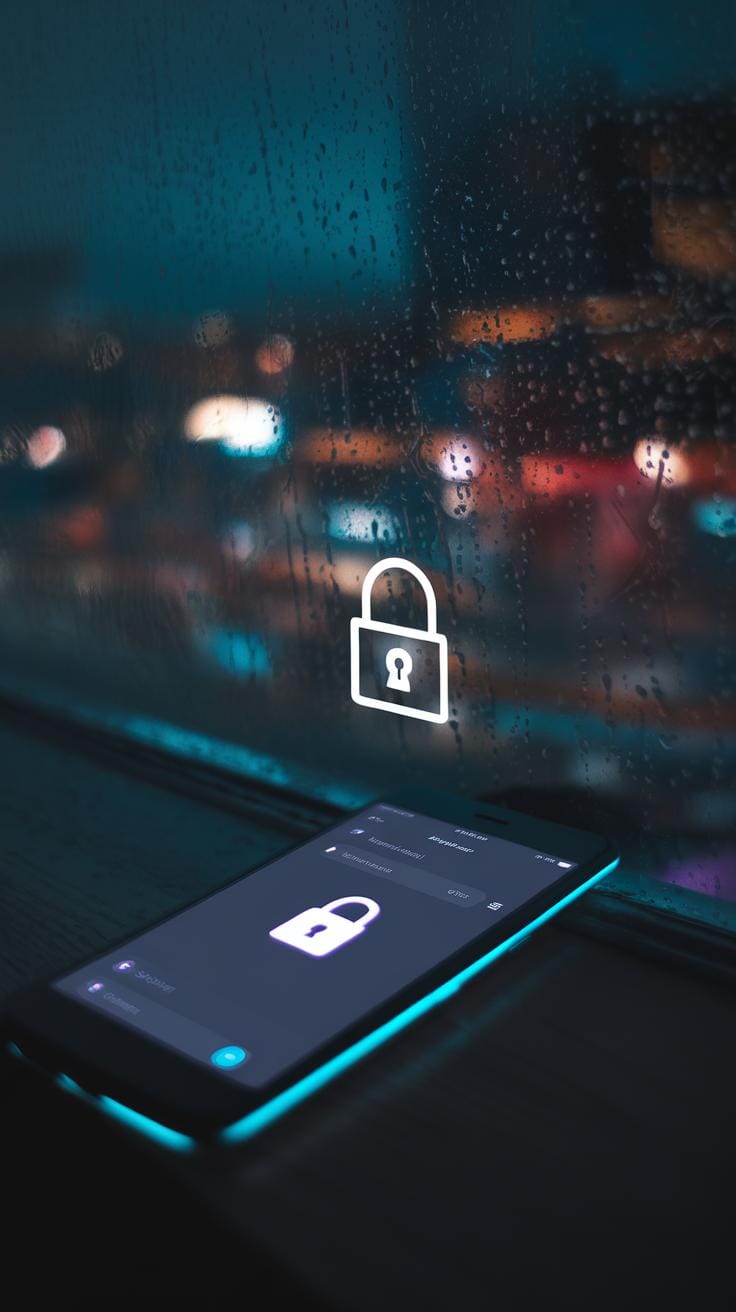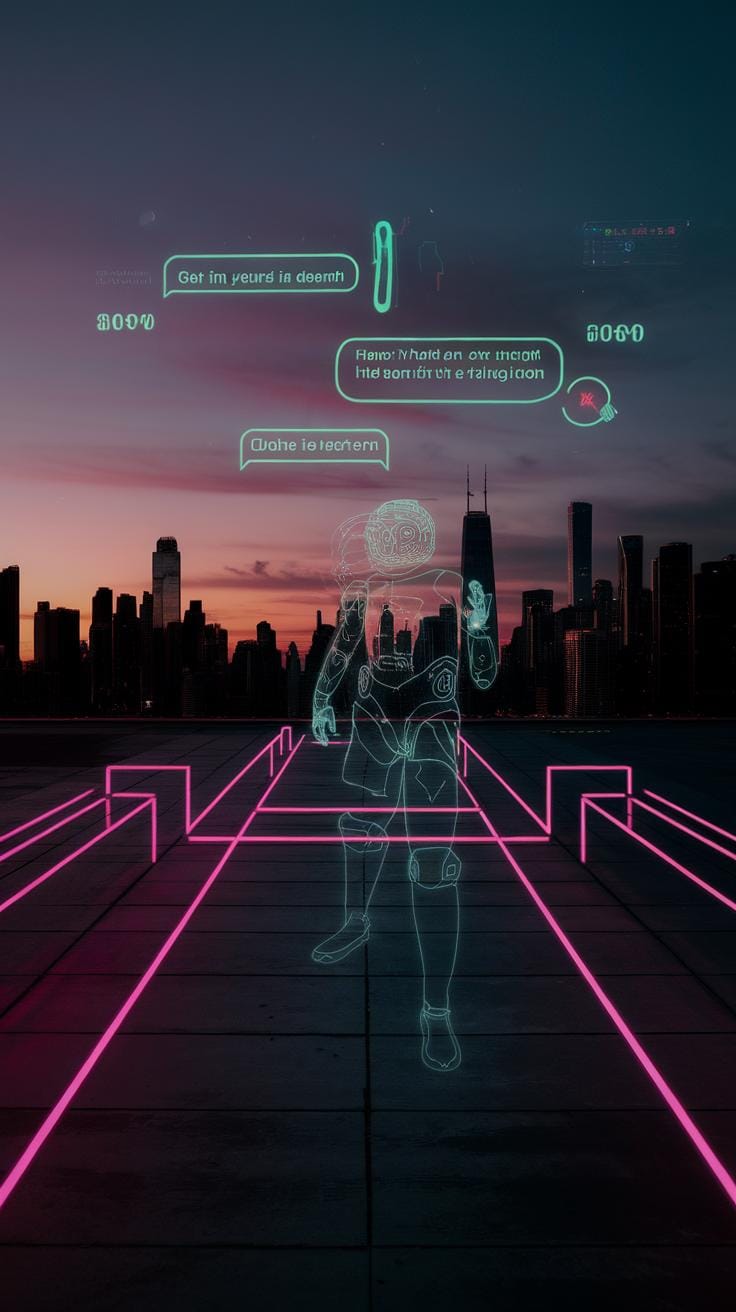Introduction
Effective communication is essential in our digital world. A custom chat layout elevates how users interact with each other. By focusing on design, you can create engaging experiences. This layout presents a unique way for users to express themselves. It also sets the tone for conversations, making them more enjoyable and effective. Understanding the elements of a chat layout can greatly influence user retention and satisfaction.
This article explores the key aspects of designing a custom chat layout. You will learn how different design choices impact user experience. The chapters will guide you through planning, implementing, and optimizing these layouts. By putting emphasis on usability and aesthetics, you can ensure clear communication and keep conversations flowing smoothly. Ready to transform your chat experience?
Understanding Chat Layout Basics
Fundamental Components of a Chat Layout
A chat layout consists of several vital components. These include the message area, user list, input field, and notifications. Each part plays a role in how effectively users interact. The message area displays conversations. Here, clarity is necessary. Users should find it easy to read and follow. The user list provides context for who is involved. Knowing who else is in the chat can foster engagement.
The input field allows users to type and send messages. It should be prominent and user-friendly. If it’s hard to find, users might disengage. Notifications alert users about new messages or updates. They should be noticeable but not overwhelming. How do these elements come together to support effective communication? A well-designed layout encourages dialogue and keeps users coming back.
Importance of Thoughtful Design Choices
Usability plays a major role in a chat layout. A user-friendly design makes chatting easy and enjoyable. When users struggle to navigate, they might leave. Think about it. How often have you closed an app because it was confusing? A layout that is intuitive helps users feel comfortable. You want them to engage rather than feel lost.
Importance of Usability
Usability matters in a chat layout. When users find it easy to navigate and send messages, they stay engaged longer. A clear layout helps users understand the essential functions without confusion. Think about your own experiences with chat apps. Have you ever left because the design was messy or difficult to understand? Simple designs often lead to better communication.
You can enhance usability by organizing information logically. Group related messages and ensure reply buttons are easy to access. This way, users can focus on conversations rather than battling with the interface. Studies show improved usability can increase user satisfaction significantly. Your goal should be to create a seamless interaction that encourages users to return.
Consider the impact of visual elements. Bright colors might catch attention, but they can also distract from conversation flow. Instead, use colors that convey clarity and calmness. Think about the last time you used a chat layout that felt intuitive. What design features made it enjoyable? By focusing on usability, you can enhance user engagement and foster meaningful conversations.
Customization Options
Understanding the Importance of Customization
Customization in chat layouts plays a vital role in user satisfaction. When you tailor a chat interface to meet the specific needs of your audience, you create a more engaging experience. Users feel valued when they can adjust layout features, such as chat bubbles or background colors. Have you ever noticed how a small change can make your experience better? For instance, some platforms allow you to choose between a light or dark theme based on your preference. This personalization makes chats more comfortable.
Practical Benefits of Customized Chat Layouts
Offering customization options increases the likelihood that users will return. Studies show that users are 70% more likely to engage with a chat interface that feels personal to them. Think of features like emoji support or customizable avatars. These elements allow users to express their personalities. You might wonder how much these choices affect overall enjoyment and interaction. In practice, when users can make these selections, their feelings of ownership grow. This connection drives deeper engagement and satisfaction.
Color and Typography Choices
Color and typography significantly shape your chat conversations. Choose colors that align with your brand while ensuring readability. High contrast between text and background aids visibility. For example, dark text on a light background provides clarity, making it easier for users to read messages quickly. Low contrast, like gray text on a white background, can cause strain.
Typography also plays a crucial role. Select fonts that are clear and easy to read. Sans-serif fonts like Arial or Helvetica often work well for digital screens. Keep font sizes appropriate; too small can frustrate users. You might ask yourself: Is your font easy to read on all devices? Test different options and get feedback from your users.
The mood of your chat can shift with color choices. Warm colors can evoke excitement, while cool colors may create calming effects. Consider how these colors match your brand message. Are your design choices consistent with the emotions you want to convey in communication? Monitor user reactions to find what resonates best.
Incorporating Emojis and Reactions
Emojis and reactions play a significant role in chat communication. They provide context and emotion that words alone can struggle to convey. Using them can enhance user experience by making chats feel more friendly and casual. For example, a simple smiley face can soften a constructive message. It signals that you value the recipient’s feelings.
Consider how you react to messages. When someone shares exciting news, a thumbs-up emoji can express support in a way that words might not capture fully. It adds a layer of agreement and enthusiasm. Have you noticed how reactions can help clarify misunderstandings? A “heart” reaction can turn a neutral statement into something more personal and engaging.
Think about your own chats. How often do you use emojis? Would adding more enhance your conversations? Incorporating these small icons wisely can increase engagement and foster a sense of connection among participants. Balancing emojis with your message content is key to effective communication. Using too many can distract from your point. Strive for a harmonious blend that resonates with your audience.
Responsive Design Considerations
Responsive design plays a significant role in chat layouts for various devices. Your users access chats on smartphones, tablets, and computers. Each device has unique screen sizes and resolutions. A layout that adapts to these differences ensures a seamless experience. When users switch devices, they expect the chat interface to adjust automatically. Without this, they might struggle to read messages or send replies.
Consider a classic example: a chat layout that stacks messages vertically on a smartphone. This design keeps the interface organized and easy to navigate. On a larger screen, however, users may benefit from a two-column layout. This arrangement allows them to see more messages at a glance, enhancing their engagement. Have you thought about how responsive design can influence user satisfaction with your chat? Taking these factors into account can elevate the overall communication experience.
Integrating Multimedia Features
Enhancing Communication with Visual Elements
Adding multimedia features like images and videos to your chat layout can significantly boost user engagement. These elements make conversations lively and informative. For example, sharing a short video clip can clarify complex topics faster than text alone. It catches attention and keeps users interested in the conversation. Think about how a meme can light up a dull chat. Such visuals not only add fun but also communicate emotions effectively.
Boosting Clarity and Understanding
Images can clarify messages. A simple graphic can illustrate points better than paragraphs of text. Users can grasp ideas quickly and feel more connected to the content. Have you thought about your audience’s preferences? Incorporating user-generated content, like photos, can foster community and make users feel valued. Engaging users visually transforms standard chats into memorable experiences, encouraging them to interact more frequently.
Maintaining User Privacy and Security
User privacy and security are vital in chat layouts. Your users need to trust that their information is safe. Incorporate features like end-to-end encryption. This ensures that only the sender and receiver can read messages. If your chat platform handles sensitive data, consider additional security measures like two-factor authentication. This adds another layer of protection.
Think about how you present personal information. Allow users to control who sees their details. This gives them a sense of security and control over their data. Consider using anonymized chat IDs. This way, users can interact without revealing their real identities.
How do you communicate your privacy policies? Make sure they are clear and easily accessible. Encourage users to ask questions. Transparency builds trust, and trust enhances engagement.
Feedback and Improvement
User feedback plays a key role in refining chat layouts. Gathering insights from your users helps you understand what works and what doesn’t. Ask specific questions about usability, features, and design preferences. This can guide your design choices to better meet user needs.
Consider conducting surveys or user testing sessions. For example, if users find a specific button hard to locate, you can redesign that area for better visibility. You should also track user interactions over time. Data on how users engage with your chat can highlight patterns, revealing areas for improvement.
How often do you actively seek feedback? Regular updates based on user input can significantly enhance your chat layout. Constant improvement fosters user satisfaction and keeps people engaged. This creates a cycle of continuous enhancement that meets user expectations effectively.
Future Trends in Chat Layouts
Emerging Design Elements
Many new ideas are changing how we design chat layouts. One trend is the use of customization. Users want to change colors, fonts, and themes to fit their personal style. This makes chats feel more welcoming and familiar. Another trend is the incorporation of images and videos. Instead of only text, messages can now include visual elements, making conversations more engaging. How do these changes affect your communication style?
Interactive Features
Interactive buttons and quick replies are becoming more common. They allow users to respond faster. Imagine getting a message with buttons for simple responses. This saves time and keeps the interaction flowing. Voice messaging is also on the rise. Users can send quick voice notes instead of typing long responses. Have you tried using voice chats? These features not only enhance user experience but also foster better communication. As you think about your chat layout, consider which trends can help you connect more effectively with others.
Conclusions
Designing a custom chat layout isn’t just about visuals. It’s about creating a space where users feel comfortable expressing themselves. As you’ve seen throughout this article, thoughtful design choices lead to greater interaction. When users find your chat environment inviting, they are more likely to engage, leading to better outcomes for your community or project.
In the end, investing time in a custom chat layout pays off. You enhance user satisfaction and foster better communication. Take these insights and apply them to your chat environments. Remember, effective design leads to impactful communication, making your platform stand out in a crowded space.