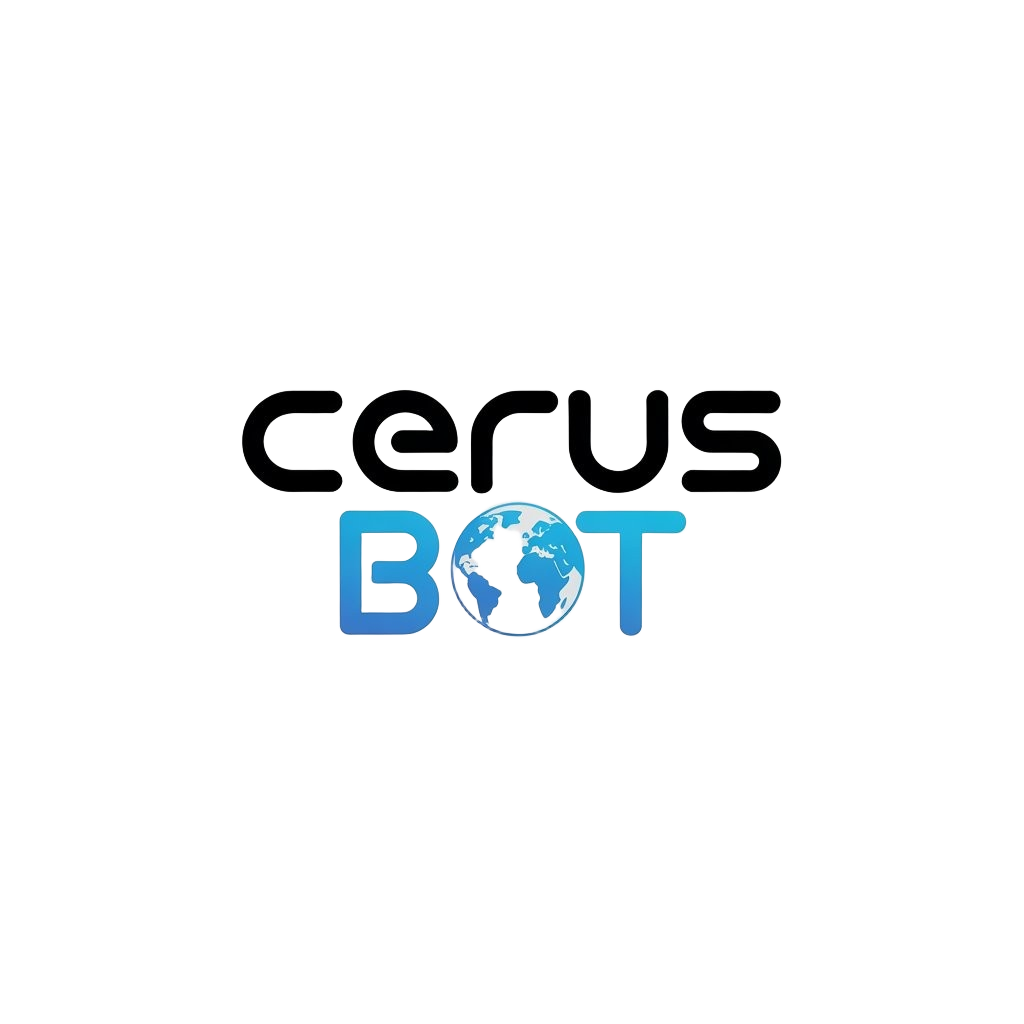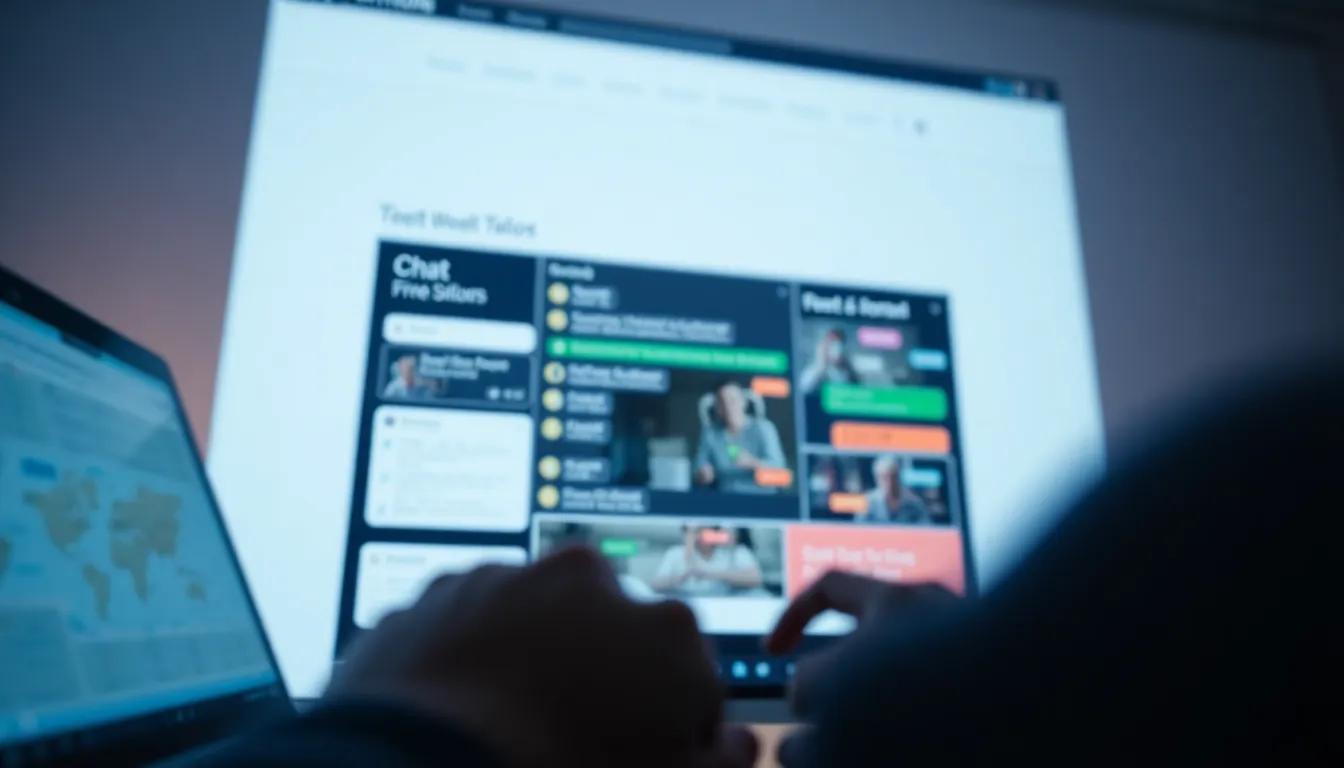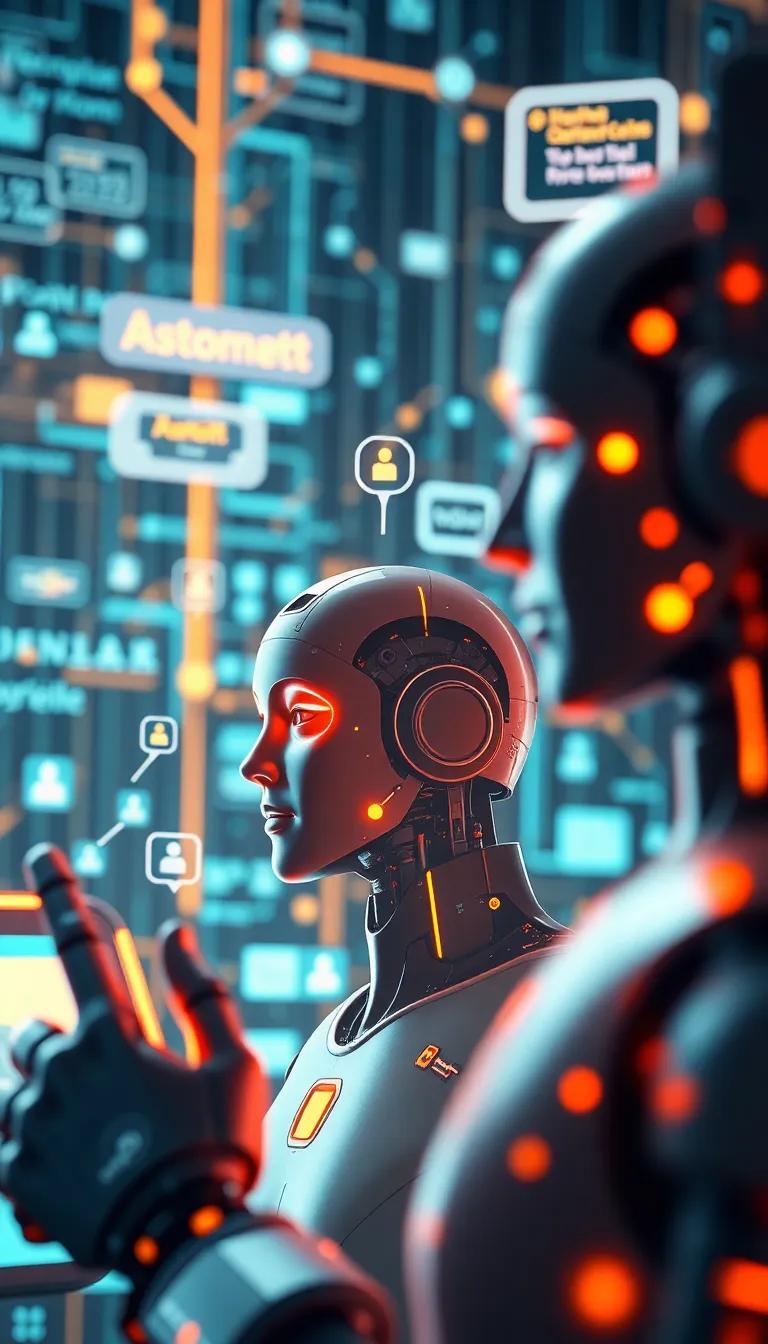Introduction
The implementation of a chat widget on your website can significantly enhance user engagement and boost conversion rates. This Chat Setup Guide aims to provide a comprehensive insight into configuring and optimizing a free website chat widget effectively, enabling businesses to foster meaningful interactions with website visitors. A well-set chat widget not only offers immediate support but also personalizes the user experience, which can positively impact customer satisfaction and loyalty.
From choosing the right software to configuring automated responses and visual design, we will cover fundamental aspects that play a pivotal role in how users perceive and interact with the chat functionality on your site. Unlocking the potential of a chat widget can lead to remarkable improvements in communication and ultimately drive your business growth.
Understanding Chat Widgets A Key to Enhanced User Engagement
Chat widgets have emerged as essential tools in providing customer support across various websites. These small, interactive applications allow businesses to communicate directly with their customers, fostering engagement and enhancing user experiences. When implemented correctly, chat widgets can significantly reduce response times, increase customer satisfaction, and even boost conversion rates.
At their core, chat widgets serve as a bridge between customers and businesses, ensuring that inquiries are addressed promptly. They can take various forms, including live chat options operated by human representatives, automated bots, or a combination of both. Each type has unique features that cater to different user needs and preferences.
Live chat widgets provide real-time assistance, allowing users to interact with support agents at any moment. This immediacy can be a game-changer for companies looking to resolve issues quickly and efficiently. On the other hand, automated chatbots are designed to handle frequently asked questions, guiding users through common concerns without the need for human intervention. The efficiency of bots can relieve the support team from handling a slew of basic inquiries, enabling them to focus on more complex customer issues.
Hybrid chat widgets combine both live chat and automated responses, offering users the flexibility to seek help as they see fit. This blend enhances user engagement by providing instant solutions while also ensuring that personalized support is available when needed. Another type to consider is proactive chat widgets, which initiate conversations based on user behavior, such as time spent on a page or specific actions taken. This proactive approach can lead to higher interaction rates, as users may appreciate the unsolicited assistance.
Chat widgets can integrate with various platforms, such as CRM systems and email marketing tools, enhancing their functionality. This integration allows businesses to track interactions and gather valuable insights, subsequently improving overall service quality. Furthermore, advanced analytics can help identify trends in user behavior, guiding companies in optimizing their chat strategies.
Understanding the different types of chat widgets and their significance is vital for any business seeking to enhance user engagement. By choosing the right chat widget solution, companies can effectively meet customer needs and improve their overall online presence.
Choosing the Right Chat Widget Software for Optimal User Engagement
Factors to Consider When Selecting Chat Widget Software
Choosing the appropriate chat widget software for your website is paramount for ensuring effective user engagement and support. There are various factors to evaluate that can significantly influence your selection. First, consider the features offered. Look for functionalities such as automated responses, chatbot integration, and analytics tools that allow you to monitor user interactions. These features can enhance the responsiveness and personalization of your support system.
Another critical factor is the ease of integration. The chat widget must easily integrate with your website platform, whether it’s WordPress, Shopify, or custom-built sites. A seamless integration process ensures that you can set up the chat widget without extensive technical knowledge or resources.
Also, assess the customization options available. Your chat widget should enable you to modify colors, logos, and other design elements to align with your brand aesthetics. A chat widget that reflects your brand identity helps build trust and familiarity with users.
Consider the support and resources that come with the software. Adequate customer support, tutorials, and community forums are invaluable for troubleshooting and maximizing your widget’s potential. Prioritize providers who offer solid customer service and training resources.
Comparing Popular Free Chat Widget Options
Several free chat widget options stand out in the market today. One popular choice is HubSpot’s Free Live Chat. It allows easy integration, customization, and equips users with analytics tools. Its interface is user-friendly, making it suitable for businesses of all sizes.
Another noteworthy option is Tawk.to, which offers a feature-rich free version. Tawk.to includes unlimited agents, real-time messaging, and Widget customization, making it a favorite among small businesses looking to provide expansive support without financial constraints.
Zendesk Chat is also worth considering. While it has premium features, its free tier permits basic chat functionality, ideal for startups. It seamlessly integrates with other Zendesk tools, expanding its usability for existing users of the ecosystem.
LiveChat Lite offers a basic set of features suitable for small websites. It enables you to engage users effectively but limits historical chats unless you upgrade. The trade-off between functionality and cost remains crucial in deciding.
Thoroughly evaluating these options against the factors mentioned will guide you toward the right chat widget, optimizing user engagement on your website. Each choice has its strengths and limitations; selecting the one that aligns with your unique needs is vital thus to ensure you provide outstanding customer support.
Configuring Your Chat Widget for User Engagement Success
Aligning Your Chat Widget with Business Goals
To achieve maximum user engagement through a chat widget, configuring it effectively is of paramount importance. Begin by identifying your business goals—are you aiming to boost customer support, enhance sales, or increase user feedback? Once your objectives are clear, select a chat widget that offers features that align with these goals.
Customize the look and feel of your widget to reflect your brand. Use colors, fonts, and logos that are in line with your website’s aesthetic. This consistency fosters trust and enhances the user experience. Ensure that the widget is easily accessible but does not disrupt the browsing experience; a floating chat icon in the corner is often an effective choice.
Keys to Successful Setup
Configuring your chat widget goes beyond mere aesthetics. Here are some best practices to follow:
- Response Time: Optimize response time settings to make sure users receive timely replies. Configuring automation for frequently asked questions can greatly enhance response rates.
- Behavior Triggers: Implement intelligent triggers that open the chat based on user actions. For example, activate a chat prompt when a user stays on a page for a certain duration or appears to be hesitating at checkout.
- Available Hours: Clearly indicate your chat availability. If you’re not available 24/7, consider setting up automated messages to inform users of when they can expect a response or offer the option to leave a message.
- Personalization: Personalize user interactions by greeting them by name if possible and tailoring responses based on previous interactions or data collected from their browsing behaviors.
- Mobile Optimization: Ensure that the chat widget is mobile-friendly. A significant portion of website traffic comes from mobile devices, and an unoptimized chat widget can deter users.
The configuration of your chat widget is, in many ways, your first step toward better customer relations. As you meticulously implement these strategies, you will find that they not only meet user expectations but also contribute significantly to achieving your business objectives. By carefully crafting this essential tool, you’re creating a seamless avenue for communication, enhancing user engagement and satisfaction.
Crafting Effective Chat Scripts for Website Chat Widget Success
The Significance of Effective Chat Scripts
Creating robust chat scripts is pivotal in engaging users through your website chat widget. These scripts serve as the backbone of communication, setting the tone and guiding interactions. Customers today expect immediate, relevant, and meaningful responses. A well-crafted script can not only address inquiries swiftly but also enhance the overall user experience, nurturing engagement and building loyalty.
Chat scripts must reflect the brand’s voice while remaining adaptable to customer moods and needs. A generic or robotic response can alienate users, while personal and responsive dialogue can foster a sense of connection. The primary goal is to make the customer feel heard, understood, and valued, which ultimately influences their perception of your brand.
Tips for Creating Engaging Dialogue
To enhance user interactions through chat scripts, consider the following strategies:
- Personalization: Use the customer’s name and tailor responses based on their past interactions or preferences. This display of familiarity makes conversations feel more genuine.
- Conciseness: Keep messages clear and to the point. Users appreciate straightforward dialogue, so avoid convoluted sentences or technical jargon that may confuse them.
- Empathy: Incorporate supportive language that acknowledges user feelings. Phrases like “I understand” or “That must be frustrating” can go a long way in building rapport.
- Open-Ended Questions: Encourage further dialogue by asking open-ended questions. For example, instead of asking, “Are you satisfied with our service?” try “What has been your experience with our service?” This invites customers to share more and keeps the conversation flowing.
- Positive Language: Focus on solutions rather than problems. Instead of saying “I can’t help with that,” try “Let me find someone who can assist you.” This frames your responses in a more constructive light.
- Use of Proactive Responses: Anticipate common questions based on user behavior and craft responses that address these proactively. This not only shows attentiveness but also reduces response times, benefitting both parties.
Regularly reviewing and updating chat scripts based on customer feedback and interaction metrics ensures that your communication remains effective and relevant. Adapting to evolving customer needs will enhance overall satisfaction and engagement with your chat widget.
Leveraging Automation for Efficiency Optimizing Chat Interactions
Streamlining Through Automation
Automation in chat interactions offers a powerful method to enhance user engagement while maintaining service quality. By integrating automated responses, businesses can streamline interactions, reduce response times, and address customer inquiries more effectively. Automation simplifies routine tasks, allowing live agents to focus on more complex issues that require human intervention.
Chatbots, as part of your chat widget setup, can handle a significant volume of inquiries simultaneously. This capability is particularly valuable during peak times when human agents may struggle to keep up with the demand. Automated responses can be programmed to address frequently asked questions, greet users, and even guide them to relevant resources on the website.
Maintaining a Customer-Friendly Approach
While automation significantly boosts efficiency, it is essential to implement it in a way that remains customer-friendly. Customers appreciate prompt responses, but they also value personalized interactions. To strike this balance, automation should be designed with the user experience in mind. For example, chatbots can be configured to initiate conversations based on user behavior on the site, providing tailored suggestions and support.
Integrating natural language processing (NLP) into your chat widget can enhance the chatbot’s ability to understand and respond to user inquiries in a conversational manner. This creates a more seamless dialogue that feels less transactional and more human-like. Users may feel more satisfied with their interactions when they experience a blend of automated and human support. During instances where the bot cannot resolve a query, prompt escalation to a live agent is crucial. This ensures that customers do not feel stuck with automated responses.
Regular updates and training of the automated systems based on user feedback are essential. By continually refining the algorithms and expanding the knowledge base, businesses can ensure that the chat widget remains relevant and effective at addressing customer needs. Balancing efficiency with empathy through automation can lead to enhanced user satisfaction and retention.
Monitoring Performance and Analytics Understanding User Behavior to Enhance Chat Widget Service
In the quest for effective user engagement through chat widgets, monitoring performance and utilizing analytics is an integral part of the process. The data collected through your chat widget serves as a powerful tool to inform decisions, allowing businesses to refine their strategies and boost interactivity with website visitors. Regular analysis helps in identifying trends in user behavior, their needs, and pinpointing areas that require improvement.
Why Performance Monitoring is Vital
Continuous performance tracking ensures that chat features are providing the intended customer service. Identifying response times, engagement rates, and overall user satisfaction can flag potential issues before they escalate. Evaluating these metrics leads to critical insights into how the chat widget is performing and its effectiveness in serving users.
Key performance indicators (KPIs) such as average response time and resolution time can highlight inefficiencies. This allows teams to act swiftly on any emerging trends, adjusting methodologies or training employees to enhance service quality. The goal is to ensure a seamless experience that keeps users coming back.
Utilizing Analytics for Informed Decisions
Analytics tools associated with chat widgets offer a panoramic view of user interactions. These tools can analyze user demographics, chat volumes at different times, and common inquiries. Understanding user patterns can inform many decisions, including staffing levels during peak times and refining location-specific messaging or greetings.
Segmenting data can provide insights into different user cohorts, allowing businesses to tailor their chat engagements more effectively. For instance, recognizing that first-time visitors have different needs than returning customers can guide how chats are approached, fostering a more personalized experience.
Incorporating conversion metrics will also lend crucial insights. By tracking how many chat engagements result in sales or lead generation, businesses can assess the direct impact of their chat widget on overall performance. Adjusting chat scripts or introducing FAQs based on common inquiries can significantly influence these results.
While automation is essential for efficiency, continually monitoring these insights ensures that the chat widget evolves in response to user interactions. This adaptability not only enhances user satisfaction but also drives successful business outcomes. Understanding and acting upon analytical insights ultimately leads to a more engaged audience and a more robust online presence. As the groundwork for continuous improvement becomes clear, leveraging feedback mechanisms will further elevate your chat performance. The journey of enhancement is just beginning.
Continuous Improvement and Feedback The Key to Optimizing Your Chat Widget Interaction
Fostering Continuous Improvements
Creating a successful chat widget goes beyond its initial setup; it requires a commitment to continuous improvement in order to enhance user interactions. User preferences and behaviors continually evolve, requiring a dynamic approach to chat functionality. An engaging chat experience should adapt not only to shifts in user expectations but also to the ever-changing landscape of digital communication. Regularly evaluating the performance of your chat widget in conjunction with other performance analytics allows for targeted updates that can significantly impact user satisfaction.
One effective method for ongoing improvement involves conducting regular audits of chat transcripts and user interactions. This helps in identifying common issues or misunderstandings users encounter, enabling the development of preemptive strategies to address these concerns. Leveraging advanced analytics tools can shed light on interaction patterns, revealing which features are most widely utilized and which are overlooked. With this knowledge, organizations can refine their chat experiences to better suit user preferences.
Feedback Collection for Enhanced User Experience
Gathering user feedback is a cornerstone of any continuous improvement strategy. Without direct input from users, it is challenging to ascertain the effectiveness of existing chat widget features or identify areas for growth. Consider integrating feedback mechanisms within the chat widget itself, allowing users to rate their chat experience or provide comments after their interactions. Such immediate feedback can be invaluable and helps create a user-centered approach to adjustments and improvements.
A structured survey can also serve as an avenue for collecting more detailed insights. It could include questions about response times, clarity of communication, and overall satisfaction with the chat experience. This information not only identifies areas needing enhancement but can also highlight effective strategies already in place. Furthermore, incentivizing users to participate in feedback initiatives can lead to higher response rates and richer qualitative data.
Commitment to continuous improvement and an active approach to gathering feedback are vital in ensuring that your chat widget evolves to meet user expectations. By fostering a culture of adaptability and responsiveness, you ensure that your chat solution remains relevant, engaging, and effective in promoting positive user interactions.
Conclusions
Implementing a website chat widget can dramatically improve user engagement and customer satisfaction. As outlined in this Chat Setup Guide, key strategies include choosing the right platform, ensuring proper placement, automating responses, and maintaining a user-friendly interface. By optimizing these elements, businesses can create a welcoming environment that invites interaction and encourages conversions.
The success of a chat widget lies in its ability to connect with users in real-time while providing relevant information and assistance. By embracing these strategies, you can harness the power of website chat widgets to enhance user experience, streamline support, and drive business success.