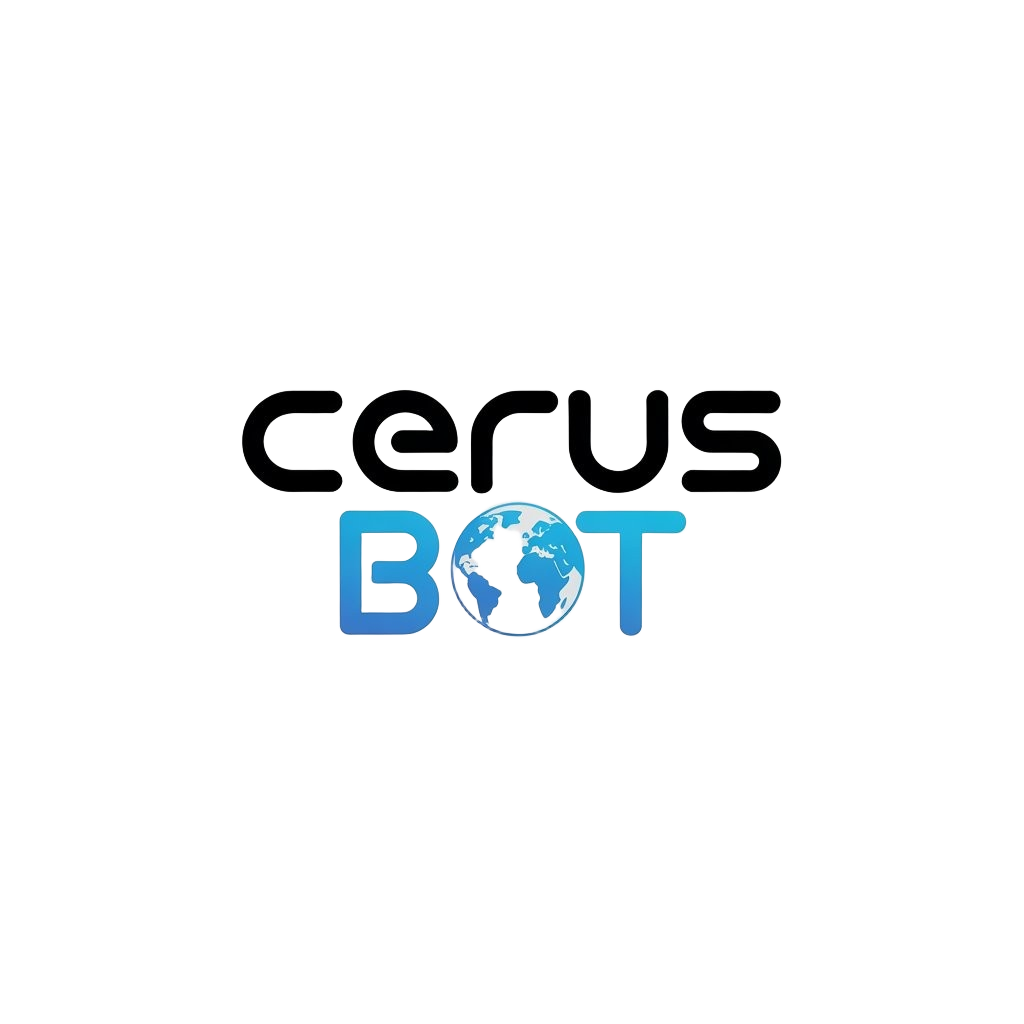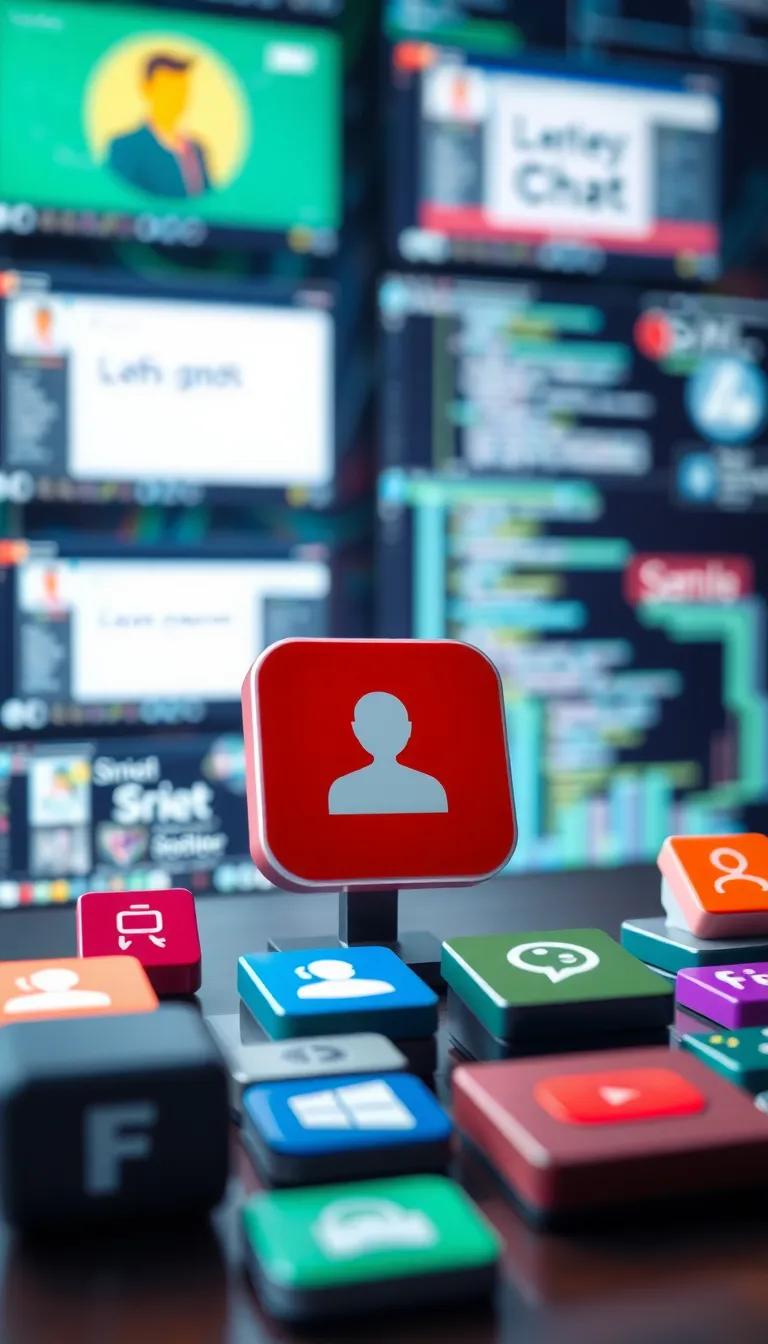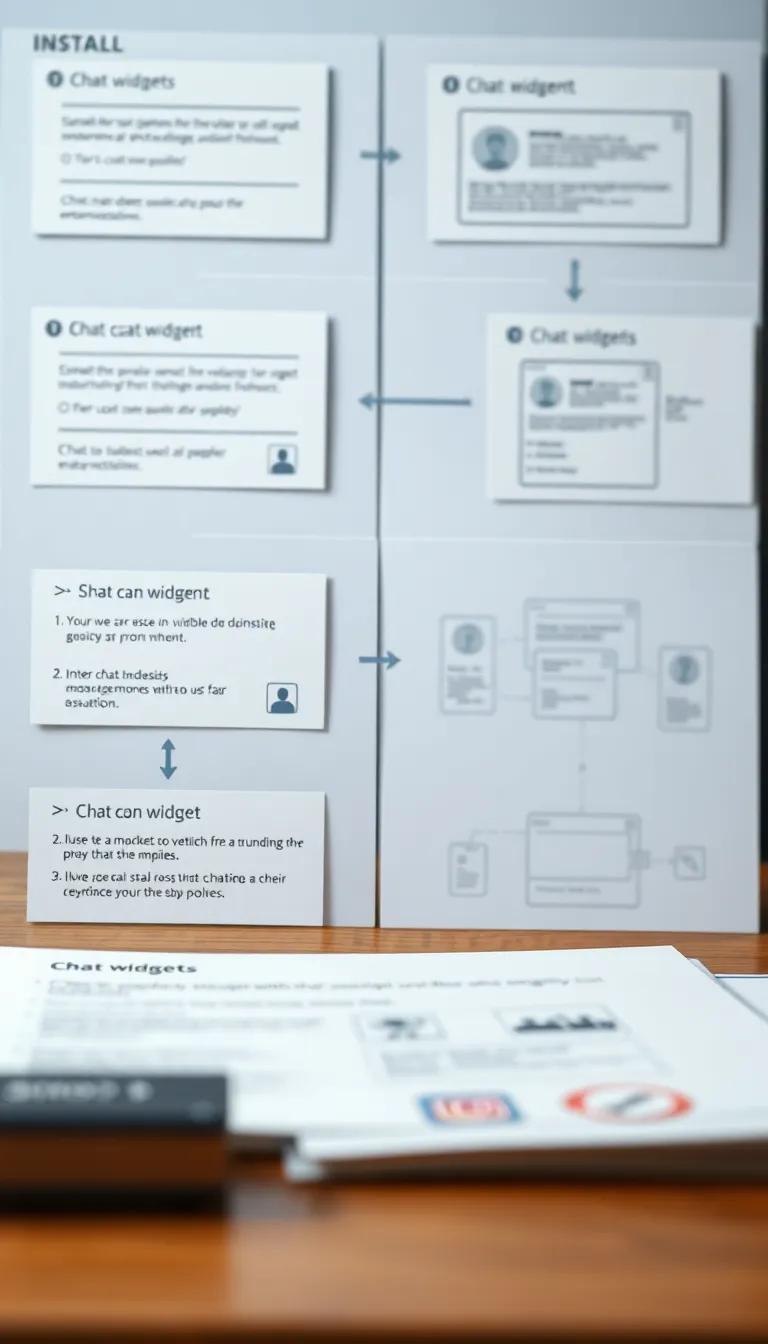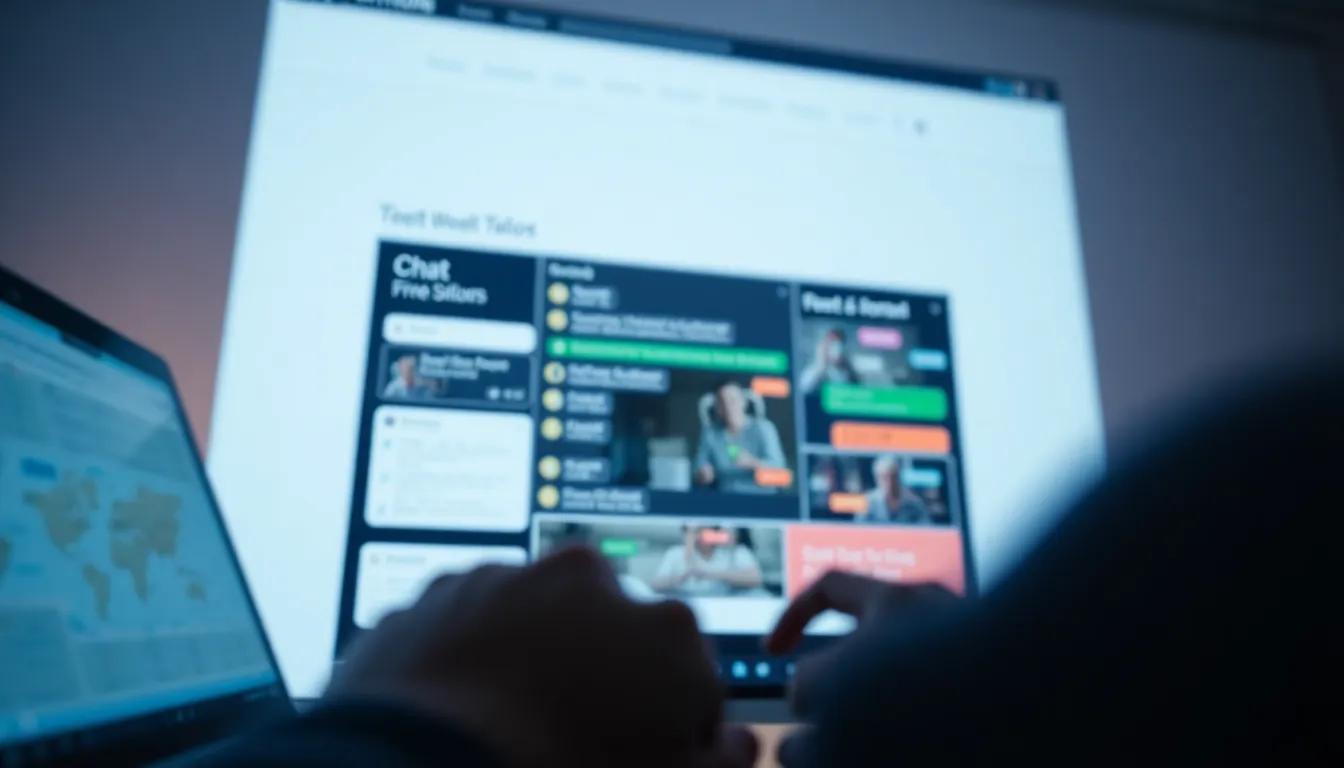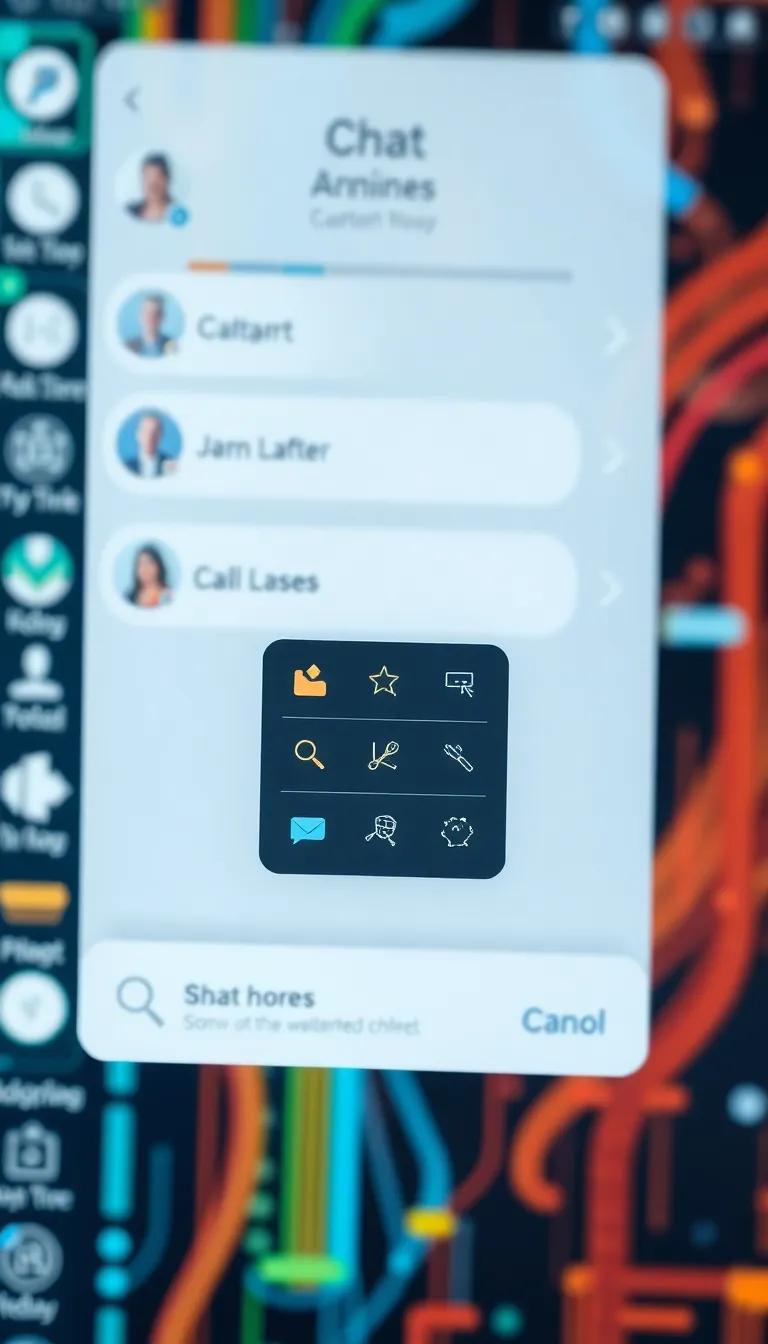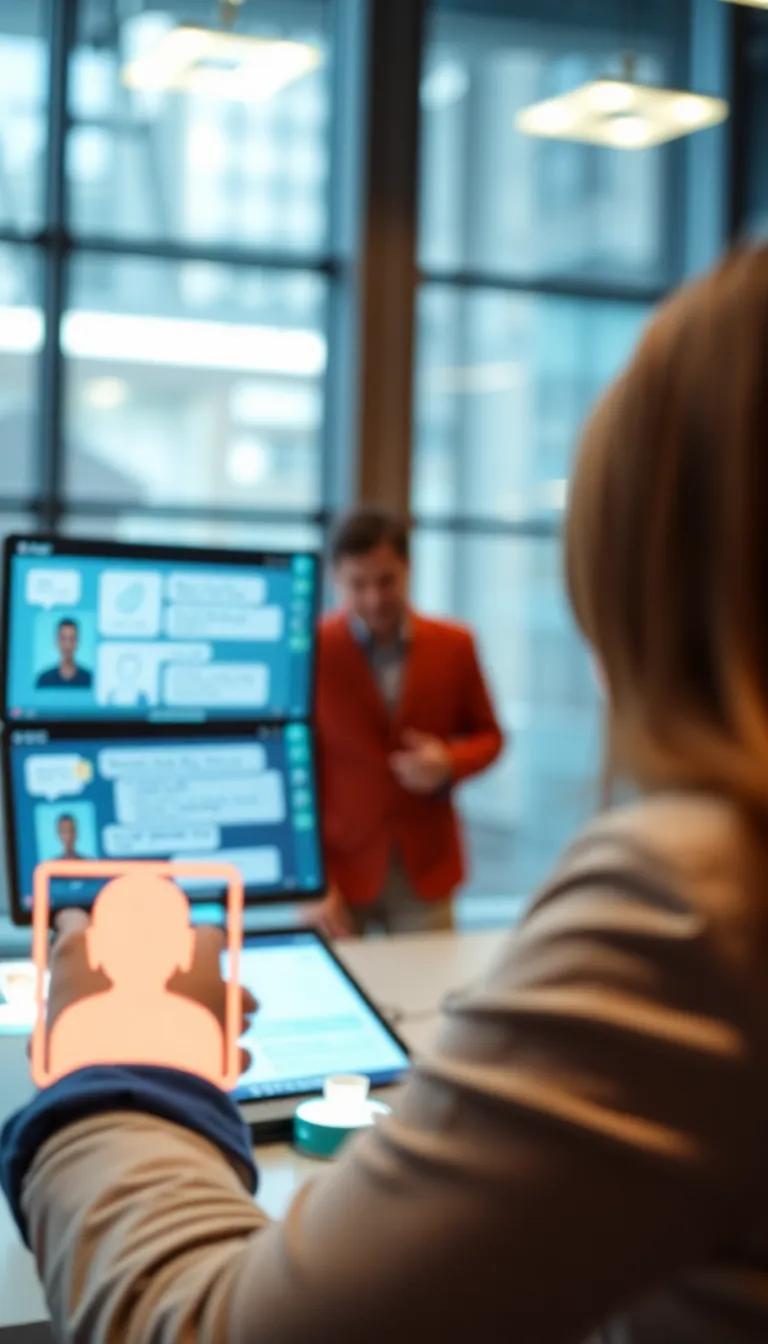Introduction
The digital transformation of customer service is evident in the growing use of chat widgets on websites. Implementing a chat installation can greatly enhance user interaction, provide real-time support, and ultimately influence a business’s conversion rates. This article delves into the essential steps for a successful chat installation, particularly focusing on free website chat widgets that empower businesses to engage with visitors dynamically. Understanding the installation process is crucial whether incorporating a simple chat interface or a more advanced solution.
In the following sections, we will explore the steps to seamlessly integrate a chat widget into your website, from selecting the right software to customizing the interface and optimizing its functionalities. By leveraging customer insights and adopting best practices, businesses can create a responsive chat environment that not only addresses customer inquiries but also improves overall satisfaction and retention. Join us as we break down this process, making it accessible for everyone looking to enhance their online presence.
Understanding Chat Widgets Enhancing Customer Communication
What Are Chat Widgets?
Chat widgets are integrated tools that allow businesses to establish real-time communication with their website visitors. These widgets serve as an interactive platform for customer engagement and streamline communication between consumers and companies. Through chat widgets, users can ask questions, receive assistance, or resolve issues instantly, leading to a more satisfying customer experience.
Design Elements of Chat Widgets
A well-designed chat widget incorporates several key elements that contribute to its effectiveness. First and foremost, the interface should be user-friendly, promoting ease of navigation. A minimally invasive design ensures that it doesn’t detract from the overall website experience. Features like customizable colors, icons, and chat bubbles allow businesses to align the chat widget’s appearance with their branding. Responsive design is essential, as it ensures that the chat widget functions effectively across various devices, including desktops, tablets, and smartphones.
Another critical element is the presence of proactive messaging. Widgets can be set to initiate conversations based on user behavior, such as time spent on a page or repeated visits. This strategy can enhance engagement by prompting users to ask questions when they show signs of hesitance or confusion.
Types of Chat Widgets Available
There are several types of chat widgets available, each catering to different business needs. Live chat widgets enable real-time conversation between customers and support agents, fostering immediate assistance. On the other hand, automated chatbots can handle FAQs and basic inquiries, freeing up human agents for more complex issues. Many platforms combine both functionalities, allowing businesses to switch seamlessly between automated and human responses.
Other notable chat widget types include ticketing systems, which allow user inquiries to be tracked and managed effectively, and social media integration widgets that let customers reach out through familiar platforms like Facebook Messenger or WhatsApp. This comprehensive approach to customer service builds rapport and encourages users to engage with the brand more deeply.
Key Features for Businesses
Some fundamental features businesses should consider include analytics and reporting tools that provide insights into customer interactions, response times, and customer satisfaction levels. Additionally, the ability to customize automated responses helps ensure a personal touch, even in automated interactions. Security features, such as data privacy compliance and encryption, are crucial for maintaining customer trust. By understanding these features and selecting the right type of chat widget, businesses can significantly enhance their customer communication strategies.
Choosing the Right Chat Software for Free Website Chat Widget Success
Guidance on Selecting Chat Software for Diverse Business Needs
Choosing the right chat software is pivotal for maximizing customer engagement through chat widgets on websites. The ideal software varies significantly based on business goals, industry requirements, and budget constraints. Begin by assessing your company’s specific needs. Do you require advanced analytics, third-party integrations, or multi-channel support? Identifying your essential features will help streamline the selection process.
Numerous chat solutions are available, each with distinct advantages. Popular options include:
- Zendesk Chat: Known for its comprehensive support capabilities, Zendesk offers robust features such as chat routing, analytics, and customer tracking. It’s perfect for businesses focused on customer service.
- Intercom: Aimed at platform integration and customization, Intercom excels in user engagement with personalized messaging and targeted campaigns. It’s suitable for companies looking to enhance user interactions.
- Tawk.to: As a free solution, Tawk.to offers an optimal entry-level option for small businesses. With features such as customizable widgets and real-time monitoring, it caters to budget-conscious users.
- Freshchat: Designed to support teamwork and collaboration, Freshchat combines chat with email and social messaging, making it ideal for businesses that engage through multiple channels.
Comparative Analysis of Chat Solutions
When comparing these solutions, consider factors such as ease of use, scalability, and customer support. For instance, Tawk.to stands out in affordability but may lack advanced features needed for larger operations. On the other hand, Intercom may present a steeper learning curve, but its rich feature set can significantly enhance customer journeys.
It’s also important to look at the integration capabilities of each chat software. If your business uses tools like CRMs or eCommerce platforms, ensure that the chat solution can seamlessly integrate with these technologies to create a unified customer experience.
Take advantage of free trials to test how well a chat solution suits your operations. Hands-on experience can provide insights into functionality and user-friendliness that comparisons alone cannot convey. By carefully evaluating your unique requirements against available options, you can effectively choose the right chat software that will lead to enhanced customer engagement and ensure free website chat widget success.
Installation Steps for Chat Widgets A Pathway to Free Website Chat Widget Success
Prerequisites for Chat Widget Installation
Before diving into the installation of a chat widget, it’s important to ensure that you have the necessary prerequisites. First and foremost, ensure you have a website where you intend to install the chat widget; this could be a personal blog, an e-commerce platform, or a business site. You will also need the following:
- A valid account with the chosen chat software provider.
- Access to your website’s code or a content management system (CMS) dashboard.
- Basic understanding of HTML or familiarity with the CMS editor to insert custom code.
Once you have these essentials, you can proceed with the installation process.
Step-by-Step Installation Process
1. Sign in to Your Chat Software Account: Start by logging into your chosen chat software account. Navigate to the settings or configuration section of your dashboard.
2. Generate the Widget Code: Look for an option that says “Add Widget” or “Install Widget.” This will typically generate a snippet of code that you will need to insert into your website.
3. Copy the Installation Code: Carefully copy the provided installation code. This will often be in JavaScript format. Make sure you do not alter the code, as any modifications can lead to malfunctions.
4. Access Your Website Code/CMS: Depending on your website setup, you’ll either need to access the HTML code directly or go to your CMS where custom code can be inserted. Common platforms like WordPress have specific areas for adding custom scripts.
5. Insert the Code in the Correct Location: It’s usually best to place the chat widget code just before the closing tag in your website’s HTML. This ensures that the widget loads properly after all other content has been rendered.
6. Save Changes and Publish: After pasting the code, save your changes and publish them. This step is crucial; if changes aren’t saved, the widget won’t appear on your site.
7. Test the Widget: Finally, visit your website and refresh the page. Ensure that the chat widget appears as expected and is fully functional. Send a test message to verify that everything is working correctly.
Common Pitfalls to Avoid
While the process may seem straightforward, some common pitfalls can hinder your progress. One frequent mistake is not testing the widget across different devices and browsers, which can lead to inconsistent user experiences. Moreover, skipping the customization options can result in a widget that feels out of place on your site. Always check for updates or changes in the code provided by your chat provider, as they can affect functionality. Lastly, ensure that pop-up blockers or security settings in web browsers do not interfere with the chat functionality.
Customizing Your Chat Widget for Enhanced User Engagement
Reflecting Brand Identity
The appearance and functionality of the chat widget play significant roles in user interaction and brand representation. Customizing your chat widget is not just about making it visually appealing; it’s also about creating a seamless connection between users and the brand. When you align the chat widget with your company’s identity, including colors, fonts, and voice, you foster trust and recognition, which are crucial for a successful online presence.
Some effective ways to reflect your brand identity through customization include:
- Color Scheme: Match your widget’s colors to your brand’s palette. This consistency helps users associate the chat feature with your brand instantly.
- Typography: Choose fonts that are similar to those used in your website or product materials. This approach enhances readability while maintaining brand coherence.
- Logo Integration: Adding your logo to the chat widget creates a professional look and reinforces brand awareness.
Enhancing User Interaction Through Personalization
Personalization can significantly increase user interaction and satisfaction. By tailoring the chat widget’s responses and appearance based on user behavior and preferences, you can provide a more engaging experience. Here are some strategies to enhance personalization:
- Custom Greetings: Implement greetings that make users feel welcomed. Use visitors’ names if known, or set personalized messages based on the page they are viewing.
- Auto-Responses: Set up automated replies that are dynamic and reflect user inquiries. Users appreciate quick responses, and well-crafted auto-replies can save agents time while keeping engagement high.
- Integrated User Data: Utilize CRM tools to access visitor analytics. This allows the chat widget to offer tailored services or products based on a user’s history or preferences.
Always maintain a conversational tone that aligns with your brand’s personality. Whether you aim for a formal, friendly, or humorous approach, consistency in tone is vital to establishing a comfortable dialogue with users.
Customizing your chat widget not only amplifies brand identity but also enhances user interaction. By investing time and thought into personalization, you’ll create a welcoming environment that encourages user engagement, leading to higher customer satisfaction and improved conversion rates.
Optimizing Chat Performance Strategies for Enhancing User Engagement with Chat Widgets
Implementing User Feedback
Gathering user feedback is essential for optimizing the performance of chat widgets. Regularly soliciting input from visitors who interact with chat can provide valuable information about their experiences. Consider using post-chat surveys or pop-up questionnaires to gauge customer satisfaction. Asking questions such as “Was your issue resolved?” or “How helpful was the chat agent?” can yield insight into areas needing improvement. Analyzing this feedback allows businesses to fine-tune the chat experience, making necessary adjustments to both the bot responses and human agent training.
Incorporating user suggestions can lead to innovative changes that enhance the chat widget’s effectiveness. For instance, if many users express difficulty in navigating certain features, it may indicate a need for clearer prompts or more user-friendly designs. By actively engaging customers in this way, businesses not only promote satisfaction but also create a more streamlined interaction process.
Tracking Key Metrics
Tracking essential metrics plays a pivotal role in the ongoing optimization process. Key performance indicators (KPIs) relevant to chat widgets include first response time, resolution rate, and user satisfaction score. Monitoring these metrics provides a clear picture of how effectively the chat function is operating and where improvements are necessary. Tools like real-time analytics can help identify patterns in engagement, such as peak times for user inquiries or common topics of discussion.
For instance, if analytics show that response times are lagging during certain hours, adjustments can be made by increasing staffing during those periods. Similarly, if specific inquiries frequently lead to unresolved issues, this may signal a need for additional training or resources for chat agents. Ensuring that your team is well-equipped with the necessary knowledge can significantly boost resolution rates and overall satisfaction.
Incorporating tools for A/B testing can also be beneficial in optimizing chat performance. By testing different approaches to greeting messages or response templates, businesses can identify which methods resonate better with users, leading to improved engagement outcomes. The iterative process of testing and refining not only enhances customer experience but also facilitates ongoing improvement in service delivery.
Driving Engagement Through Chat Mastering User Interaction to Enhance Customer Engagement
Effective Chat Strategies for Boosted User Engagement
Businesses can significantly boost user engagement by employing effective chat strategies tailored to their specific audience and industry. Key elements include personalization, timely responses, and proactive communication. Personalization can lead to improved customer satisfaction; for instance, using customer names and referencing previous interactions creates a sense of connection. A popular online clothing retailer implemented a chat feature that remembers customers’ past purchases, allowing representatives to suggest items that fit their style. This strategy not only enhanced engagement but also led to a 30% increase in conversion rates.
Timely responses are equally vital. Research indicates that customers are more likely to make a purchase if their inquiries are answered promptly. For example, a software-as-a-service (SaaS) company integrated an AI chatbot to address frequently asked questions in real-time. This initiative reduced response times from hours to mere seconds, resulting in a 50% decrease in customer churn and skyrocketing user engagement metrics. Real-time chat features can make potential customers feel valued and understood, encouraging them to explore services further.
Proactive Communication and Continuous Improvement
Beyond reactive strategies, businesses should also engage users proactively. Initiating conversations when users show interest in specific products or services can lead to meaningful interactions. For instance, an e-commerce site used exit-intent pop-ups to initiate a chat with potential customers about items left in their cart. This proactive communication not only helped recover abandoned carts but increased overall sales by 20%. It illustrates how effective chat strategies can guide users toward their desired outcomes while addressing their needs directly.
Continuous improvement in chat performance can be achieved by leveraging user feedback and analyzing engagement metrics. Businesses should regularly assess chat interactions to identify pain points and areas for enhancement. A global financial services firm utilized this method and found that simplifying chat scripts improved customer experience significantly, resulting in a higher satisfaction rating among clients. By systematically refining chat functions and communication strategies based on real-time data, organizations can drive user engagement effectively while fostering long-term customer loyalty.
Conclusions
A successful chat installation is vital for businesses aiming to thrive in a competitive digital landscape. By implementing a free website chat widget, organizations can significantly improve their customer service delivery while also enhancing user engagement. The steps outlined in this article guide you towards creating a chat system tailored to your business needs, ensuring that you capture and retain customers effectively.
The success of a chat installation hinges on continuous optimization and responsiveness to customer feedback. By monitoring interactions and adapting to user behavior, businesses can refine their chat strategy, leading to higher satisfaction and increased conversions. Embrace the opportunities that a chat installation presents and watch your website transform into a vibrant channel for customer interaction and success.