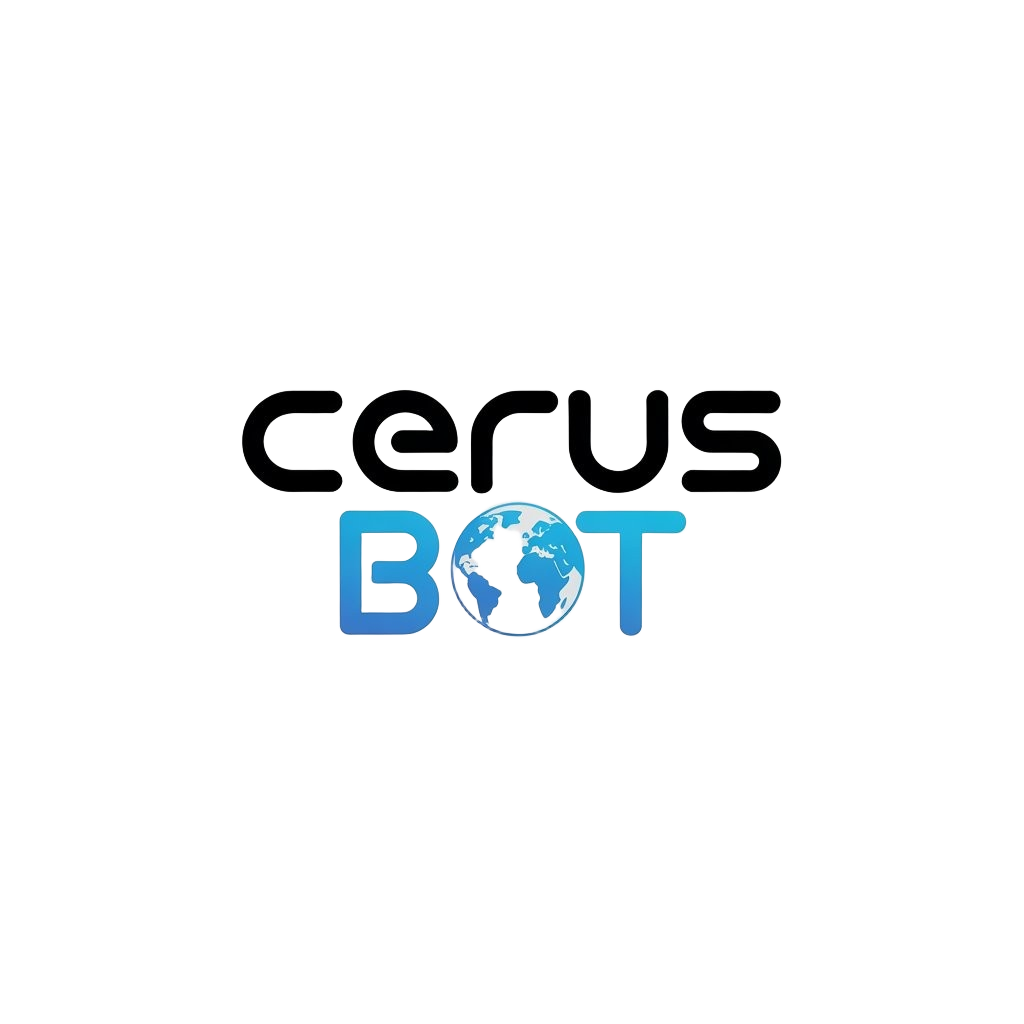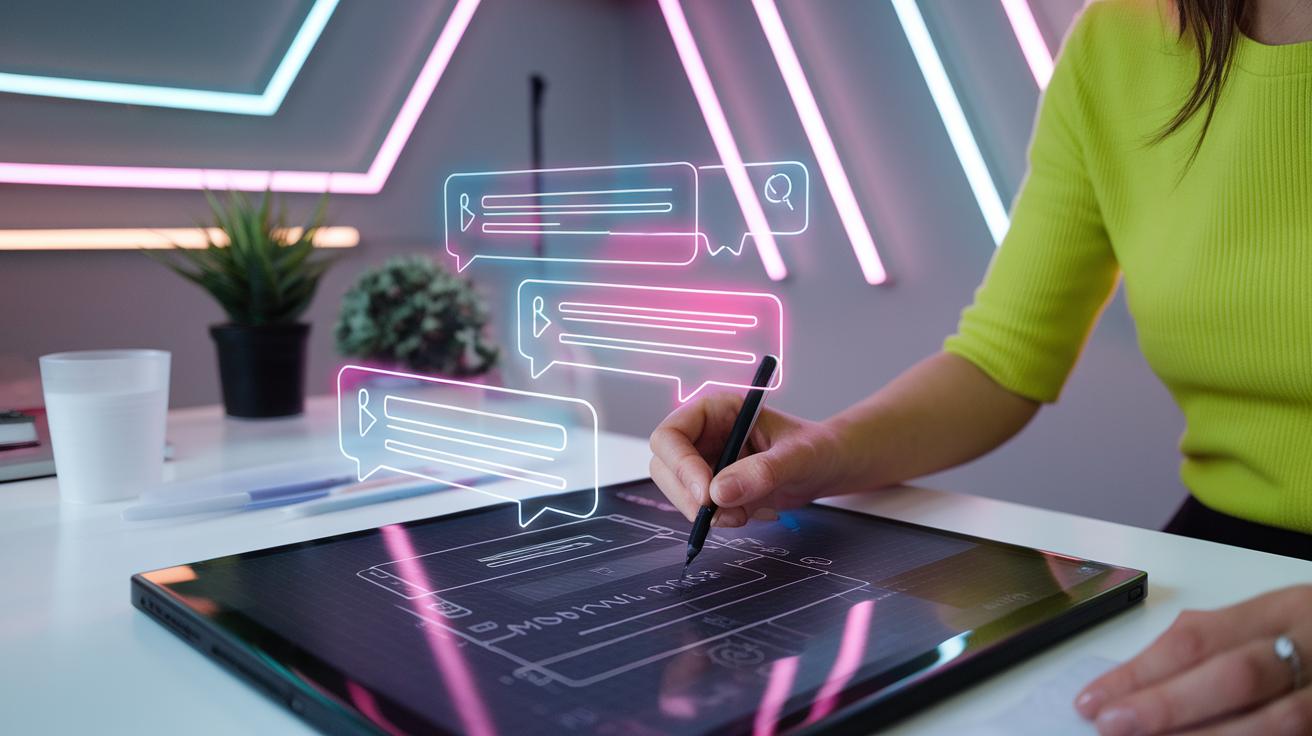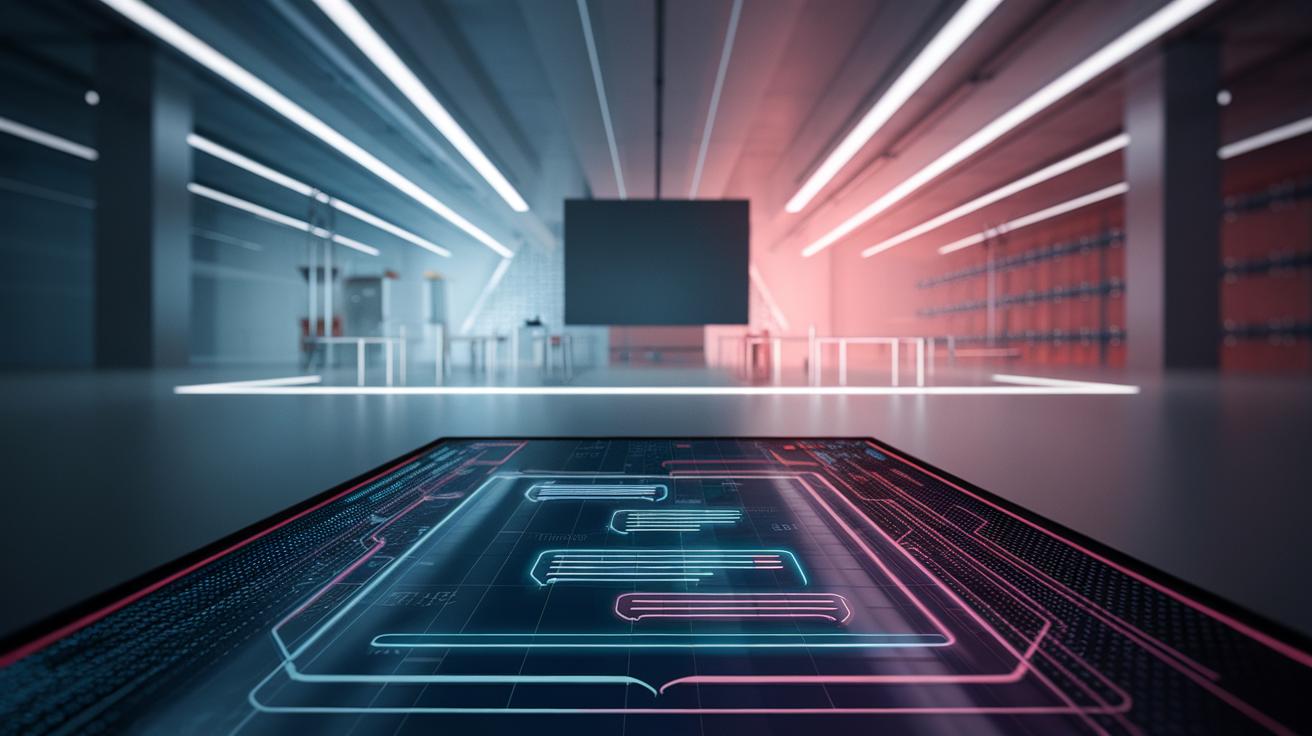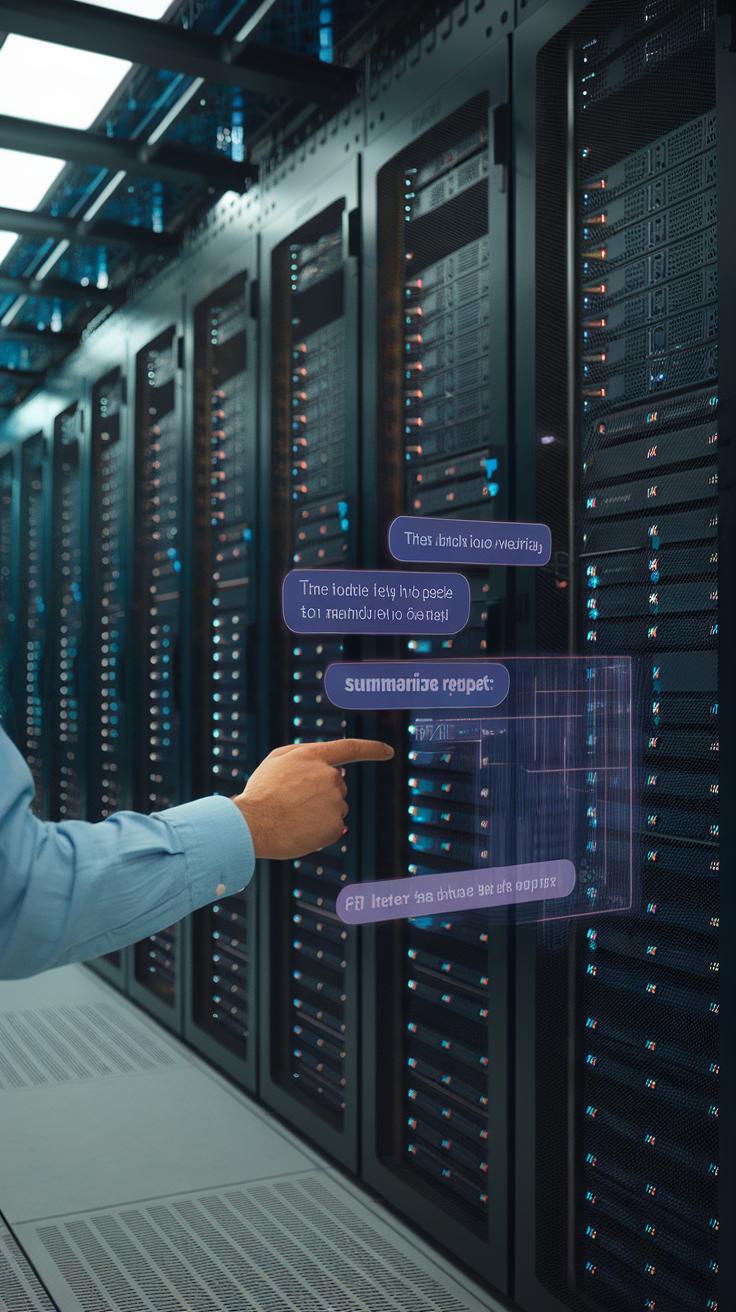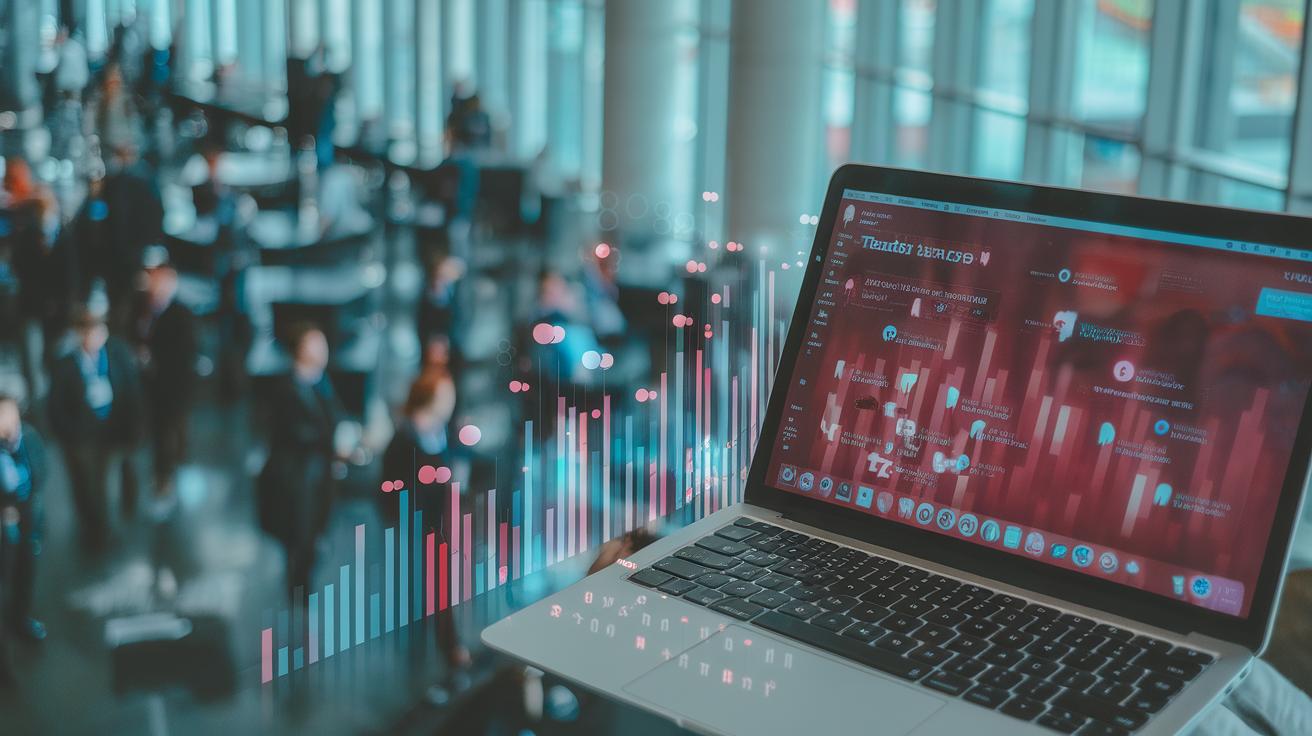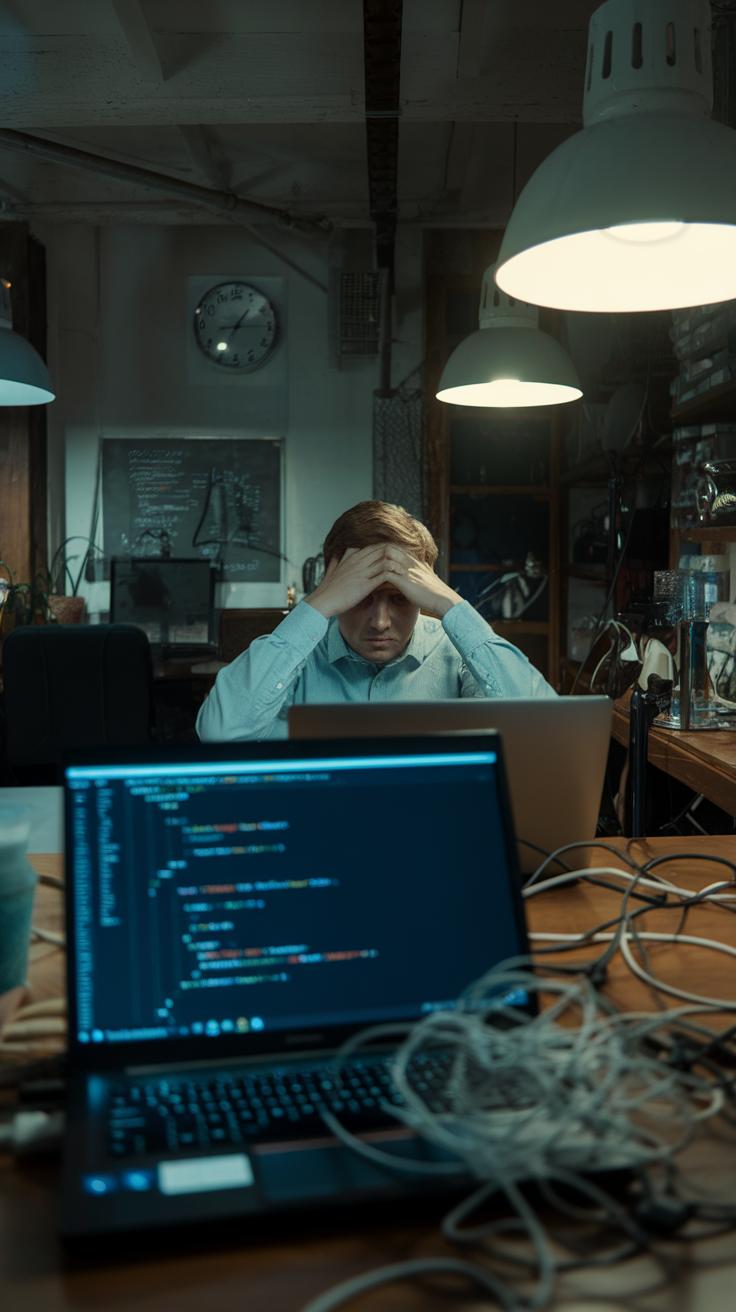Introduction
Chat widgets are vital tools that enhance digital communication on websites. With the advent of next-generation chat technologies, the customization options for these widgets have expanded significantly. Your approach to chat widget design can determine user engagement and satisfaction. Learning about current trends and tools is crucial for creating a chat experience that feels personal and effective.
This article will guide you through the essential elements of designing your custom chat widget. You’ll discover how to choose the right features, implement user-friendly interfaces, and leverage the latest technologies. Understanding these aspects will help you create a chat solution that not only meets your needs but also elevates your communication strategy.
Understanding Next Gen Chat
The Concept of Next Gen Chat
Next Gen Chat transforms how people communicate online. This approach includes advanced features like AI-driven responses, personalization, and seamless integration across platforms. Picture having a conversation where your chat widget understands your needs. For example, a customer can receive instant support without waiting in line. This technology allows brands to interact with users in real time, making communication more efficient.
Significance and User Integration
The significance of Next Gen Chat lies in its ability to enhance user satisfaction. Businesses that adopt these solutions often see increased engagement. You can connect with your audience on multiple channels, whether through websites, social media, or mobile apps. User-friendly designs encourage more frequent interactions, ensuring customers feel valued. As you integrate these tools into your communication strategy, ask yourself: how can you meet your users’ needs more effectively? Focusing on real-time interaction can lead to better customer relationships and higher conversion rates.
The Importance of Customization
Customization plays a vital role in chat widget design. You want your chat interface to feel relevant and relatable to your users. Personalized elements can significantly enhance the user experience. Consider how a tailored chat widget can reflect your brand’s identity, colors, and messaging style. This not only reinforces brand recognition but also builds trust with your users.
Think about the needs of your audience. A customer seeking technical support might appreciate different features than someone browsing for products. Offering options like language preferences or specialized topics improves user satisfaction and engagement. Have you ever felt frustrated by a generic chat solution that didn’t meet your needs? Customization addresses this issue directly.
Data shows that businesses integrating customized chat solutions often see higher conversion rates. You can monitor user interactions to refine your chat widget continuously. Tailoring your chat solution creates a meaningful connection with your audience, making them feel valued and understood.
Designing UserFriendly Interfaces
Intuitive Design Principles
To create user-friendly chat widgets, start with a clean layout. Organize information logically. Place the chat box in a prominent position. Use simple colors and clear fonts. This way, your users will find it easy to read and interact with the chat. Consider the size of the chat box. A larger box allows for more text and reduces frustration. Ensure that users can navigate without confusion. A straightforward flow encourages engagement.
Think about your audience. Conduct surveys or user tests. Find out what features they value the most. Simplify access to those features. Use icons that are easy to understand. Instead of text, use visuals when possible. This can speed up user interaction and minimize errors. Remember, every feature should have a clear purpose. Avoid adding elements that may distract or overwhelm users.
Enhancing User Experience
Focus on responsiveness. Ensure that the chat widget adjusts to different devices. A seamless experience across desktops, tablets, and phones keeps users engaged. Automatic prompts can guide users through their inquiries. For example, if a user types “billing,” offer relevant suggestions. This can make communication faster and more efficient.
Include a clear exit option, like a close button. Users appreciate knowing they can easily leave the chat when they wish. Regularly collect feedback to improve your design. Address any pain points quickly to keep users satisfied and returning. How can you make your chat experience smoother for your visitors? Consider their needs as you design.
Incorporating Advanced Features
Next Gen Chat widgets come with advanced features that can greatly enhance your communication. You can integrate AI-driven capabilities that improve responses. For example, chatbots can learn from interactions to provide more accurate answers. This not only saves time but also boosts user satisfaction.
Analytics tools allow you to monitor chat performance. You can track metrics like response time and user engagement. This data helps you identify what works and what needs improvement. Making data-driven decisions can refine your chat strategy.
Multimedia options enrich conversations. You have the ability to send images, videos, and files through the chat. Such features can engage users better than plain text messages. Consider how these enhancements could transform your interactions. What are the key features you would want in your chat widget?
Integrating Chat with Other Tools
Enhancing Your Workflow
Integrating chat widgets with existing business tools can significantly boost your productivity. For example, connecting your chat widget with a CRM system like Salesforce helps you track customer interactions seamlessly. When a visitor engages on your website, their details can automatically sync to your CRM. This saves time and keeps your team informed. Ask yourself how much smoother your communication could flow with this connection.
Linking Social Media and Email
Adding chat capabilities to your social media platforms allows you to respond in real-time. This engagement can improve customer satisfaction and drive sales. Consider platforms like Facebook Messenger. It lets you chat directly with customers right where they already spend their time. Email integration can also enhance your strategy. When a chat discussion leads to a follow-up email, ensuring those messages flow into your email platform can maintain the conversation’s momentum. Think about how these integrations align with your goals for customer interaction.
Testing and Iterating Designs
Testing and iterating your chat widget design is vital. This process helps you refine functionality and improve user experiences. Start by gathering feedback from your users. Online surveys can provide valuable data about their interactions. Ask specific questions about ease of use, responsiveness, and features.
Consider conducting A/B testing. Create two versions of your widget and see which one performs better. Analyze metrics like user engagement and resolution rates. These insights will guide your design modifications.
Engage directly with users through interviews or focus groups. This approach allows you to gain deeper insights into their needs and preferences. Make changes based on their suggestions. Continuous improvement is key to meeting evolving user expectations.
Trends in Chat Widget Design
Current Trends Shaping Expectations
Chat widget design is changing rapidly. One significant trend is personalization. Users expect chat widgets to reflect their preferences. For instance, a returning customer may receive tailored suggestions based on past interactions. This approach boosts engagement and satisfaction.
Another trend is the integration of AI. Many chat widgets now use AI to provide instant responses. This makes communication faster and more efficient. Users appreciate quick answers without having to wait for human agents.
Mobile optimization plays a big role in design trends too. More people chat on smartphones than ever before. A responsive design ensures your chat widget looks great and functions well on any device. How does your current chat widget perform on mobile?
Impact on User Experiences
These trends shape user expectations significantly. If your chat widget fails to meet them, users may seek alternatives. Simplicity in design is also becoming crucial. A cluttered interface can frustrate users. A clean, well-organized chat widget invites interaction and keeps users engaged.
Interactive elements, such as quick reply buttons, enhance user experience. They allow users to respond without typing, which can streamline conversations. Are you considering such features in your chat widget?
Aligning your chat widget with these trends will help you meet and exceed user expectations. Engaging users effectively leads to better conversations and strengthens your relationship with them.
Challenges in Chat Widget Development
Chat widget development often faces several hurdles. Many developers struggle with user interface design. A complex layout can frustrate users. You need a simple and intuitive interface that allows users to communicate effortlessly. Keep the design clean and focus on essential features.
Another common challenge is ensuring seamless integration with existing systems. Compatibility issues can cause significant delays. Take the time to understand your current software environment. Test the widget in various scenarios to avoid last-minute surprises.
Security is another major concern. Users expect their conversations to be private. Implement robust encryption methods to protect sensitive data. Regularly update your security measures to fend off potential threats.
Ongoing maintenance and updates can become overwhelming. Keep a dedicated team for this purpose. Regularly gather feedback from users. Adapt your widget based on their needs to ensure long-term success.
The Future of Custom Chat Widgets
Emerging Technologies and User Needs
The future of custom chat widgets will likely focus on personalization and integration. Imagine a widget that adapts its responses based on your past interactions. This means you can receive tailored support without always repeating your concerns. Artificial intelligence will play a huge role in this. As machine learning improves, chatbots will understand context better. They will predict what you need before you even ask.
Consider how voice recognition technology might change chat interactions. You could speak your questions instead of typing them. This shift could make chatting easier for everyone. What would you think about a chat widget that operates seamlessly across various devices? Picture starting a conversation on your phone and finishing it on your laptop. The need for fluid communication grows every day, and designers must respond.
Innovative Features on the Horizon
Future widgets might incorporate augmented reality. Imagine a virtual assistant popping up in your living space to guide you through a service. This could revolutionize customer support. New features must prioritize privacy and security as well. Users will expect transparency about how their data is used. What changes would you want to see in privacy settings?
Accessibility will also shape upcoming designs. Features that cater to those with disabilities will be vital. Imagine customizable interfaces that allow for easier navigation. The focus should always be on enhancing user experience. As the landscape evolves, your needs will drive these innovations. Engaging with these advancements can help create a better future for communication.
Conclusions
Redefining your chat widget design can greatly enhance user experience. By focusing on customization, ease of use, and integrating innovative features, you can create a chat solution that resonates with users. Consider the insights provided in this article to implement effective strategies that benefit your brand.
As you move forward, remember that the aim of any chat solution is to facilitate seamless communication. Keep experimenting with new ideas and designs. Your chat widget should evolve along with user expectations and technological advancements. Stay proactive in refining your approach for continued success.