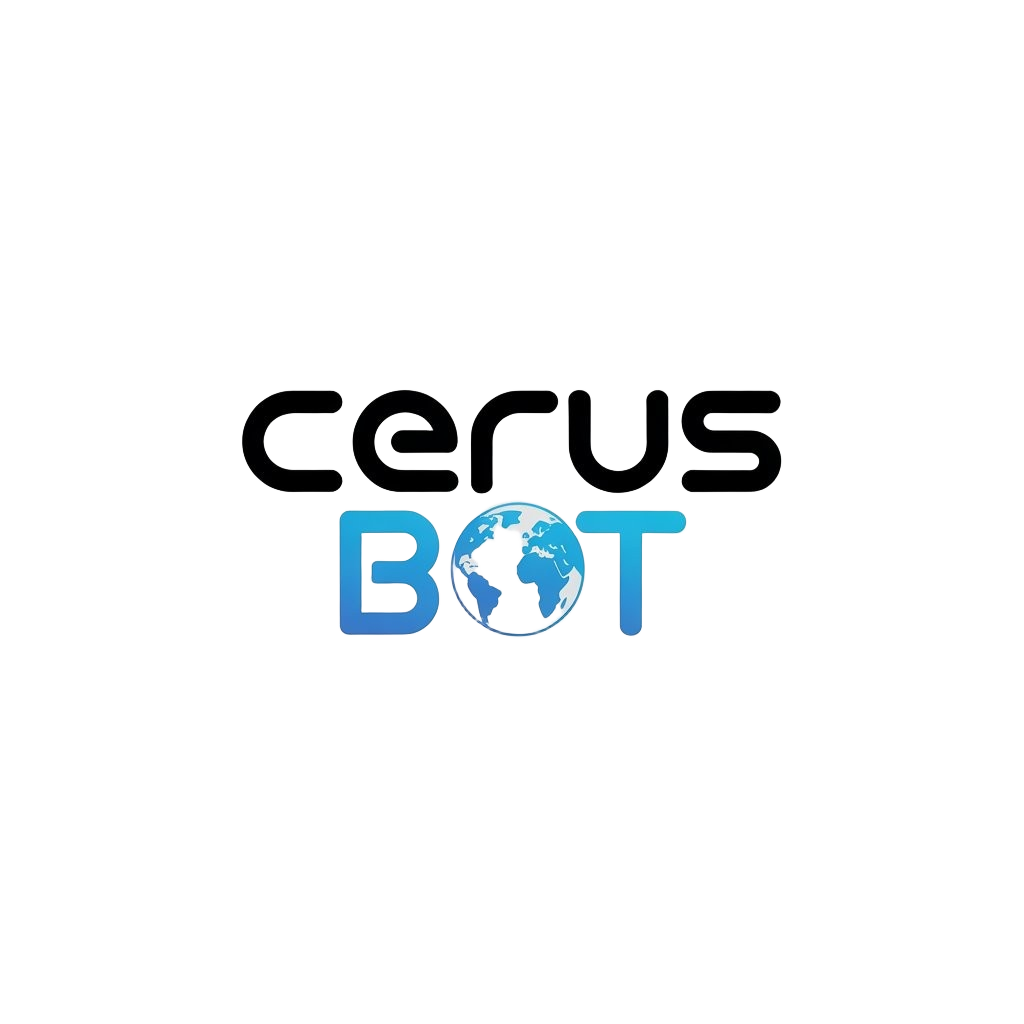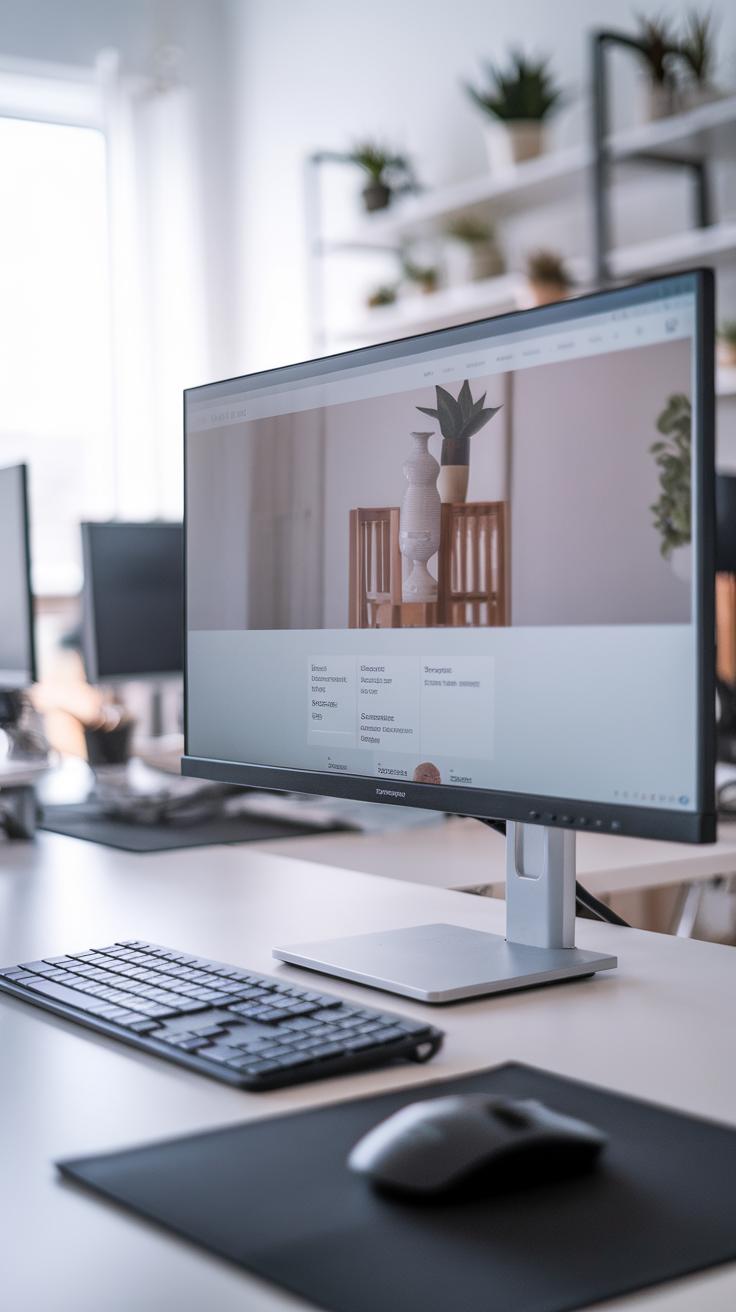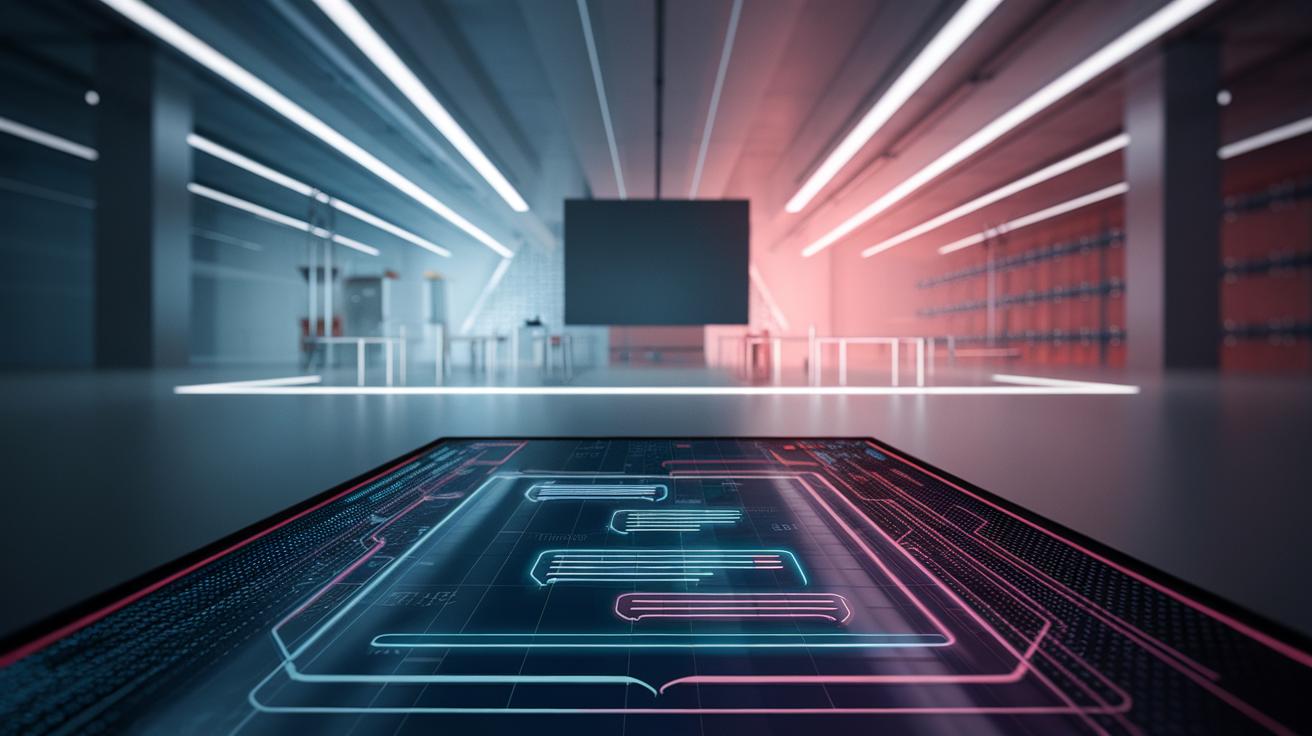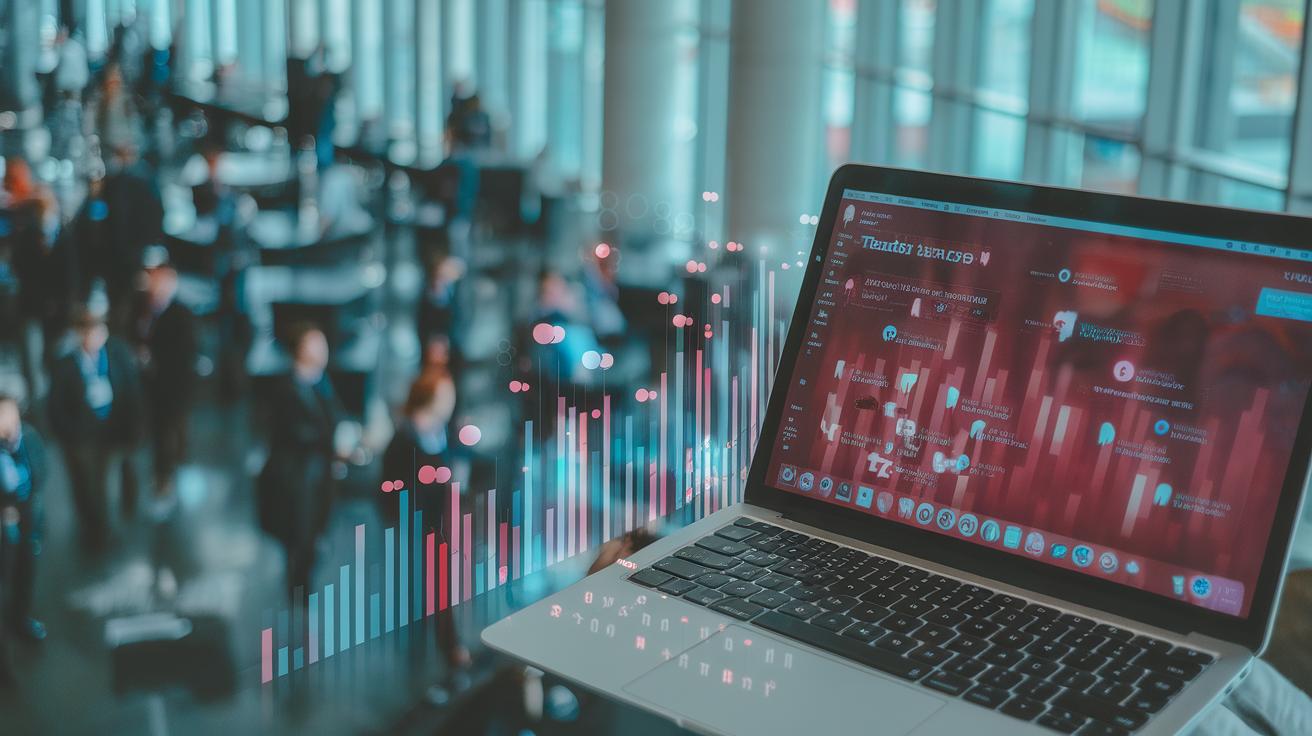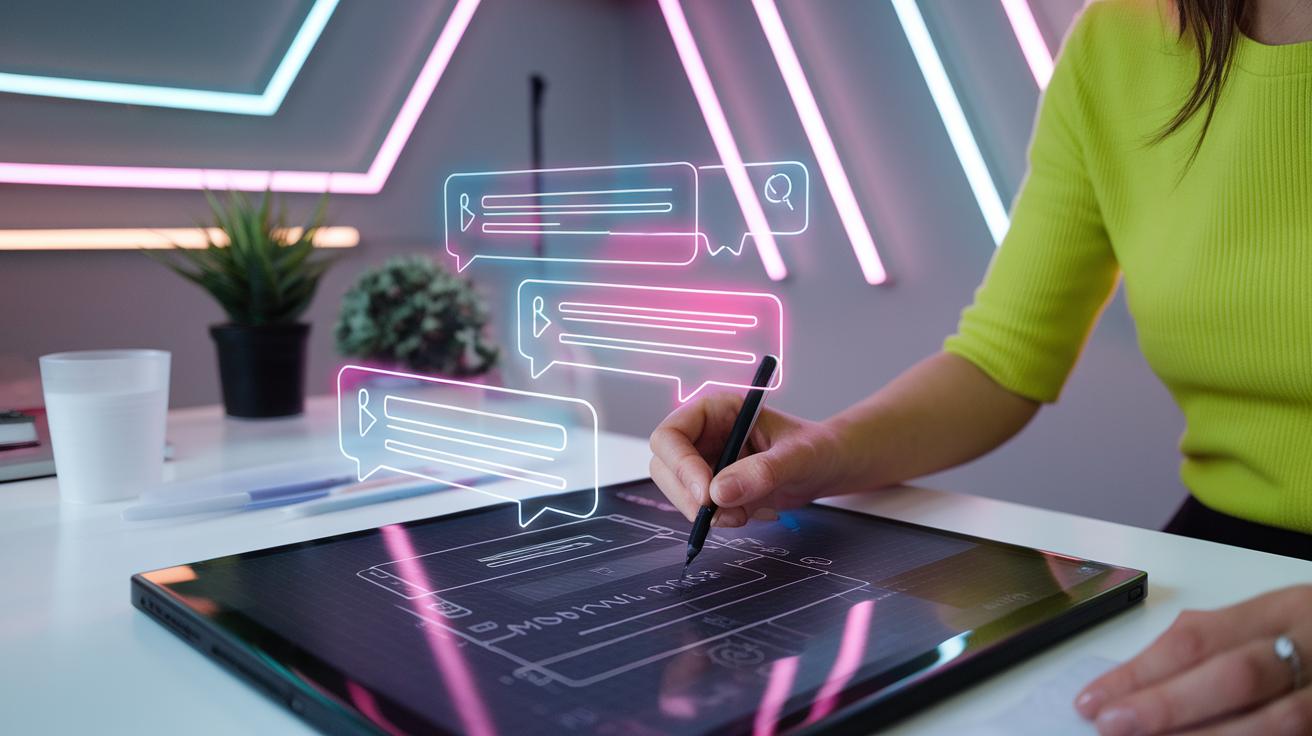Introduction
Smart messaging has changed how we interact with technology. It allows users to send and receive various digital messages, enhancing communication and user engagement. Custom chat widgets powered by smart messaging technology are becoming vital for businesses looking to improve customer interaction. This article explores how smart messaging drives innovative chat widget design, focusing on functionality and user experience.
Every business aims to connect with its audience effectively. Designing a chat widget that uses smart messaging capabilities creates a dynamic platform for communication. It enables businesses to deliver personalized experiences and respond to customer needs promptly. You will learn practical steps for designing chat widgets that leverage smart messaging innovation, making communication seamless and engaging.
Understanding Smart Messaging
What is Smart Messaging?
Smart messaging is an advanced communication tool that allows for real-time interaction between users and businesses through text-based conversations. It uses artificial intelligence and machine learning to enhance user experiences. Features include automated responses, context-aware suggestions, and personalization options. These tools identify user preferences and adapt messages accordingly. For example, if a customer asks about shipping options, smart messaging can automatically provide relevant choices based on previous inquiries.
Why is Smart Messaging Important?
This type of messaging significantly improves digital communication. It saves time and reduces frustration. You can quickly get answers without waiting for a human representative. Data shows that companies implementing smart messaging see higher customer satisfaction rates. Picture handling dozens of inquiries simultaneously without losing personal touch. Smart messaging makes that possible. Are you ready to transform how you communicate in your business? The right tools can elevate your communication strategy and engage your audience effectively.
The Role of Chat Widgets
Chat widgets are small applications placed on websites to facilitate communication. They serve as a direct line between users and service providers. These widgets often appear as pop-up windows or icons that users can click to start a conversation. Their primary purpose is to offer quick, easy interactions without navigating away from the page.
By using chat widgets, businesses can engage users in real-time. You can answer questions, solve problems, or provide information right when it is needed. This immediate support increases customer satisfaction. For example, an e-commerce site can use a chat widget to assist shoppers in completing their purchases.
Do you ever find yourself frustrated when trying to get help online? Chat widgets reduce that frustration. They help create a seamless experience for users. When you streamline communication, you enhance engagement and keep users coming back. Users appreciate quick responses. How does your site currently address user concerns?
Integrating Smart Messaging with Chat Widgets
Smart messaging enhances chat widgets by providing real-time, context-aware communication. You can integrate smart messaging to understand user intent better and deliver personalized responses. For instance, a retail website can use smart messaging in its chat widget to suggest products based on previous user interactions. Imagine a customer browsing for shoes who then receives recommendations for socks or shoe care products.
Successful implementations include brands like Sephora and Zappos. Sephora’s chat widget uses smart messaging to guide customers through makeup choices, while Zappos offers real-time support for order questions. These examples show how smart messaging can drive user satisfaction and engagement. Have you thought about how your company can implement similar strategies in your chat interactions? By leveraging smart messaging, you can foster stronger connections with your audience.
Designing UserFriendly Chat Widgets
Key Elements of Effective Chat Widgets
Begin by focusing on usability. Your chat widget should offer a clean and intuitive interface. Users want quick access without confusion. A simple design, with clear buttons and icons, enhances interaction. Consider the placement of the chat widget on your website. A bottom-right corner position often works well, as it doesn’t obstruct important content.
Incorporate smart messaging features. Use automated responses to handle common queries. This can save time for both users and your team. Personalization is key. Address your users by name and use their preferences to tailor conversations. Real-time messaging enhances engagement. Users appreciate instant feedback. Provide them with prompt replies and relevant information.
Testing and Feedback
Testing should be a continuous process. Gather feedback from users to identify areas for improvement. A/B testing can help you find the best design and messaging options. Monitor user interactions through analytics. This data shows you how users engage and where they drop off.
Always consider accessibility. Make sure your chat widget is easy for everyone to use. This includes a readable font size and color contrast. Ask yourself, how can you make the experience better for all users? Aim for a chat widget that not only functions well but also feels welcoming. This approach will transform how users engage with your brand.
Customization Options for Chat Widgets
Every chat widget offers various customization options that can enhance user engagement. Companies can tailor the design to align with their brand identity. Colors, fonts, and images can reflect your company’s style, making interactions feel more personal. A well-designed chat widget can create a seamless experience that users appreciate.
You can also adjust the chat widget’s position on the page. Ensuring it appears in users’ line of sight can encourage more interactions. Choosing the right placement can significantly boost engagement rates.
Adding automated responses based on common inquiries saves time and offers instant assistance. For example, if users frequently ask about store hours, a pre-programmed response can address this without delay.
Consider enabling language options. Offering multilingual support can widen your audience and cater to different demographics. Users are likely to engage more when they can communicate in their preferred language.
Are you using the right customization tools to reflect your users’ preferences? Think about how modifications can improve the user experience and drive better outcomes for your business.
Measuring Success of Chat Widgets
Tracking Metrics
To measure the success of chat widgets powered by smart messaging, focus on specific metrics. Monitor engagement rates, which show how often users interact with the chat feature. Track the number of conversations initiated and completed. This data offers insights into user behavior. You can also analyze response time. Quick replies often lead to better user experiences. Use tools like Google Analytics to gather this information efficiently.
Analyzing User Feedback
User feedback plays a vital role in assessing chat widget performance. Collect ratings or conduct surveys after chat sessions. Ask users about their satisfaction levels and any issues they faced. This process helps identify areas for improvement. Look for patterns in the feedback. Are common questions often unanswered? Address these gaps to enhance the experience. To deepen your understanding, compare results over time. Adjust strategies based on what resonates with users.
Maintaining Chat Widget Relevance
Keeping chat widgets updated is vital for enhancing user engagement. Smart messaging features can make interactions more personalized and efficient. When you add contextually relevant tools like quick replies or suggested articles, you boost user satisfaction. Users expect chat functions to evolve, and outdated designs can lead to frustration.
Monitor industry trends and user feedback to stay ahead. Customize widget features based on what users want. For example, if customers frequently ask for specific information, implement a FAQ or AI-driven search feature. Utilize data analysis to understand which features your audience values the most.
Have you considered how recent advancements in messaging technology can be used? Tools like chatbots and natural language processing can streamline conversations. Regular updates not only keep your chat widget fresh but also reinforce your brand’s commitment to user experience.
Challenges in Chat Widget Implementation
Common Hurdles in Integration
Businesses encounter several obstacles while integrating smart messaging into chat widgets. One major challenge is the lack of technical expertise. Many teams struggle with the complexities of coding necessary for customization. Training staff or hiring skilled developers can become time-consuming and costly. You might face compatibility issues as well. Unlike standard widgets, custom solutions must work seamlessly with various platforms. Testing for these integrations can stretch resources thin.
Consistency in User Experience
Another issue is maintaining a consistent user experience across devices. Users today switch between computers, tablets, and smartphones. If your chat widget does not perform well on all these platforms, you risk losing potential customers. Data privacy concerns also loom large. Customers want assurance that their information is secure. Implementing strong privacy measures requires additional resources and attention. Have you considered how these factors impact user trust?
Future Trends in Smart Messaging and Chat Widgets
Smart Messaging Advances
As technology grows, smart messaging will evolve. You can expect more personalized interactions. Chat widgets will learn from user behavior. They can analyze your preferences and offer tailored solutions. This means faster and more effective communication between businesses and customers. For example, a travel agency could suggest trips based on your previous vacations. How might this reshape your user experience?
Influence on Chat Widget Design
Future chat widgets will likely include voice recognition and multilingual support. These features will make it easier for users across different regions. Businesses could benefit from this by reaching larger audiences. Imagine having a chat widget that understands and responds in your language automatically. How could this capability improve user satisfaction?
Conclusion and Next Steps
Smart messaging changes how users connect with chat widgets. It makes interactions feel personalized and engaging. You learned how these innovations improve user experiences and drive engagement. Users appreciate quick responses and relevant content, which chat widgets can provide when designed effectively.
To enhance your chat widget, first, focus on understanding your audience. Gather data on their preferences and behavior. Use this data to tailor messaging. You could implement AI for real-time responses or customize greetings based on user interactions. Consider integrating visuals or quick reply buttons to simplify conversations.
Ask yourself: how can your chat widget become more intuitive? Regularly review user feedback to identify areas for improvement. Remember, staying ahead means continuously evolving your chat solutions. Make these changes today for better user engagement tomorrow.
Conclusions
Smart messaging technology continues to evolve, shaping chat widget design. By focusing on user experience and functionality, businesses can create tools that resonate with their audience. Embracing innovation in chat widgets allows for better interaction and increased customer satisfaction.
As you move forward, consider how you can apply smart messaging principles to your chat widgets. Analyze user feedback continuously and adapt your designs accordingly. By doing so, you will create a more informed, intuitive, and effective communication tool that meets your business goals.